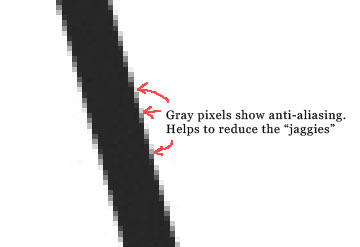|
|
| Author |
Message |
buachille

Joined: 26 Feb 2005
Posts: 20
|
 Posted: Tue Oct 11, 2005 10:20 am Post subject: problems with jagged lines in our logo Posted: Tue Oct 11, 2005 10:20 am Post subject: problems with jagged lines in our logo |
 |
|
Hi,
Our business has a logo that contains a lot of lines that are only about 2 or 3 pixels in weight.
I use it on our headed notepaper (jpg) in word and when it prints the lines are beautifully smooth.
I recently have been producing a bit of company literature in photoshop and everything is perfect except for the logo. I have used free transform to reduce the size a bit but not much, and the lines are jagged in photoshop and jagged when i print the page.
I have the resolution of the document at 300. I have tried importing the logo as a jpg, and psd (the original copy), and as a channel which i then fill.
None of these make any difference. I cannot figure out what i'm doing wrong.
Any ideas? This is annoying me and i'd appreciate a pointer or 2.
Many thanks.
|
|
|
|
|
 |
buachille

Joined: 26 Feb 2005
Posts: 20
|
 Posted: Tue Oct 11, 2005 10:34 am Post subject: Posted: Tue Oct 11, 2005 10:34 am Post subject: |
 |
|
could it be that i created the logo at a different resolution to the resolution of the document?
i think i did the logo at 200 pixels an inch but the document i am importing it into is 300
what do you think
|
|
|
|
|
 |
buachille

Joined: 26 Feb 2005
Posts: 20
|
 Posted: Tue Oct 11, 2005 10:47 am Post subject: Posted: Tue Oct 11, 2005 10:47 am Post subject: |
 |
|
right. don't understand this at all.
for an experiment i created a new photoshop document and imported the full size logo into it and printed it. when it printed it was horrible. really rough lines. if i'd imported it into word and printed it it would have been silky smooth.
what is going on??
|
|
|
|
|
 |
cbadland
Joined: 19 Jan 2005
Posts: 962
|
 Posted: Tue Oct 11, 2005 11:49 am Post subject: Posted: Tue Oct 11, 2005 11:49 am Post subject: |
 |
|
Was the logo made in Photoshop? What was the original dimension and resolution? Was any vector art involved? Is the edge anti-aliased? Is the origiinal small enough to post here? Or can you link to it?
|
|
|
|
|
 |
buachille

Joined: 26 Feb 2005
Posts: 20
|
 Posted: Tue Oct 11, 2005 12:03 pm Post subject: Posted: Tue Oct 11, 2005 12:03 pm Post subject: |
 |
|
yes the logo was made in photoshop.
i have no idea what the original dimension and resolution were as i was completely new to photoshop and had no idea what i was doing although i did manage to create the logo ok.
it is constructed only of text and lines so it was vector originally but was rasterized long ago.
i don't know iif the edge is anti-aliased. how do i check?
below is a bit of the logo. looks perfect here but does not look too great in photoshop or in print.
also, i have since constructed the logo entirely from scratch in flash and saved it as a jpg and when i import that into the document the same thing happens. lines are still rough.

|
|
|
|
|
 |
cbadland
Joined: 19 Jan 2005
Posts: 962
|
 Posted: Tue Oct 11, 2005 12:18 pm Post subject: Posted: Tue Oct 11, 2005 12:18 pm Post subject: |
 |
|
Looks okay here... edge is anti-aliased. View it at 100% in Photoshop, less than that can make image look worse than it really is.
Iím at a loss to guess why it prints better from Word than PS. Same dimensions on the logo from apps? Are you using best image quality on your printer?
| Description: |
|
| Filesize: |
8.09 KB |
| Viewed: |
973 Time(s) |
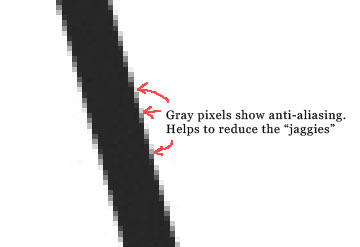
|
|
|
|
|
|
 |
buachille

Joined: 26 Feb 2005
Posts: 20
|
 Posted: Tue Oct 11, 2005 12:30 pm Post subject: Posted: Tue Oct 11, 2005 12:30 pm Post subject: |
 |
|
thanks for your reply. i know what anti aliasing is but i was not able to think how to switch it on or off for a rasterized image. although i have a feeling that is not possible?? got to be vector?? am i right?
also, i do not have the printer on full quality. it cant be as these have to be printed in bulk. but the printer is on the same setting as i use to print our letterheads and the letterheads are beautiful.
anyway, i wonder if it could be exacerbated by the fact that i have used free transform to shrink the logo a bit. but even the full size one i just used as a test came out a bit dodgy.
i cant figure this one out. i thought i'd learned enough about photoshop to stop these problems but it appears i was wrong.
|
|
|
|
|
 |
cbadland
Joined: 19 Jan 2005
Posts: 962
|
 Posted: Tue Oct 11, 2005 12:46 pm Post subject: Posted: Tue Oct 11, 2005 12:46 pm Post subject: |
 |
|
Wish I could be more help...
If it's a JPG, itís no longer vector. Although it looks originally like it was a vector art piece. Good luck.
|
|
|
|
|
 |
qubert
Joined: 24 Jul 2004
Posts: 253
|
 Posted: Fri Oct 14, 2005 1:17 pm Post subject: Posted: Fri Oct 14, 2005 1:17 pm Post subject: |
 |
|
| cbadland wrote: | Wish I could be more help...
If it's a JPG, itís no longer vector. Although it looks originally like it was a vector art piece. Good luck. |
Two questions:
Is he saving it as a Photoshop file (.psd) for it to remain a vector (path)? Does he have a version of Adobe Illistrator? A.I. is meant for this sort of thing you know and is best suited for it.
Just my $.02
_________________
Qubert |
|
|
|
|
 |
pete_abraham73
Joined: 17 Oct 2005
Posts: 11
|
 Posted: Mon Oct 17, 2005 11:49 pm Post subject: Posted: Mon Oct 17, 2005 11:49 pm Post subject: |
 |
|
well its simple i suppose that anything which is reduced from its original size there will always be a problem like dis..
pete
|
|
|
|
|
 |
|