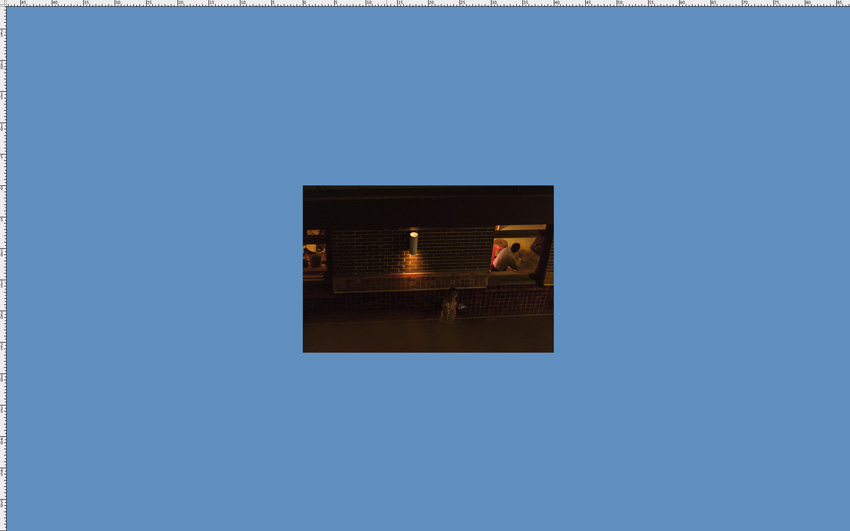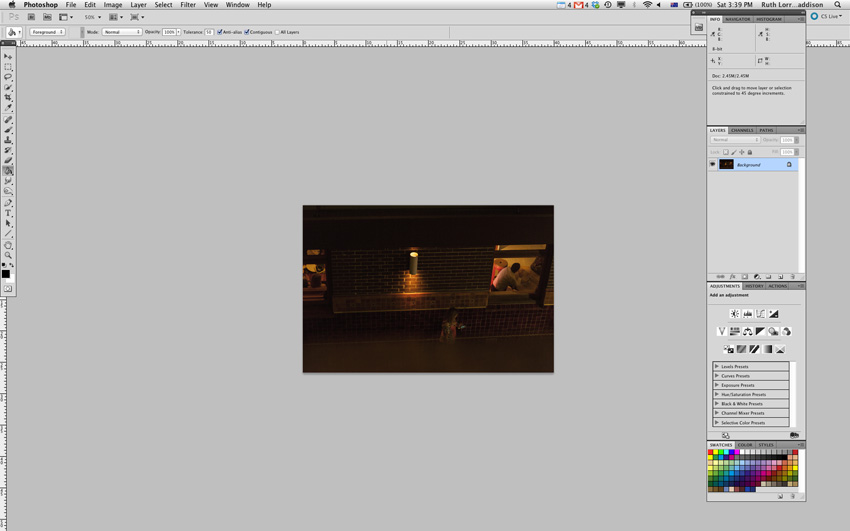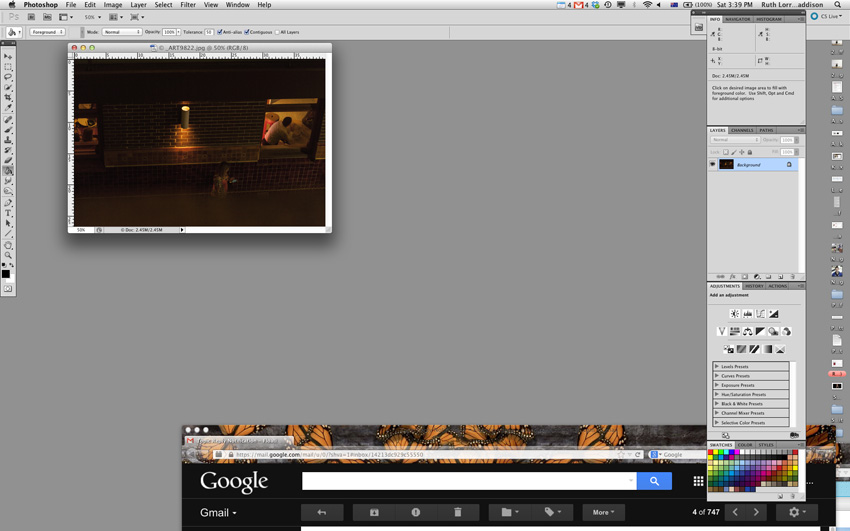|
|
| Author |
Message |
creigh
Joined: 31 Oct 2013
Posts: 3
|
 Posted: Thu Oct 31, 2013 10:24 pm Post subject: Floating image Posted: Thu Oct 31, 2013 10:24 pm Post subject: Floating image |
 |
|
When I have an image open in Photoshop CS5, if I click on F key the image floats on grey. If I click F key again it floats on black. But my black has gone & now the image floats on blue. Don't want blue. Want the black again. Can't figure out what I did. How do I get back to black please?
|
|
|
|
|
 |
thehermit
Joined: 05 Mar 2003
Posts: 3987
Location: Cheltenham, UK
|
 Posted: Fri Nov 01, 2013 7:31 am Post subject: Posted: Fri Nov 01, 2013 7:31 am Post subject: |
 |
|
Welcome to the forum. Shift Click inside the area with the paint-bucket tool and the colour of your choice.
_________________
If life serves you lemons, make lemonade! |
|
|
|
|
 |
creigh
Joined: 31 Oct 2013
Posts: 3
|
 Posted: Fri Nov 01, 2013 10:51 pm Post subject: Posted: Fri Nov 01, 2013 10:51 pm Post subject: |
 |
|
dear thehermit. T
hanks for responding, but that's not the answer. I'm not talking about changing an area in the image, or a second blank (colour) image I've moved another on top of. The issue remains unresolved. I'm loading 3 images tht hopefully show what I mean.
Screen shot #1 My image on the normal photoshop background (neutral grey for me).
Screen shot #2 I click the F key & image 'floats'on grey (which isn't how I want to view image but that is what you get after 1st F key hit.)
Screen shot #3. When I hit the F key a 2nd. time, the image is fully in black (usually). All tools disappear. But suddenly my black is blue. Doesn't matter if I've chosen paint bucket tool before hitting F key - doesn't function on blue background that image is floating on.
Hmmm.. the attachments seems to have attached in wrong order, but they're numbered....
| Description: |
|
| Filesize: |
45.56 KB |
| Viewed: |
376 Time(s) |
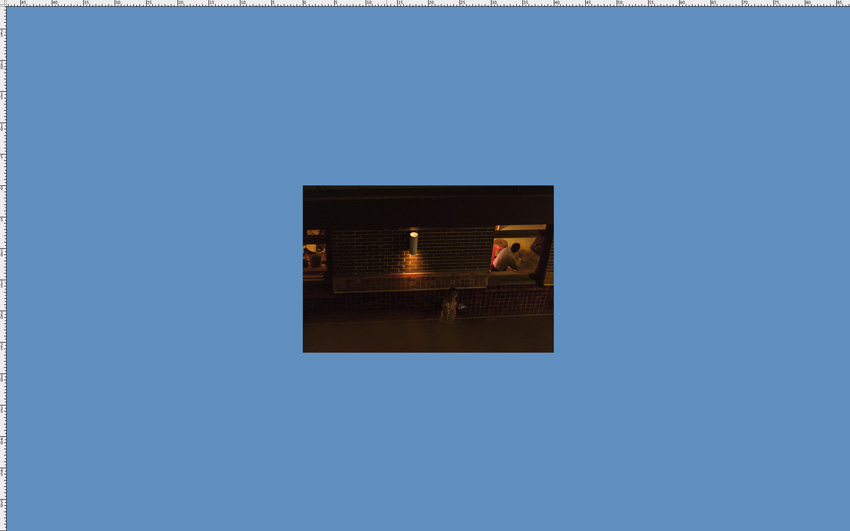
|
| Description: |
|
| Filesize: |
79.66 KB |
| Viewed: |
376 Time(s) |
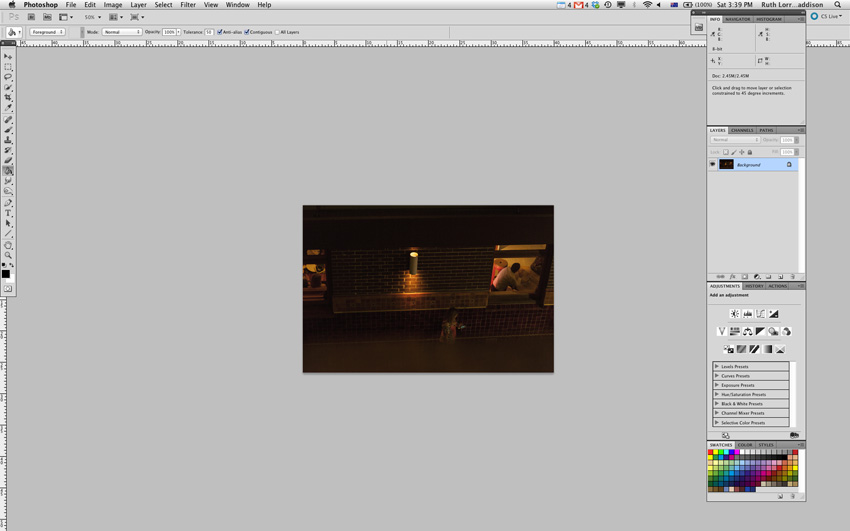
|
| Description: |
|
| Filesize: |
110.4 KB |
| Viewed: |
376 Time(s) |
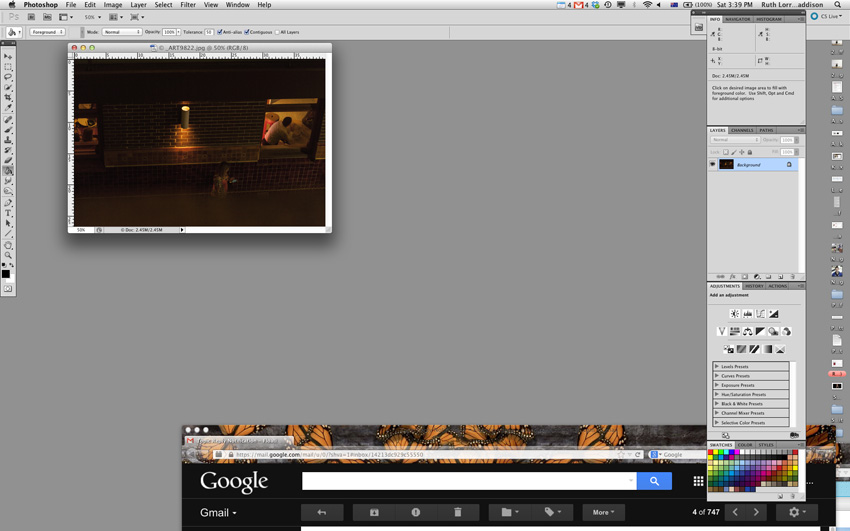
|
|
|
|
|
|
 |
creigh
Joined: 31 Oct 2013
Posts: 3
|
 Posted: Sat Nov 02, 2013 7:02 pm Post subject: dear thehermit Posted: Sat Nov 02, 2013 7:02 pm Post subject: dear thehermit |
 |
|
the hermit - I am SO SORRY! You are completely correct. I think my dog must have taken my brain out for a walk. You have absolutely fixed things for me.
Embarrassingly, creigh
|
|
|
|
|
 |
thehermit
Joined: 05 Mar 2003
Posts: 3987
Location: Cheltenham, UK
|
 Posted: Sat Nov 02, 2013 7:51 pm Post subject: Posted: Sat Nov 02, 2013 7:51 pm Post subject: |
 |
|
NP  I did scratch my head thinking of an alternative I did scratch my head thinking of an alternative 
_________________
If life serves you lemons, make lemonade! |
|
|
|
|
 |
|