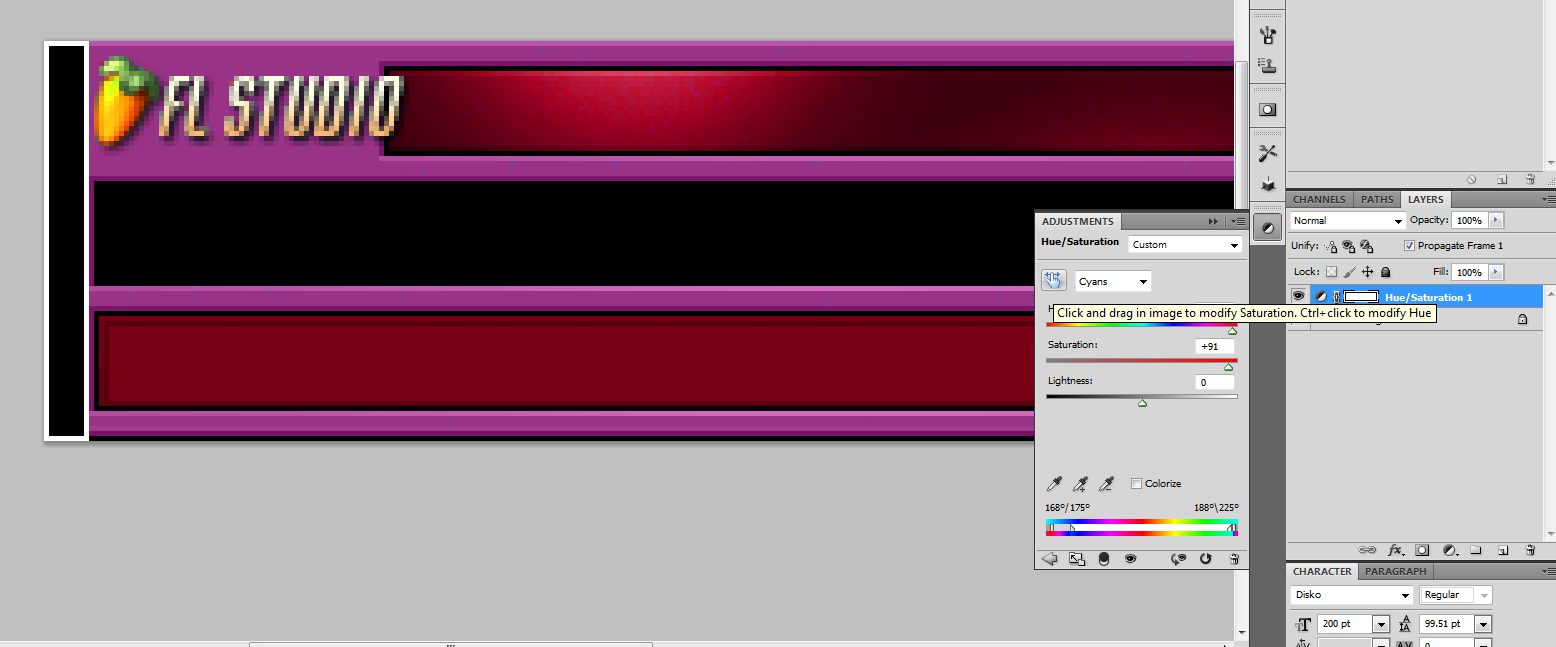|
|
| Author |
Message |
Etherald
Joined: 14 Mar 2013
Posts: 7
Location: Thailand
|
 Posted: Thu Mar 14, 2013 11:20 pm Post subject: Masking help needed Posted: Thu Mar 14, 2013 11:20 pm Post subject: Masking help needed |
 |
|
By using an adjustment layer I'm trying to change the colour of my boring FLStudio interface (or part of it) whilst retaining the logo. The adjustment layer bit is easy but masking the logo so that everything looks professional when the adjustment layer comes into play is proving much more difficult.
I've put up a screenshot of what I've been up to with the quick mask but as you will see the result is far from satisfactory. I'm not sure what I'm doing wrong. Any ideas on how I can improve the effect I wonder? Thanks in advance.
http://musemoi.deviantart.com/art/MaskingDifficulties-359397459?ga_submit_new=10%253A1363240083
|
|
|
|
|
 |
Auieos
Joined: 29 Jan 2010
Posts: 2019
|
 Posted: Fri Mar 15, 2013 2:23 am Post subject: Posted: Fri Mar 15, 2013 2:23 am Post subject: |
 |
|
If it is just color your changing then use the click and drag inside an adjustment layer. (pointy finger with arows)
Click on the grey just below the frooti loops logo and then adjust the hue and saturation on that band that it selects.
| Description: |
|
| Filesize: |
55.31 KB |
| Viewed: |
570 Time(s) |
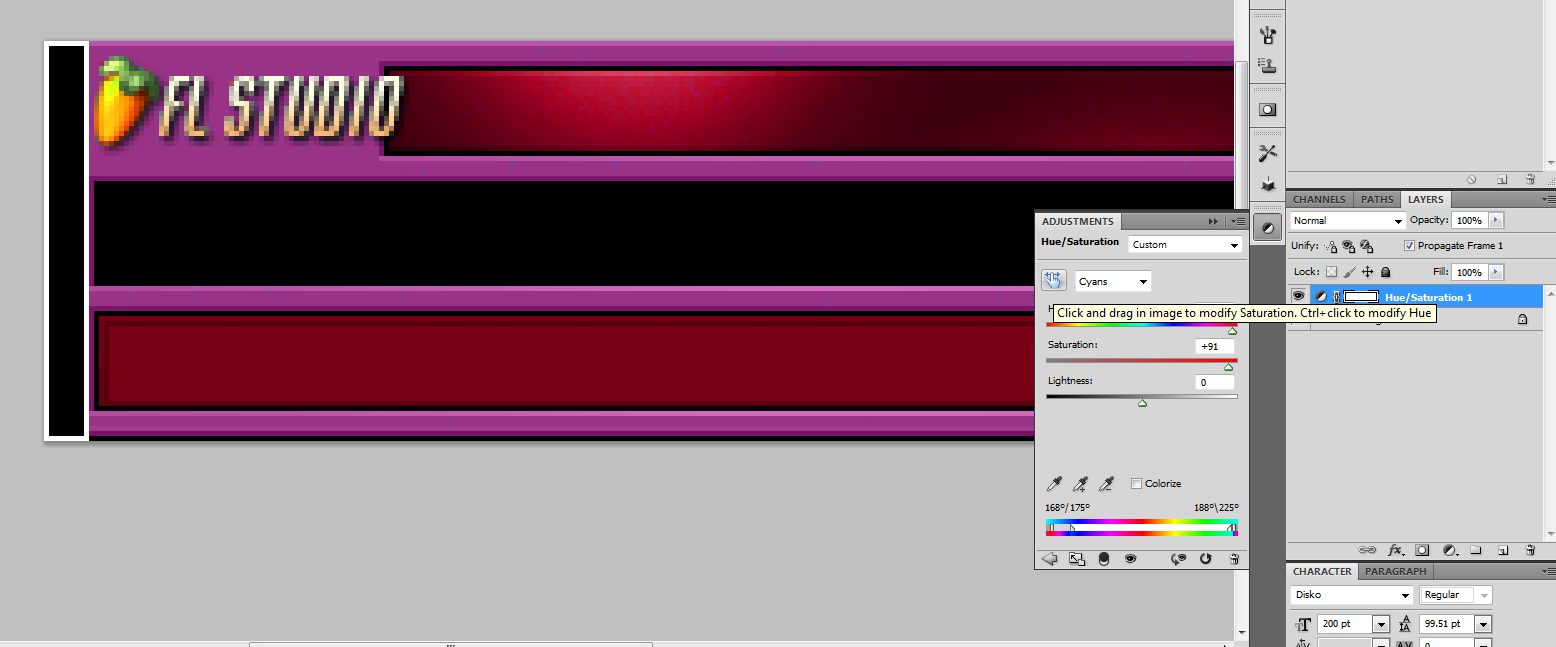
|
|
|
|
|
|
 |
LensLily
Joined: 14 Mar 2013
Posts: 8
|
 Posted: Fri Mar 15, 2013 12:16 pm Post subject: Posted: Fri Mar 15, 2013 12:16 pm Post subject: |
 |
|
You could also use your color range tool to choose only the areas you are wanting to enhance, make new layers and adjust those in the ways you need.
|
|
|
|
|
 |
Etherald
Joined: 14 Mar 2013
Posts: 7
Location: Thailand
|
 Posted: Sat Mar 16, 2013 5:50 am Post subject: Posted: Sat Mar 16, 2013 5:50 am Post subject: |
 |
|
Thanks to both of the replies so far - the first was something I wasn't aware of but for the colour I'm looking for I really think I'll be requiring the lower 'light' dial.
LensLily's suggestion to use the color range tool sounds interesting but I'm not sure how to go about it. Perhaps I'm more of a newbie than I thought.
|
|
|
|
|
 |
Etherald
Joined: 14 Mar 2013
Posts: 7
Location: Thailand
|
 Posted: Sun Mar 17, 2013 2:23 am Post subject: Posted: Sun Mar 17, 2013 2:23 am Post subject: |
 |
|
I'm presently looking at color range tool tutorials on YouTube - this tool sounds promising. Still, the masking question still stands - I'm doing something incorrectly and I'm not sure what it is.
|
|
|
|
|
 |
Etherald
Joined: 14 Mar 2013
Posts: 7
Location: Thailand
|
 Posted: Mon Mar 18, 2013 12:13 am Post subject: Posted: Mon Mar 18, 2013 12:13 am Post subject: |
 |
|
Yep, the color range tool is the way to go. Thank you, thank you! 
|
|
|
|
|
 |
|