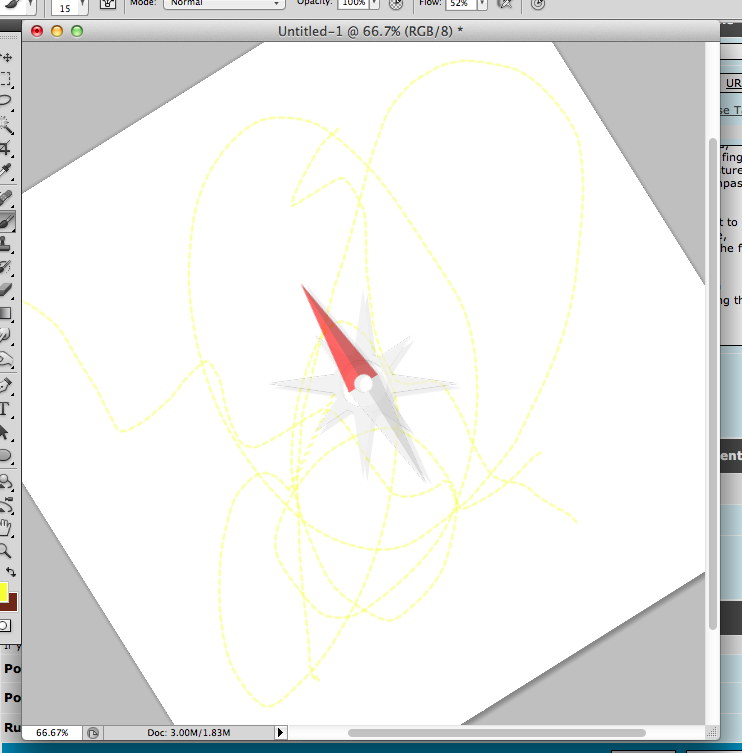|
|
| Author |
Message |
give
Joined: 23 Mar 2012
Posts: 2
|
 Posted: Fri Mar 23, 2012 6:54 am Post subject: Rotating view - how do you reset? Posted: Fri Mar 23, 2012 6:54 am Post subject: Rotating view - how do you reset? |
 |
|
Ever since I upgraded to a newer Mac that has a gesture savvy trackpad, since I sometimes leave my thumb resting on the trackpad, moving my finger makes the computer think I'm do the two finger "rotating radio dial" gesture. The end result is that the view of my work rotates, and it displays a compass-like graphic on the screen to show me how far I'm rotating the view.
Drives me nuts, and I can't find a way to put the view back again except to try and rotate it back with the same gesture -- which is imprecise -- or save, close the file, and reopen it. This isn't rotating the canvas as the top of the file is still the top, but it is rotating my view of the file.
Is there a menu option somewhere that I can go to and just reset it to 0 degrees or something? I've surfed the menus, but haven't found anything that appears to be what I want?
thanks!
| Description: |
| Here's what I see when this happens... |
|
| Filesize: |
129.12 KB |
| Viewed: |
1300 Time(s) |
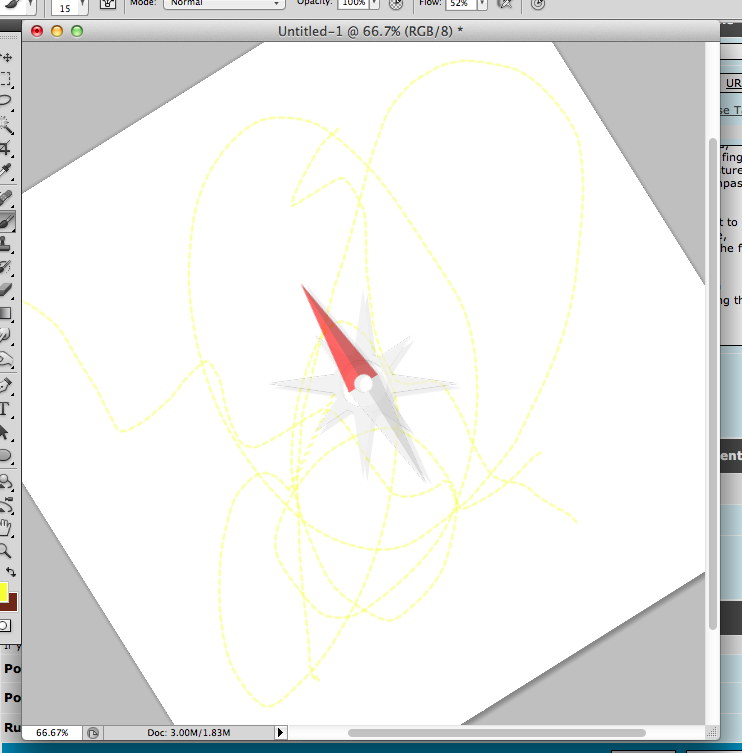
|
|
|
|
|
|
 |
thehermit
Joined: 05 Mar 2003
Posts: 3987
Location: Cheltenham, UK
|
 Posted: Fri Mar 23, 2012 9:36 am Post subject: Posted: Fri Mar 23, 2012 9:36 am Post subject: |
 |
|
Welcome to the forum. I use a tablet and find it one of the best features it has, having said that I could see how it could become annoying on a trackpad thumb incident!
Don't own a Mac, but found This plugin to disable the function. Suck it and see perhaps?
It's from Adobe so hopefully should sort you out 
_________________
If life serves you lemons, make lemonade! |
|
|
|
|
 |
give
Joined: 23 Mar 2012
Posts: 2
|
 Posted: Sun Mar 25, 2012 6:28 am Post subject: Thanks! Posted: Sun Mar 25, 2012 6:28 am Post subject: Thanks! |
 |
|
Ah, rotation tool. I feel like such a n00b. Never use that tool, and hadn't noticed it until you called it out. That's perfect. Now I can just select the tool and reset the view. phew!
|
|
|
|
|
 |
planetbob
Joined: 26 Mar 2012
Posts: 1
|
 Posted: Mon Mar 26, 2012 9:32 am Post subject: Hii Posted: Mon Mar 26, 2012 9:32 am Post subject: Hii |
 |
|
Well have seen this tool being used in lots of PS tutorials, but don't know why my PS CS4 doesn't support this tool.. :'(
|
|
|
|
|
 |
|