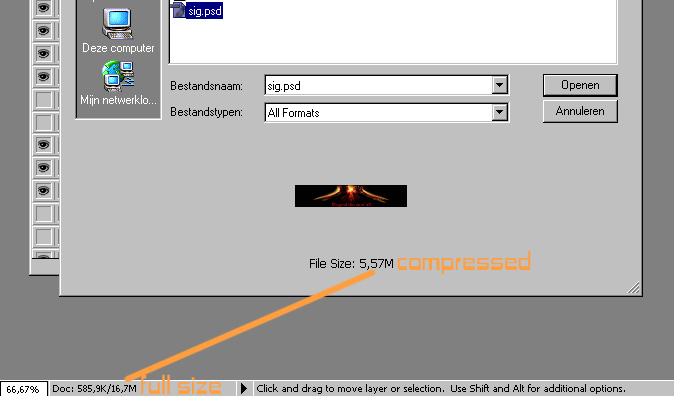|
|
| Author |
Message |
nigelsmith
Joined: 17 Nov 2004
Posts: 2
Location: London
|
 Posted: Wed Nov 17, 2004 6:38 am Post subject: Is psd file format compressed? Posted: Wed Nov 17, 2004 6:38 am Post subject: Is psd file format compressed? |
 |
|
I came across the following on an Avid forum:
" don't use PSD files (their actually jpegs with some Adobe stuff added like layer info)."
Is this true? Cos jpeg is a lossy compression format, and I had always assumed that psd was at least as good as a tiff ie not lossy compression + additional layer info.
Can anyonw set me straight on this 
|
|
|
|
|
 |
vel
Joined: 05 Oct 2004
Posts: 339
Location: oc|ca|usa
|
 Posted: Wed Nov 17, 2004 9:13 am Post subject: Posted: Wed Nov 17, 2004 9:13 am Post subject: |
 |
|
psd, i believe saves just the file ur working on, jpegs lose quality and layers, so you're right
_________________
postcount++; |
|
|
|
|
 |
witam

Joined: 27 Oct 2004
Posts: 812
Location: Belgium
|
 Posted: Wed Nov 17, 2004 9:24 am Post subject: compression Posted: Wed Nov 17, 2004 9:24 am Post subject: compression |
 |
|
On the adobe wesite we find this:
'Although compressed files generally have small file sizes, Photoshop may take longer to open or save them. With the exception of images saved in Photoshop format, Photoshop must decompress a file to open it and then recompress the file to save it. The BMP, CompuServe GIF, JPEG, Photoshop, Photoshop EPS, Photoshop PDF, and TIFF formats all can be saved with compression. In addition, Photoshop enables you to specify a compression method for TIFF layers in the TIFF Options window. You can improve performance by saving your file in compressed Photoshop format (a compression format in which there is no data loss) as you work, and then save your file in the format you want when you are finished editing the image.
To save an image without compression from Photoshop, choose File > Save As, select the format you want, and then select the "no compression" option in the format's Options dialog box. For example, select the TIFF format, and in the TIFF Options dialog box, select None for Image Compression. '
Hope this helps..
_________________
Witam
http://members.chello.be/wotsa
http://www.shadowness.com/witam |
|
|
|
|
 |
BryanDowning

Joined: 05 Jul 2004
Posts: 1554
Location: California, USA
|
 Posted: Wed Nov 17, 2004 9:27 am Post subject: Posted: Wed Nov 17, 2004 9:27 am Post subject: |
 |
|
You will never lose any quality whatsoever by saving as a .psd. To my knowledge there is no compression in a psd. I don't even think there are compression settings like there are in a tiff.
If you make something in photoshop and save it as a psd it will look exactly the same every time you reopen it. You shouldn't notice any quality loss. If you do come back here, and we'll let you know why 
_________________
Best Regards,
Bryan Downing
bryandowning.com |
|
|
|
|
 |
BryanDowning

Joined: 05 Jul 2004
Posts: 1554
Location: California, USA
|
 Posted: Wed Nov 17, 2004 9:29 am Post subject: Posted: Wed Nov 17, 2004 9:29 am Post subject: |
 |
|
Oh cool. I didn't know there was compression for psd's. That's awesome. As that excerpt stated though you don't lose any quality either way, so why wouldn't you compress?
_________________
Best Regards,
Bryan Downing
bryandowning.com |
|
|
|
|
 |
nigelsmith
Joined: 17 Nov 2004
Posts: 2
Location: London
|
 Posted: Wed Nov 17, 2004 10:32 am Post subject: Posted: Wed Nov 17, 2004 10:32 am Post subject: |
 |
|
Thanks for all the advice 
|
|
|
|
|
 |
witam

Joined: 27 Oct 2004
Posts: 812
Location: Belgium
|
 Posted: Wed Nov 17, 2004 10:44 am Post subject: compression Posted: Wed Nov 17, 2004 10:44 am Post subject: compression |
 |
|
|
|
|
|
|
 |
BryanDowning

Joined: 05 Jul 2004
Posts: 1554
Location: California, USA
|
 Posted: Wed Nov 17, 2004 11:43 am Post subject: Posted: Wed Nov 17, 2004 11:43 am Post subject: |
 |
|
Goooooot it. Always great to learn something new. Good post witam! 
_________________
Best Regards,
Bryan Downing
bryandowning.com |
|
|
|
|
 |
vel
Joined: 05 Oct 2004
Posts: 339
Location: oc|ca|usa
|
 Posted: Wed Nov 17, 2004 4:14 pm Post subject: Posted: Wed Nov 17, 2004 4:14 pm Post subject: |
 |
|
then how do u save so you have the ORIGINAL w/o any compression?
witam showed u cand with .psd 
_________________
postcount++; |
|
|
|
|
 |
TiDaL

Joined: 12 Apr 2003
Posts: 384
|
 Posted: Wed Nov 17, 2004 7:20 pm Post subject: Posted: Wed Nov 17, 2004 7:20 pm Post subject: |
 |
|
well thers an option on my phtosohop to save as "maximam size" or something of that sort when i saved as psd's is that a compression or what...
_________________
http://i337m1k3.deviantart.com for my ART Profile. |
|
|
|
|
 |
|