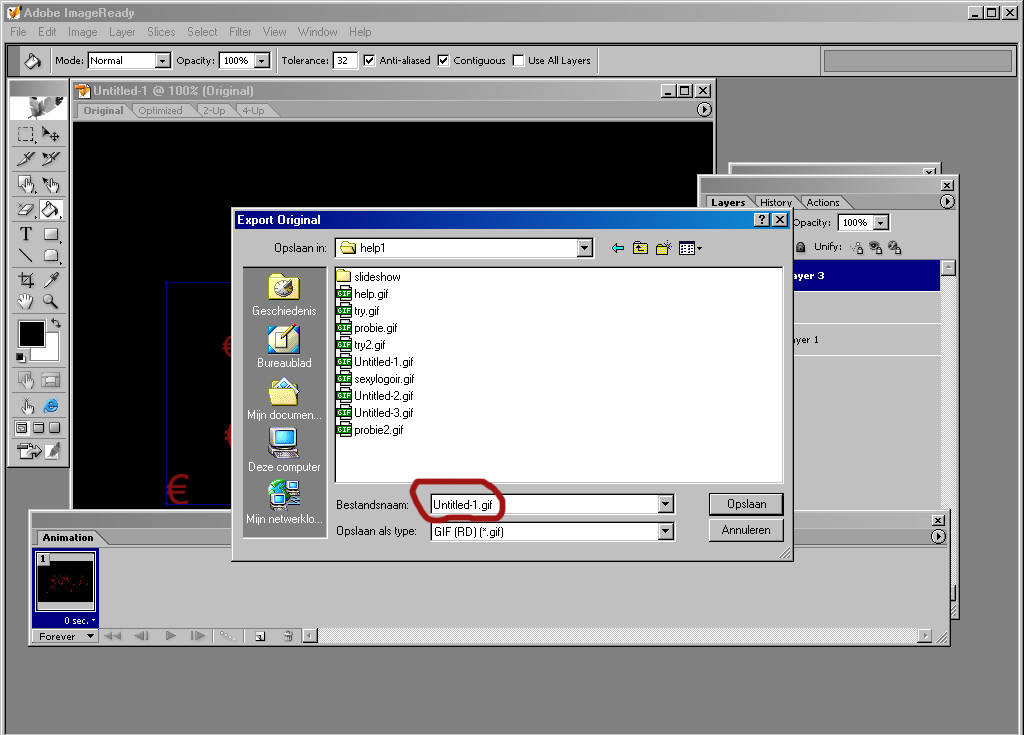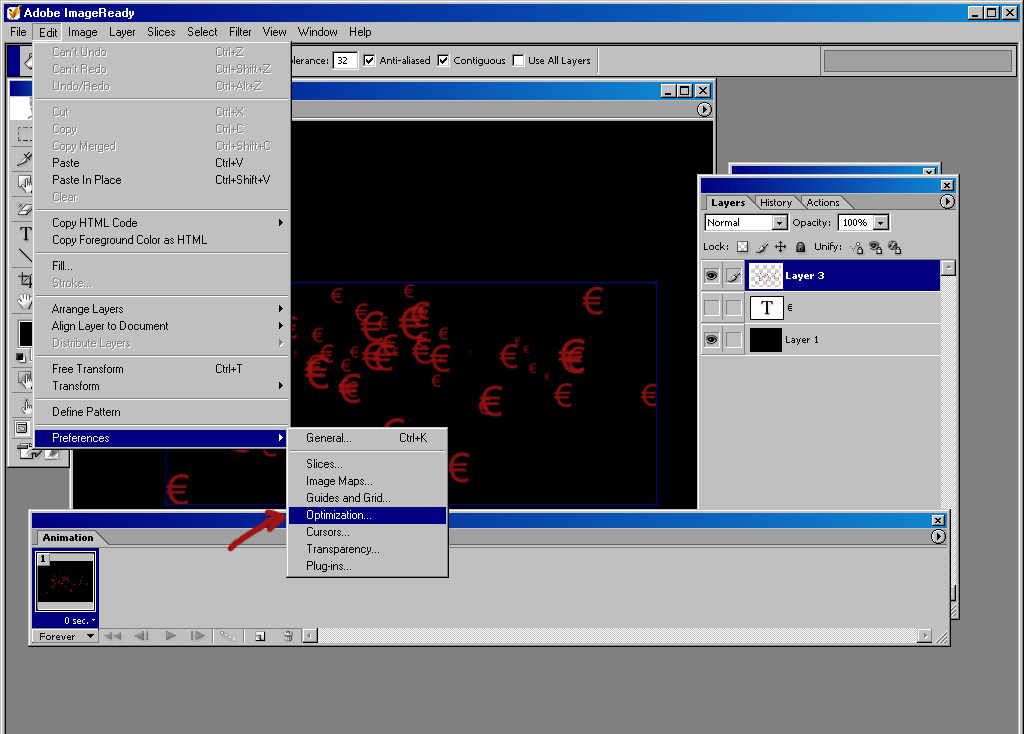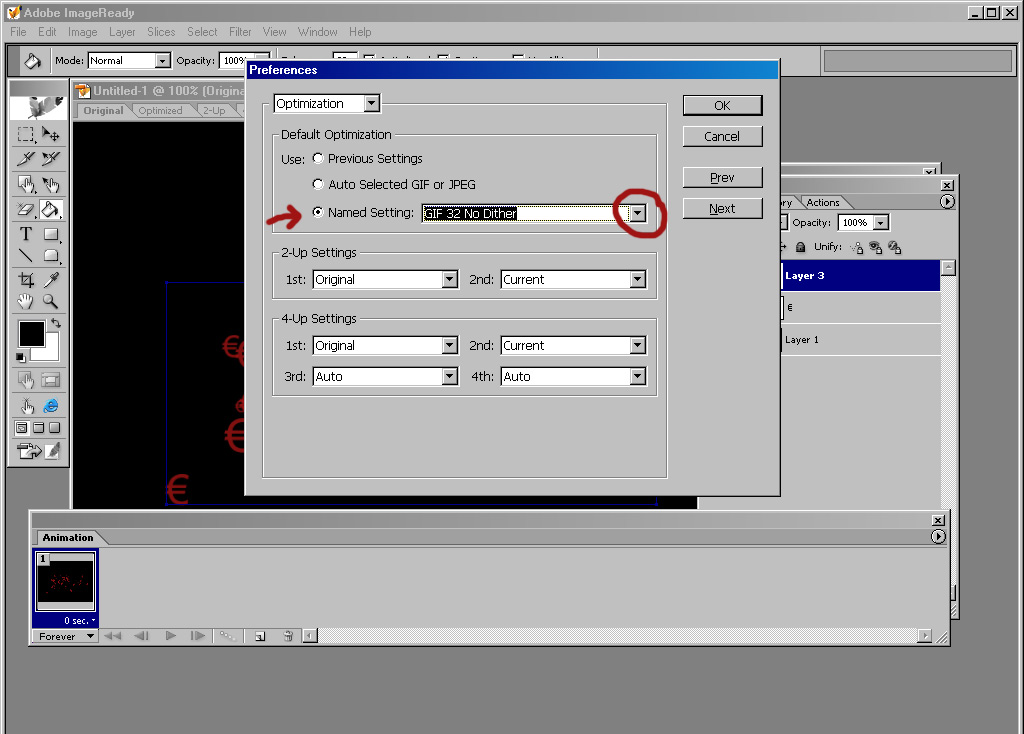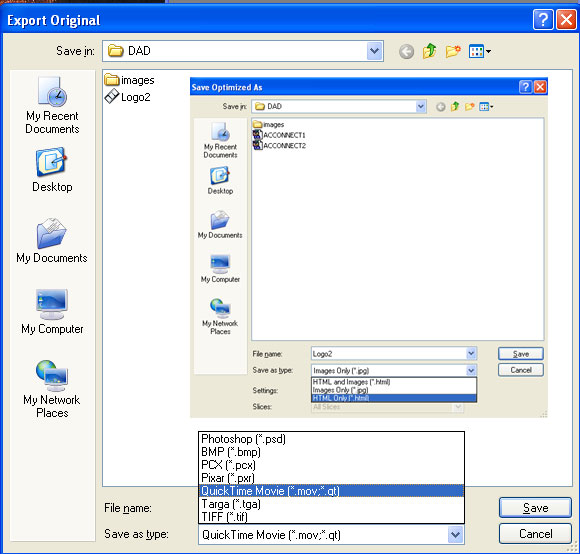|
|
| Author |
Message |
518
Joined: 05 Nov 2004
Posts: 28
|
 Posted: Thu Nov 11, 2004 6:22 pm Post subject: Image Ready Help Posted: Thu Nov 11, 2004 6:22 pm Post subject: Image Ready Help |
 |
|
I know this is photoshop forums but I hope that some of you have knowledge with Image ready.
When I goto "Save Optimized as," .gif is not one of the options. I can only choose from .jpeg and .html. It is on default settings.
|
|
|
|
|
 |
witam

Joined: 27 Oct 2004
Posts: 812
Location: Belgium
|
 Posted: Thu Nov 11, 2004 6:38 pm Post subject: Posted: Thu Nov 11, 2004 6:38 pm Post subject: |
 |
|
|
|
|
|
|
 |
518
Joined: 05 Nov 2004
Posts: 28
|
 Posted: Thu Nov 11, 2004 6:45 pm Post subject: Posted: Thu Nov 11, 2004 6:45 pm Post subject: |
 |
|
|
|
|
|
|
 |
witam

Joined: 27 Oct 2004
Posts: 812
Location: Belgium
|
 Posted: Thu Nov 11, 2004 6:49 pm Post subject: Uhm?? Posted: Thu Nov 11, 2004 6:49 pm Post subject: Uhm?? |
 |
|
|
|
|
|
|
 |
witam

Joined: 27 Oct 2004
Posts: 812
Location: Belgium
|
 Posted: Thu Nov 11, 2004 6:56 pm Post subject: Better way Posted: Thu Nov 11, 2004 6:56 pm Post subject: Better way |
 |
|
|
|
|
|
|
 |
518
Joined: 05 Nov 2004
Posts: 28
|
|
|
|
|
 |
witam

Joined: 27 Oct 2004
Posts: 812
Location: Belgium
|
 Posted: Thu Nov 11, 2004 7:02 pm Post subject: Posted: Thu Nov 11, 2004 7:02 pm Post subject: |
 |
|
|
|
|
|
|
 |
518
Joined: 05 Nov 2004
Posts: 28
|
 Posted: Thu Nov 11, 2004 7:07 pm Post subject: Posted: Thu Nov 11, 2004 7:07 pm Post subject: |
 |
|
| witam wrote: | Did you try the second way? I think that one is better..
*goes figuring out how you... no gif.. mmhh... |
Look at what I edited in.
|
|
|
|
|
 |
witam

Joined: 27 Oct 2004
Posts: 812
Location: Belgium
|
 Posted: Thu Nov 11, 2004 7:13 pm Post subject: Posted: Thu Nov 11, 2004 7:13 pm Post subject: |
 |
|
|
|
|
|
|
 |
518
Joined: 05 Nov 2004
Posts: 28
|
 Posted: Thu Nov 11, 2004 7:16 pm Post subject: Posted: Thu Nov 11, 2004 7:16 pm Post subject: |
 |
|
Great and all except for the fact that the image is 1.65mb. 
_________________
french fries |
|
|
|
|
 |
|