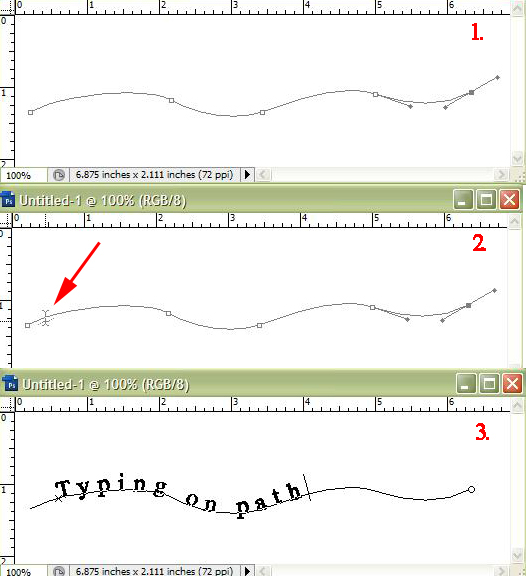|
|
| Author |
Message |
iDad
Joined: 22 Feb 2009
Posts: 767
OS: iMac 24" 1TB harddrive OS10.5.6
|
 Posted: Sat Jun 06, 2009 1:43 pm Post subject: Posted: Sat Jun 06, 2009 1:43 pm Post subject: |
 |
|
apple is so different than PC sometimes
|
|
|
|
|
 |
hawkeye
Joined: 14 May 2009
Posts: 2377
Location: Mesa, Az
OS: Windows 7 Pro 64 bit
|
 Posted: Sat Jun 06, 2009 1:51 pm Post subject: Posted: Sat Jun 06, 2009 1:51 pm Post subject: |
 |
|
Correct.
|
|
|
|
|
 |
iDad
Joined: 22 Feb 2009
Posts: 767
OS: iMac 24" 1TB harddrive OS10.5.6
|
 Posted: Sat Jun 06, 2009 1:55 pm Post subject: Posted: Sat Jun 06, 2009 1:55 pm Post subject: |
 |
|
can't get it can you explain it more please? just the starting point should do it
|
|
|
|
|
 |
hawkeye
Joined: 14 May 2009
Posts: 2377
Location: Mesa, Az
OS: Windows 7 Pro 64 bit
|
 Posted: Sat Jun 06, 2009 2:08 pm Post subject: Posted: Sat Jun 06, 2009 2:08 pm Post subject: |
 |
|
1) Draw a path
2) Select the type tool and set it over the path where you want to start. The symbol will change and have a small line under it.
3) Click to set and then type. A small x will appear at the beginning of your text.
| Description: |
|
| Filesize: |
110.14 KB |
| Viewed: |
355 Time(s) |
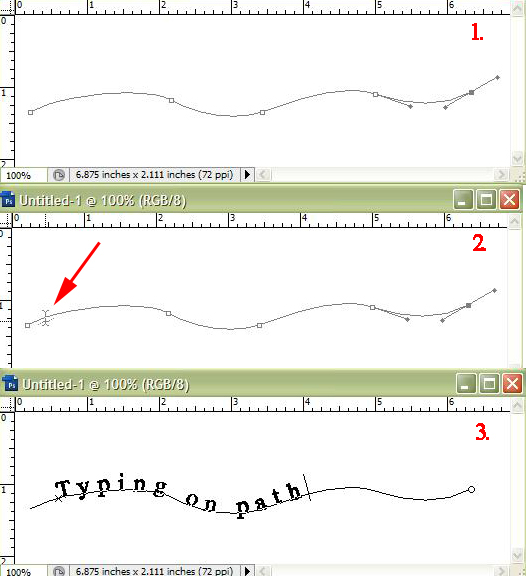
|
|
|
|
|
|
 |
JackInCT
Joined: 06 Jun 2009
Posts: 2
|
 Posted: Sat Jun 06, 2009 3:00 pm Post subject: Posted: Sat Jun 06, 2009 3:00 pm Post subject: |
 |
|
| hawkeye wrote: | 1) Draw a path
2) Select the type tool and set it over the path where you want to start. The symbol will change and have a small line under it.
3) Click to set and then type. A small x will appear at the beginning of your text. |
This is JackInCT again.
This is an interesting approach to my problem, but I have a question about your technique. The people in the photo are NOT equidistant apart from one another; So when I used the type tool (and as an example, type, consecutively numbers 1 through 10), I would have to be able to "slide" each indidvidual number a bit (left to right, or vice versa) to place it directly on the person. How do I do that without moving all ten numbers?
_________________
JackInCT (USA) |
|
|
|
|
 |
hawkeye
Joined: 14 May 2009
Posts: 2377
Location: Mesa, Az
OS: Windows 7 Pro 64 bit
|
 Posted: Sat Jun 06, 2009 3:10 pm Post subject: Posted: Sat Jun 06, 2009 3:10 pm Post subject: |
 |
|
| JackInCT wrote: | | hawkeye wrote: | 1) Draw a path
2) Select the type tool and set it over the path where you want to start. The symbol will change and have a small line under it.
3) Click to set and then type. A small x will appear at the beginning of your text. |
This is JackInCT again.
This is an interesting approach to my problem, but I have a question about your technique. The people in the photo are NOT equidistant apart from one another; So when I used the type tool (and as an example, type, consecutively numbers 1 through 10), I would have to be able to "slide" each indidvidual number a bit (left to right, or vice versa) to place it directly on the person. How do I do that without moving all ten numbers? |
Take a look at my last post on page one, I covered that. You can select the text you need to move and change the tracking to place it where you need.
|
|
|
|
|
 |
iDad
Joined: 22 Feb 2009
Posts: 767
OS: iMac 24" 1TB harddrive OS10.5.6
|
 Posted: Sat Jun 06, 2009 3:37 pm Post subject: Posted: Sat Jun 06, 2009 3:37 pm Post subject: |
 |
|
every time I select type tool I crash PS I get the path made no problem but once i place or try to place it at start....... boom. And I only have system fonts on here plus what ever Adobe supplies with CS4
|
|
|
|
|
 |
hawkeye
Joined: 14 May 2009
Posts: 2377
Location: Mesa, Az
OS: Windows 7 Pro 64 bit
|
 Posted: Sat Jun 06, 2009 5:14 pm Post subject: Posted: Sat Jun 06, 2009 5:14 pm Post subject: |
 |
|
| iDad wrote: | | every time I select type tool I crash PS I get the path made no problem but once i place or try to place it at start....... boom. And I only have system fonts on here plus what ever Adobe supplies with CS4 |
I tried CS4 but had huge problems especially with type, as have many others, so I went back to CS3.
Check the Adobe forums and you might find an answer there. I know Adobe came out with at least one update for CS4, in an attempt to cure some of the known issues.
|
|
|
|
|
 |
iDad
Joined: 22 Feb 2009
Posts: 767
OS: iMac 24" 1TB harddrive OS10.5.6
|
 Posted: Sat Jun 06, 2009 5:30 pm Post subject: Posted: Sat Jun 06, 2009 5:30 pm Post subject: |
 |
|
Finally! Thanks guys! This is a great is fantastic!
|
|
|
|
|
 |
iDad
Joined: 22 Feb 2009
Posts: 767
OS: iMac 24" 1TB harddrive OS10.5.6
|
 Posted: Sat Jun 06, 2009 5:31 pm Post subject: Posted: Sat Jun 06, 2009 5:31 pm Post subject: |
 |
|
[quote="hawkeye"][quote="iDad"]every time I select type tool I crash PS I get the path made no problem but once i place or try to place it at start....... boom. And I only have system fonts on here plus what ever Adobe supplies with CS4[/quote]
I tried CS4 but had huge problems especially with type, as have many others, so I went back to CS3.
Check the Adobe forums and you might find an answer there. I know Adobe came out with at least one update for CS4, in an attempt to cure some of the known issues.[/quote]
No idea what was wrong I just tried a restart and bingo!I really like!
|
|
|
|
|
 |
|