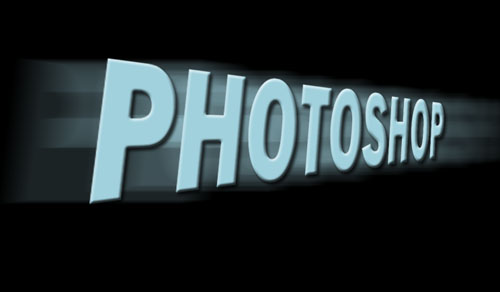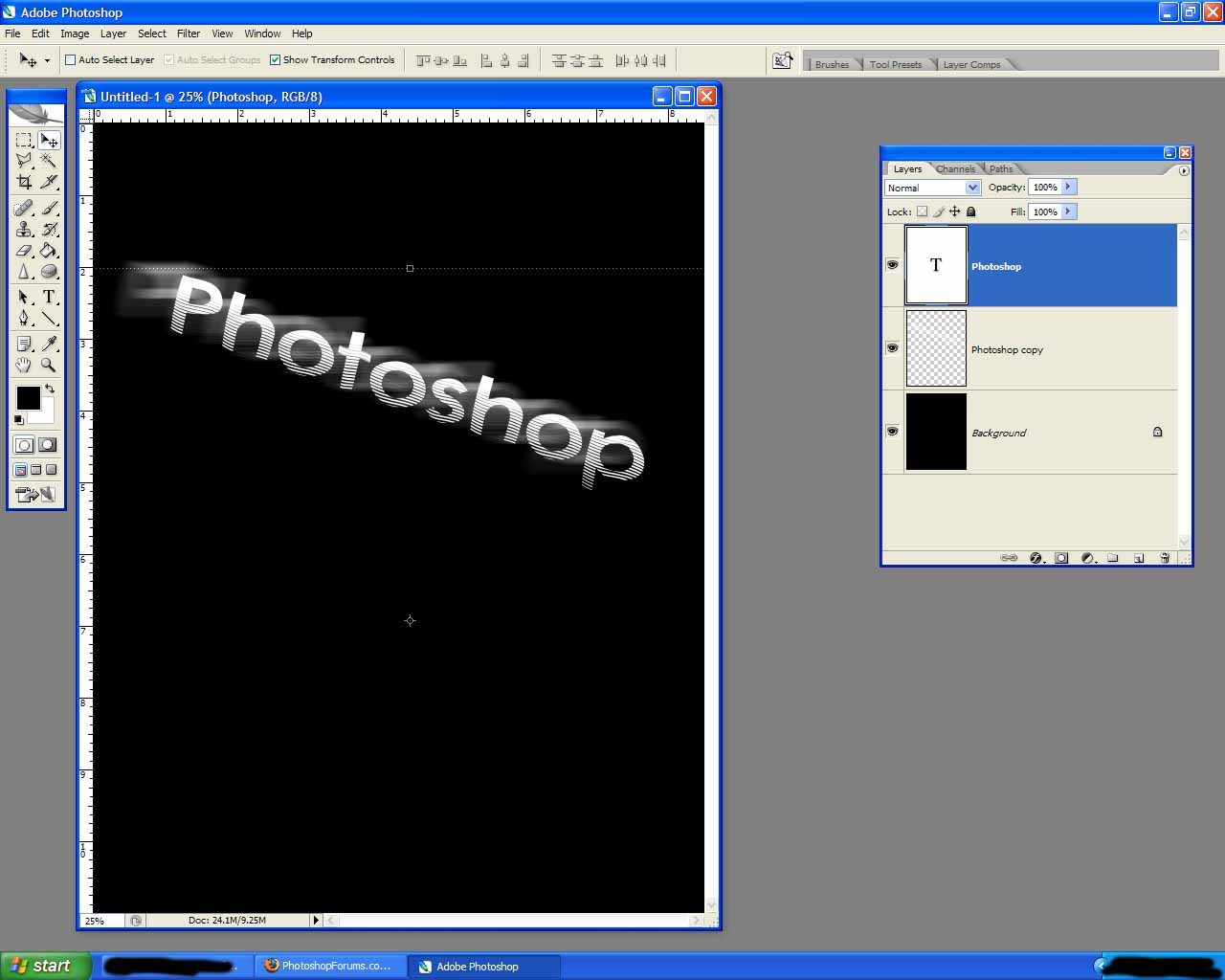|
|
| Author |
Message |
swampy
Joined: 14 Nov 2006
Posts: 5
|
 Posted: Mon Nov 20, 2006 12:13 pm Post subject: Casino Royale Posted: Mon Nov 20, 2006 12:13 pm Post subject: Casino Royale |
 |
|
hi.
i need some help
you know on the posters for casino royale - the lettering. how is the blue sweeping effect achieved?
can anyone help?
see google casino royale for a picture
thanks!!
|
|
|
|
|
 |
Brooksi

Joined: 15 Jun 2005
Posts: 48
Location: UK
|
 Posted: Mon Nov 20, 2006 3:40 pm Post subject: Posted: Mon Nov 20, 2006 3:40 pm Post subject: |
 |
|
It looks like its just a brush. or possibly stylize > wind with bits removed. Or a bit of both. Ill try a have a go and see what i get
_________________
Dialog box's are trouble,
Cliking yes will shut everything down,
Clicking no will freeze everything your doing,
Clicking cancel will just get you another one. |
|
|
|
|
 |
swanseamale47
Joined: 23 Nov 2004
Posts: 1478
Location: Swansea UK
|
 Posted: Mon Nov 20, 2006 4:51 pm Post subject: Posted: Mon Nov 20, 2006 4:51 pm Post subject: |
 |
|
I had to do this from memory, it the text layer duplicated, motion blur added, the unblured layer on the top with a bevel/emboss added. Wayne
| Description: |
|
| Filesize: |
28.24 KB |
| Viewed: |
1150 Time(s) |
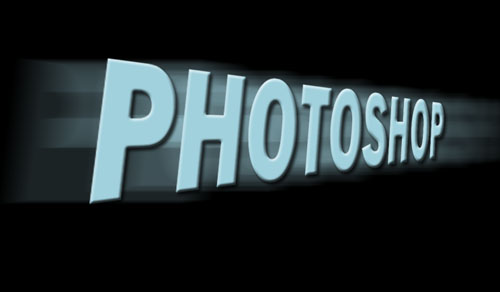
|
|
|
|
|
|
 |
AgfaD2
Joined: 03 Nov 2005
Posts: 267
Location: California
PS Version: Photoshop 9.0 CS2
OS: Windows XP Pro SP2/VISTA ULTIMATE
|
 Posted: Mon Nov 20, 2006 11:39 pm Post subject: Posted: Mon Nov 20, 2006 11:39 pm Post subject: |
 |
|
Good one Wayne! Thanks for that!
| Description: |
|
| Filesize: |
126.12 KB |
| Viewed: |
1142 Time(s) |
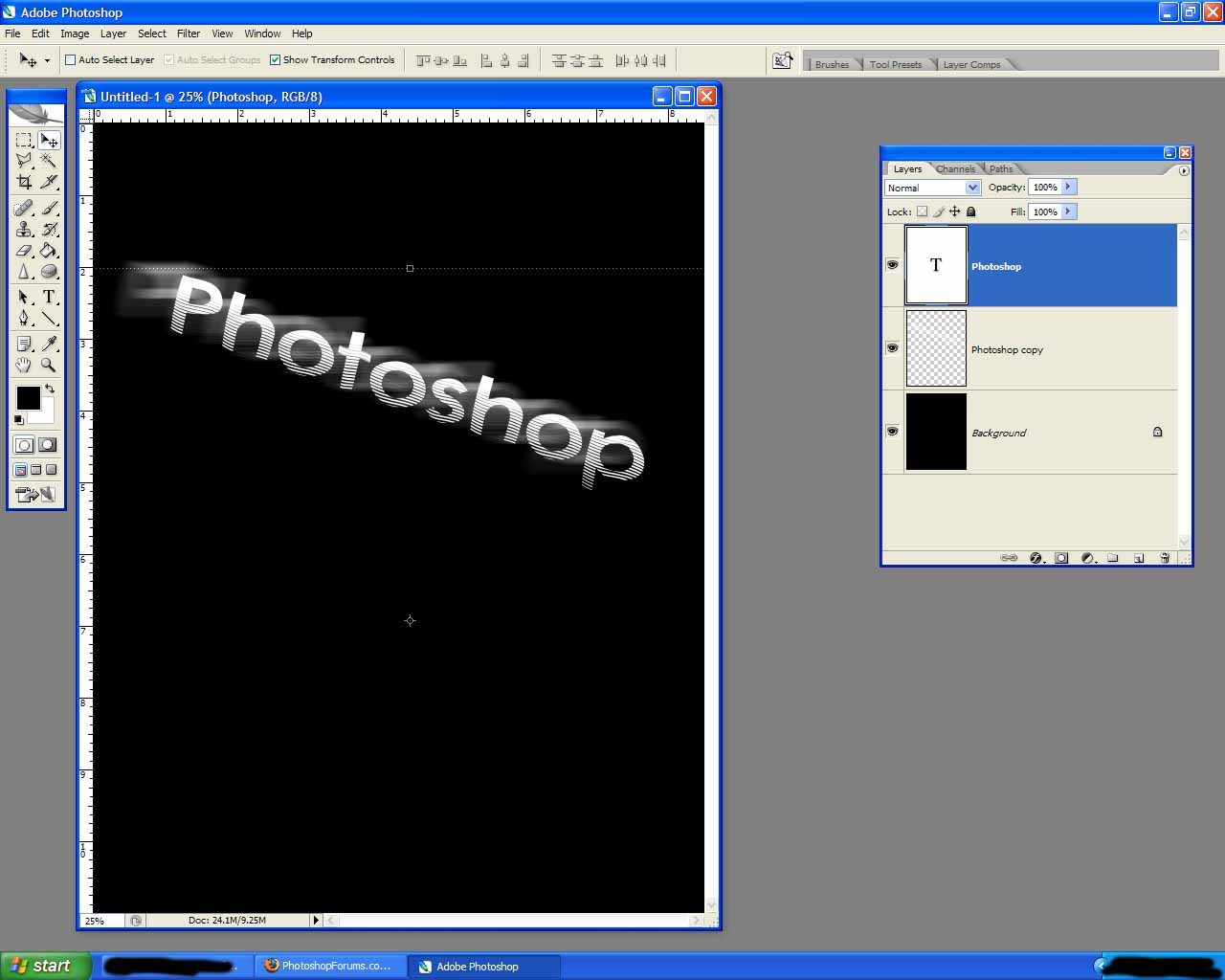
|
|
|
|
|
|
 |
swanseamale47
Joined: 23 Nov 2004
Posts: 1478
Location: Swansea UK
|
 Posted: Tue Nov 21, 2006 3:26 am Post subject: Posted: Tue Nov 21, 2006 3:26 am Post subject: |
 |
|
That looks pretty good Agfa, what did you do? your looks closer to the real thing (I looked it up this morning) Wayne
|
|
|
|
|
 |
swampy
Joined: 14 Nov 2006
Posts: 5
|
 Posted: Tue Nov 21, 2006 8:07 am Post subject: Posted: Tue Nov 21, 2006 8:07 am Post subject: |
 |
|
thank you!!!
|
|
|
|
|
 |
Brooksi

Joined: 15 Jun 2005
Posts: 48
Location: UK
|
 Posted: Tue Nov 21, 2006 11:16 am Post subject: My attmept Posted: Tue Nov 21, 2006 11:16 am Post subject: My attmept |
 |
|
Heres my attempt. i tried not to make the blur as big. And used a wind and smudge effects.
| Description: |
|
| Filesize: |
13.39 KB |
| Viewed: |
1123 Time(s) |

|
_________________
Dialog box's are trouble,
Cliking yes will shut everything down,
Clicking no will freeze everything your doing,
Clicking cancel will just get you another one. |
|
|
|
|
 |
Brooksi

Joined: 15 Jun 2005
Posts: 48
Location: UK
|
 Posted: Tue Nov 21, 2006 1:10 pm Post subject: Second attempt Posted: Tue Nov 21, 2006 1:10 pm Post subject: Second attempt |
 |
|
I had another go but i cant remember how i did it i was just messing around with various effects. If you like it i could try and explain how i did it but hey.
| Description: |
|
| Filesize: |
36.1 KB |
| Viewed: |
1118 Time(s) |

|
_________________
Dialog box's are trouble,
Cliking yes will shut everything down,
Clicking no will freeze everything your doing,
Clicking cancel will just get you another one. |
|
|
|
|
 |
swampy
Joined: 14 Nov 2006
Posts: 5
|
 Posted: Tue Nov 21, 2006 4:23 pm Post subject: Posted: Tue Nov 21, 2006 4:23 pm Post subject: |
 |
|
if you could explain how you got the two merging blues that'll be great!!
thank you
|
|
|
|
|
 |
AgfaD2
Joined: 03 Nov 2005
Posts: 267
Location: California
PS Version: Photoshop 9.0 CS2
OS: Windows XP Pro SP2/VISTA ULTIMATE
|
 Posted: Tue Nov 21, 2006 11:10 pm Post subject: Posted: Tue Nov 21, 2006 11:10 pm Post subject: |
 |
|
Wayne-
Luck of the draw I guess. & used a different font. Other than that just followed your instructions!
|
|
|
|
|
 |
|