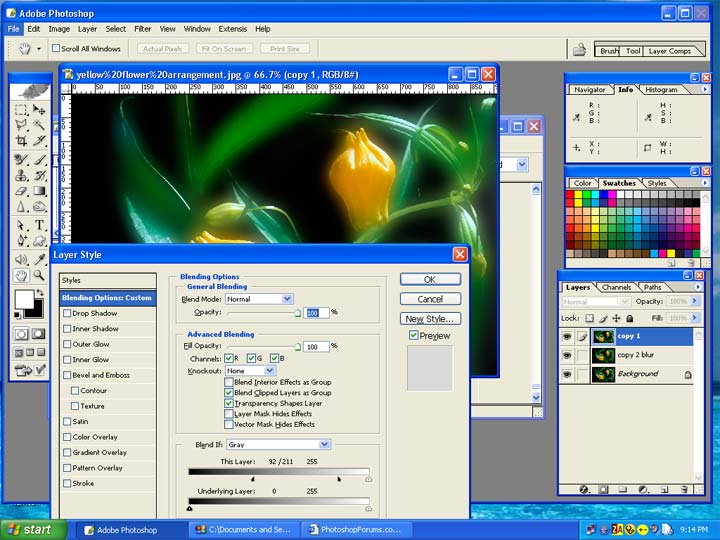|
|
| Author |
Message |
susansem
Joined: 28 Jul 2005
Posts: 183
|
 Posted: Sun Aug 28, 2005 5:28 am Post subject: making a flower glow Posted: Sun Aug 28, 2005 5:28 am Post subject: making a flower glow |
 |
|
How do I make this kind of effect... (hope this attachment goes through)
| Description: |
|

Download |
| Filename: |
glowingflowersmall.tif |
| Filesize: |
194.11 KB |
| Downloaded: |
528 Time(s) |
|
|
|
|
|
 |
susansem
Joined: 28 Jul 2005
Posts: 183
|
 Posted: Sun Aug 28, 2005 5:33 am Post subject: ???? Posted: Sun Aug 28, 2005 5:33 am Post subject: ???? |
 |
|
Ok, I guess I'm clueless as to how to add an attachment.... I've tried several times.
I've gone to the bottom, clicked "browse", find my image, and clicked add attachment, but it doesn't seem to appear....
| Description: |
|

Download |
| Filename: |
glowingflowersmall.tif |
| Filesize: |
194.11 KB |
| Downloaded: |
531 Time(s) |
|
|
|
|
|
 |
cbadland
Joined: 19 Jan 2005
Posts: 962
|
 Posted: Sun Aug 28, 2005 6:26 am Post subject: Posted: Sun Aug 28, 2005 6:26 am Post subject: |
 |
|
I'm seeing it on Safari. Try resaving file as .jpg and attach again.
|
|
|
|
|
 |
susansem
Joined: 28 Jul 2005
Posts: 183
|
 Posted: Sun Aug 28, 2005 5:26 pm Post subject: Hope this goes Posted: Sun Aug 28, 2005 5:26 pm Post subject: Hope this goes |
 |
|
Ok, I saved it as a jpeg image. I hope this goes through.
How do I copy this kind of effect? And thanks.
| Description: |
|
| Filesize: |
13.91 KB |
| Viewed: |
753 Time(s) |

|
|
|
|
|
|
 |
lasa

Joined: 08 Aug 2005
Posts: 1090
Location: Florida
PS Version: CS
OS: MS XP
|
 Posted: Sun Aug 28, 2005 6:22 pm Post subject: Posted: Sun Aug 28, 2005 6:22 pm Post subject: |
 |
|
I'm almost sure its done with a plugin called Mystical lighting at:
http://www.autofx.com/
You can a similar look by playing around with PS depending on what aspect of the look you like....
I liked the glowy part...
I grabbed a flower off the internet as an example...it was clear as a bell.
Duplicated the layer (twice) and turned off the background, and Blurred a layer to death. Placed the blurred layer under the original. Go up to the original layer. Then Layer style > blend option > down to blend if...I separated the black triangle Alt grab the triangle and pull apart.
Move the right half of the black triangle to the right and the glow will start to show thru.
see attached,
Lasa
| Description: |
|
| Filesize: |
72.25 KB |
| Viewed: |
744 Time(s) |

|
|
|
|
|
|
 |
susansem
Joined: 28 Jul 2005
Posts: 183
|
 Posted: Sun Aug 28, 2005 8:31 pm Post subject: I hope I can do this Posted: Sun Aug 28, 2005 8:31 pm Post subject: I hope I can do this |
 |
|
thanks for the reply. I will attempt to do this with a flower. I may write you back to see what some of the things you said were
|
|
|
|
|
 |
swanseamale47
Joined: 23 Nov 2004
Posts: 1478
Location: Swansea UK
|
 Posted: Mon Aug 29, 2005 4:58 am Post subject: Posted: Mon Aug 29, 2005 4:58 am Post subject: |
 |
|
Nicely done Lasa. Wayne
|
|
|
|
|
 |
susansem
Joined: 28 Jul 2005
Posts: 183
|
 Posted: Mon Aug 29, 2005 5:56 pm Post subject: blur ?? Posted: Mon Aug 29, 2005 5:56 pm Post subject: blur ?? |
 |
|
THanks, Lara, your flower looked great. Of course, I had to try it. I am working through "Classroom in a Book" and turned to the page on blurring. I did everything it said with no changes. I made two duplicate layers, choose the blur tool, choose a brush... messed with the stuff at the top... opacity, etc. with absolutely no changes.... nothing blurred. I got my book back out and tried every step leading up to blurring with no luck. I also tried selecting the flower with the magic wand with no luck.
I don't know if you can help me here, but any advice would be appreciated.
|
|
|
|
|
 |
susansem
Joined: 28 Jul 2005
Posts: 183
|
 Posted: Mon Aug 29, 2005 5:58 pm Post subject: turning off the background Posted: Mon Aug 29, 2005 5:58 pm Post subject: turning off the background |
 |
|
Do you mean that you selected the background and not the flower? Sorry for my ignorance. Maybe another book would be good. 
|
|
|
|
|
 |
lasa

Joined: 08 Aug 2005
Posts: 1090
Location: Florida
PS Version: CS
OS: MS XP
|
 Posted: Mon Aug 29, 2005 7:30 pm Post subject: Posted: Mon Aug 29, 2005 7:30 pm Post subject: |
 |
|
Hi...Use the blur filter not the tool..blur it until you see no detail at all on that layer.
You should have 3 layers. top copy layer, middle blur layer and bottom background layer. The backgroung is only for insurance in case something goes wrong with the top copy..you never want the original background touched.
Now you have to highlight the top layer (not the blurred).
The with the top active you go to the blend it mode...separate the black triangle alt while holding down mouse (depending on your picture it could be the white triangle), what I'm trying to do is have the bottom blurred layer show thru the top black color, so I make the top black transparent...
Does this make any sense? lol.. I sound like a lunatic!
Maybe a picture will help?
Lasa
| Description: |
|
| Filesize: |
74.99 KB |
| Viewed: |
707 Time(s) |
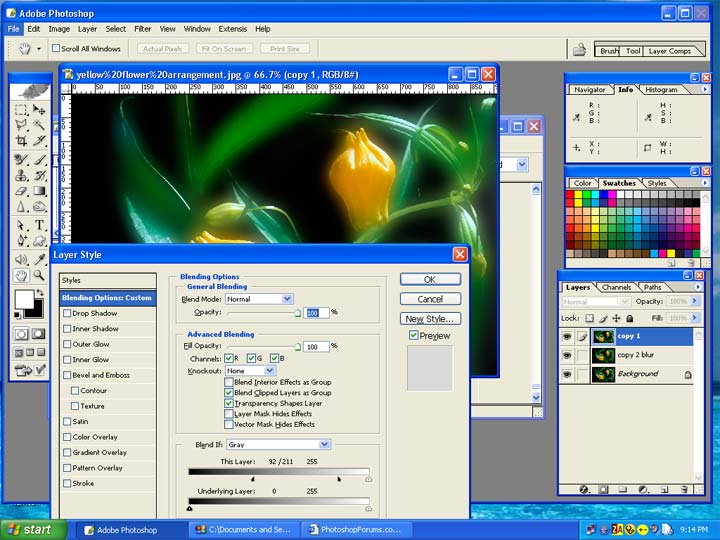
|
|
|
|
|
|
 |
|