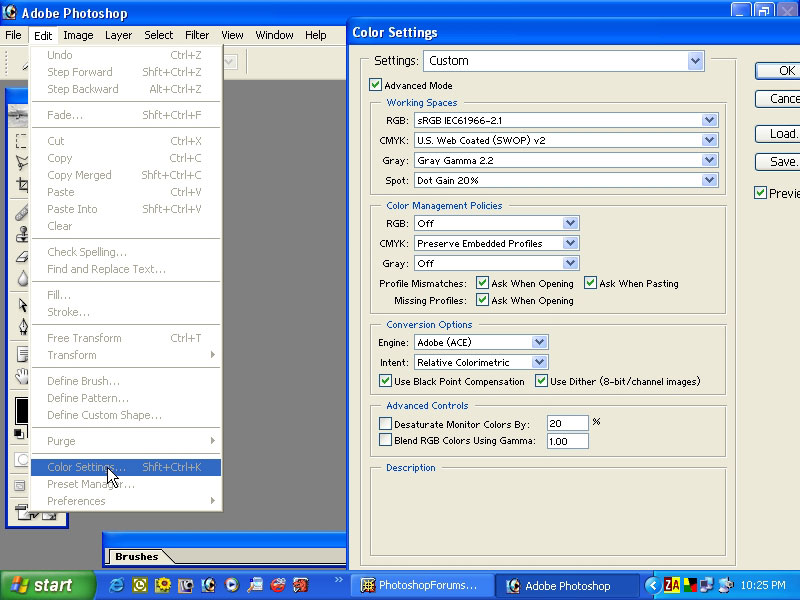|
|
| Author |
Message |
Sickman
Joined: 07 May 2005
Posts: 3
|
 Posted: Sat May 07, 2005 12:08 pm Post subject: PS 7 Color is dark on every image! Posted: Sat May 07, 2005 12:08 pm Post subject: PS 7 Color is dark on every image! |
 |
|
Every image I open/edit with potoshop 7 is dark. It's only dark on PS, if I open the same image in any other image viewer it's color is normal.
How can I fix this?
|
|
|
|
|
 |
SteveS
Joined: 30 Apr 2005
Posts: 38
Location: Calee-fornia
|
 Posted: Sat May 07, 2005 1:08 pm Post subject: Posted: Sat May 07, 2005 1:08 pm Post subject: |
 |
|
First check your color settings. Go to edit > color settings.
Under "Working spaces" what is the RGB set at? If it is not set at sRGB IEC61966-2.1, or Adobe RGB (1998) set it to one of those and see if that does anything.
|
|
|
|
|
 |
Sickman
Joined: 07 May 2005
Posts: 3
|
 Posted: Sat May 07, 2005 1:20 pm Post subject: Posted: Sat May 07, 2005 1:20 pm Post subject: |
 |
|
| SteveS wrote: | First check your color settings. Go to edit > color settings.
Under "Working spaces" what is the RGB set at? If it is not set at sRGB IEC61966-2.1, or Adobe RGB (1998) set it to one of those and see if that does anything. |
I tried both of the settings (one was default) and still same issue.
I took a screenie to show what it's doing.
http://img104.echo.cx/img104/2613/darkness5sn.jpg
|
|
|
|
|
 |
qubert
Joined: 24 Jul 2004
Posts: 253
|
 Posted: Sat May 07, 2005 2:01 pm Post subject: Posted: Sat May 07, 2005 2:01 pm Post subject: |
 |
|
|
|
|
|
|
 |
Sickman
Joined: 07 May 2005
Posts: 3
|
 Posted: Sat May 07, 2005 4:26 pm Post subject: Posted: Sat May 07, 2005 4:26 pm Post subject: |
 |
|
Did as you suggested and its still dark.
I don't know why ps is the only image software that is doing this...
|
|
|
|
|
 |
qubert
Joined: 24 Jul 2004
Posts: 253
|
 Posted: Mon May 09, 2005 10:32 pm Post subject: Re: PS 7 Color is dark on every image! Posted: Mon May 09, 2005 10:32 pm Post subject: Re: PS 7 Color is dark on every image! |
 |
|
| Sickman wrote: | Every image I open/edit with potoshop 7 is dark. It's only dark on PS, if I open the same image in any other image viewer it's color is normal.
How can I fix this? |
Seee my screen shot of my ps 7.0 color setup. go through and set each one of my color settings to your colour setting and see if that helps.
This is a strange problem.
also check your levels (ctrl-l) to see where they are. post a screen shot of that for me.
| Description: |
|
| Filesize: |
117.03 KB |
| Viewed: |
992 Time(s) |
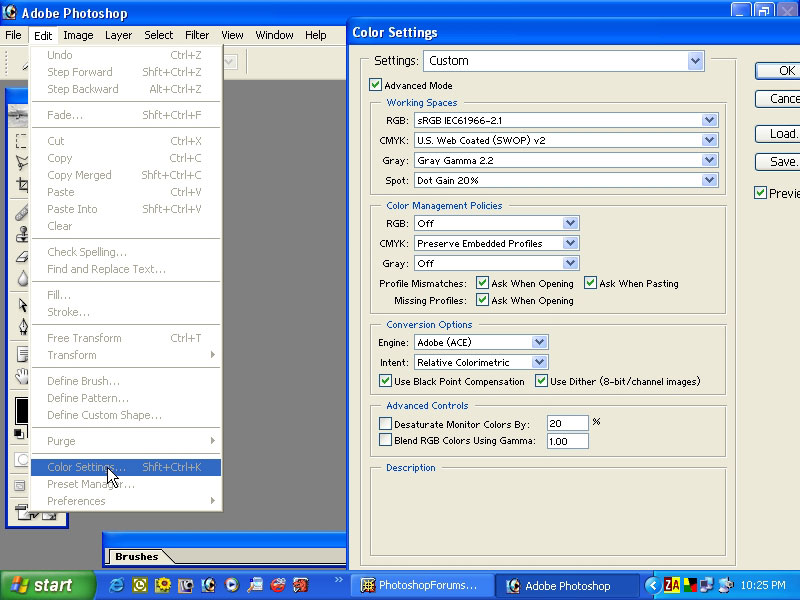
|
_________________
Qubert |
|
|
|
|
 |
cbadland
Joined: 19 Jan 2005
Posts: 962
|
 Posted: Tue May 10, 2005 7:14 am Post subject: Posted: Tue May 10, 2005 7:14 am Post subject: |
 |
|
RGB Color Management OFF???
|
|
|
|
|
 |
qubert
Joined: 24 Jul 2004
Posts: 253
|
 Posted: Tue May 10, 2005 11:11 am Post subject: Posted: Tue May 10, 2005 11:11 am Post subject: |
 |
|
| cbadland wrote: | | RGB Color Management OFF??? |
I have had no problems with it being off so far, it works for me and what I do, and I have been using PS 7.0 for the past two years or so.
WHATEVER WORKS! 
_________________
Qubert |
|
|
|
|
 |
witam

Joined: 27 Oct 2004
Posts: 812
Location: Belgium
|
 Posted: Tue May 10, 2005 12:12 pm Post subject: Posted: Tue May 10, 2005 12:12 pm Post subject: |
 |
|
|
|
|
|
|
 |
cbadland
Joined: 19 Jan 2005
Posts: 962
|
 Posted: Tue May 10, 2005 2:25 pm Post subject: Posted: Tue May 10, 2005 2:25 pm Post subject: |
 |
|
Yeah, CM Off is not quite so bad. Especially if what you do is only web bound and eveything is in the same sRGB color space. (but that is so Photoshop 4…)
However, a picture is more likely to display incorrectly in PS if he chooses NO color management. (For instance if his working space is sRGB and he opens an AdobeRGB file without color managing he’ll see quite a color/contrast change form the original intent. True, the RGB numbers won’t change, but it will display way off.)
|
|
|
|
|
 |
|