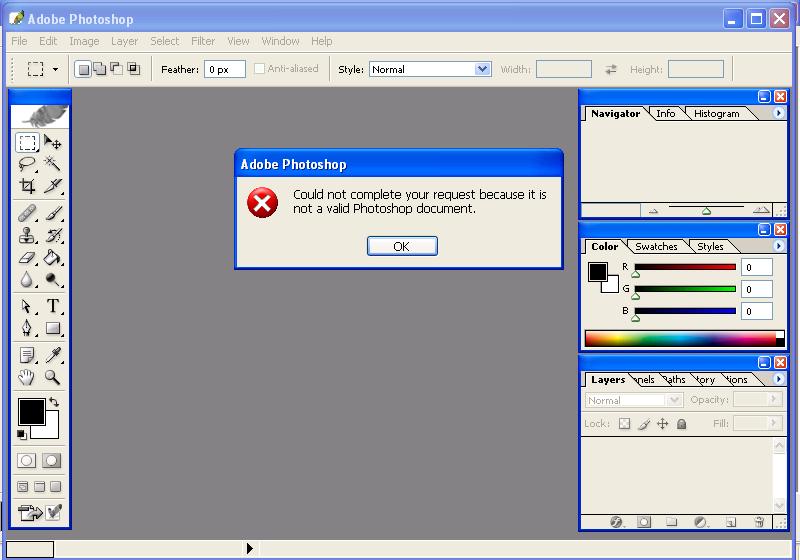|
|
| Author |
Message |
sk8erlado
Joined: 20 Apr 2005
Posts: 4
|
 Posted: Wed Apr 20, 2005 4:45 pm Post subject: problems opening photoshop documents Posted: Wed Apr 20, 2005 4:45 pm Post subject: problems opening photoshop documents |
 |
|
|
|
|
|
|
 |
thehermit
Joined: 05 Mar 2003
Posts: 3987
Location: Cheltenham, UK
|
 Posted: Wed Apr 20, 2005 6:26 pm Post subject: Posted: Wed Apr 20, 2005 6:26 pm Post subject: |
 |
|
What is the file extension that you are trying to open?
_________________
If life serves you lemons, make lemonade! |
|
|
|
|
 |
sk8erlado
Joined: 20 Apr 2005
Posts: 4
|
 Posted: Fri Apr 22, 2005 3:50 am Post subject: the file extension is Posted: Fri Apr 22, 2005 3:50 am Post subject: the file extension is |
 |
|
the file extension is .psd
|
|
|
|
|
 |
<aazumak>

Joined: 22 Mar 2005
Posts: 384
Location: rhode island
|
 Posted: Fri Apr 22, 2005 2:36 pm Post subject: Posted: Fri Apr 22, 2005 2:36 pm Post subject: |
 |
|
hmmm. my aim name is bluecow773, im me the .psd . ill see if i can open it.(you can email photoshop files very easily over aim)
|
|
|
|
|
 |
sk8erlado
Joined: 20 Apr 2005
Posts: 4
|
 Posted: Fri Apr 22, 2005 3:04 pm Post subject: i dont have aim Posted: Fri Apr 22, 2005 3:04 pm Post subject: i dont have aim |
 |
|
yeh i would, but unfortunately do not have aim, i have msn messenger - so if u do could u post ure add. thanks.
|
|
|
|
|
 |
m3
Joined: 10 Apr 2005
Posts: 27
Location: Northwest Spain
|
 Posted: Sat Apr 23, 2005 6:56 am Post subject: Posted: Sat Apr 23, 2005 6:56 am Post subject: |
 |
|
Hmm, dunno but try ....
Close Photoshop altogether. Go to the image and open it in whatever you can then Copy it to the clipboard. Reload PS and Open New Document (as you have something in the clipboard PS should automatically pre-size this new document to the same dimensions - it's also a good prompt) then Paste. If this doesn't work, you'll have to alter the type of doc by other means and transform it into a .tif for example, before retaking the steps above.
_________________
m. |
|
|
|
|
 |
sk8erlado
Joined: 20 Apr 2005
Posts: 4
|
 Posted: Sat Apr 23, 2005 8:16 am Post subject: cheers pal Posted: Sat Apr 23, 2005 8:16 am Post subject: cheers pal |
 |
|
|
|
|
|
|
 |
|