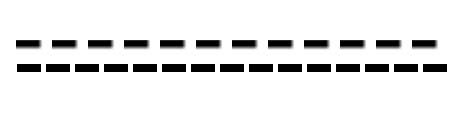|
|
| Author |
Message |
miloinredfern
Joined: 11 Oct 2006
Posts: 36
|
 Posted: Thu Oct 12, 2006 10:07 pm Post subject: Drawing a dashed straight line Posted: Thu Oct 12, 2006 10:07 pm Post subject: Drawing a dashed straight line |
 |
|
Hi. I am trying to draw a solid evenly dashed line in an image. Any clues as to how I can do this?
|
|
|
|
|
 |
lasa

Joined: 08 Aug 2005
Posts: 1090
Location: Florida
PS Version: CS
OS: MS XP
|
 Posted: Fri Oct 13, 2006 6:45 am Post subject: Posted: Fri Oct 13, 2006 6:45 am Post subject: |
 |
|
You could make a dash brush.
Just as an example:
Make a new file 3 px wide / 1 px high. Fill it with black.
Go to EDIT / DEFINE BRUSH PRESET
name it DASH.
Then open the Brush pallete. Click the BRUSH TIP SHAPE, chose your new dash brush. Then go down to the SPACING and move the slider right to about 400%.
(uncheck space dynamics if checked)
Lasa
_________________
Lasa
My hobbie: www.angulo-webdesign-templates.threefooter.com
Treat people the way you want to be treated... |
|
|
|
|
 |
miloinredfern
Joined: 11 Oct 2006
Posts: 36
|
 Posted: Fri Oct 13, 2006 9:44 am Post subject: Almost there. Posted: Fri Oct 13, 2006 9:44 am Post subject: Almost there. |
 |
|
Thanks. I followed it all until I went to 'Brush tip shape'. I could not find the 'dash' tip shape that i had just saved. not sure what i'm doing wrong. not sure what i'm doing actually!
|
|
|
|
|
 |
miloinredfern
Joined: 11 Oct 2006
Posts: 36
|
 Posted: Fri Oct 13, 2006 9:50 am Post subject: Posted: Fri Oct 13, 2006 9:50 am Post subject: |
 |
|
ok, ignore previous message. i'm getting there. i've made some sort of line, but my dashes aren't solid. do you know why? also, how do i make them go in a perfectly straight line?!
|
|
|
|
|
 |
miloinredfern
Joined: 11 Oct 2006
Posts: 36
|
 Posted: Fri Oct 13, 2006 9:51 am Post subject: this is what ive got so far Posted: Fri Oct 13, 2006 9:51 am Post subject: this is what ive got so far |
 |
|
heres what ive got so far
|
|
|
|
|
 |
miloinredfern
Joined: 11 Oct 2006
Posts: 36
|
 Posted: Fri Oct 13, 2006 9:53 am Post subject: cant seem to load the pic file. aaah! Posted: Fri Oct 13, 2006 9:53 am Post subject: cant seem to load the pic file. aaah! |
 |
|
heres the dash
| Description: |
|
| Filesize: |
20.09 KB |
| Viewed: |
4481 Time(s) |

|
|
|
|
|
|
 |
lasa

Joined: 08 Aug 2005
Posts: 1090
Location: Florida
PS Version: CS
OS: MS XP
|
 Posted: Fri Oct 13, 2006 1:06 pm Post subject: Posted: Fri Oct 13, 2006 1:06 pm Post subject: |
 |
|
You probably didn't fill the 3X1 (or what ever size) with black you stroked it with a soft brush. Fill it with black.
To make a staight line:
click once on screen then hold the SHIFT key down now drag to the right or simply click at some point to the right.
Lasa
_________________
Lasa
My hobbie: www.angulo-webdesign-templates.threefooter.com
Treat people the way you want to be treated... |
|
|
|
|
 |
miloinredfern
Joined: 11 Oct 2006
Posts: 36
|
 Posted: Fri Oct 13, 2006 7:51 pm Post subject: Almost there! Posted: Fri Oct 13, 2006 7:51 pm Post subject: Almost there! |
 |
|
Thanks, getting there. I did fill the 3X1 with black - i used the paint bucket to fill it. But the brush shape still ends up curved no matter what I do. Is there another way to make a dashed line?
| Description: |
|
| Filesize: |
16.86 KB |
| Viewed: |
4467 Time(s) |

|
|
|
|
|
|
 |
lasa

Joined: 08 Aug 2005
Posts: 1090
Location: Florida
PS Version: CS
OS: MS XP
|
 Posted: Fri Oct 13, 2006 8:28 pm Post subject: Posted: Fri Oct 13, 2006 8:28 pm Post subject: |
 |
|
Set your brush to "pencil"..that should do it.
Lasa
| Description: |
|
| Filesize: |
3.62 KB |
| Viewed: |
4463 Time(s) |
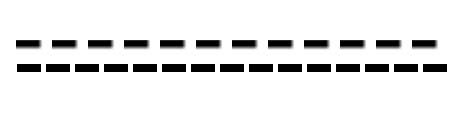
|
|
|
|
|
|
 |
miloinredfern
Joined: 11 Oct 2006
Posts: 36
|
 Posted: Fri Oct 13, 2006 8:54 pm Post subject: Hurrah! Posted: Fri Oct 13, 2006 8:54 pm Post subject: Hurrah! |
 |
|
Got it. Where ever you are, however you are, thank you!
| Description: |
|
| Filesize: |
76.28 KB |
| Viewed: |
4459 Time(s) |

|
|
|
|
|
|
 |
|