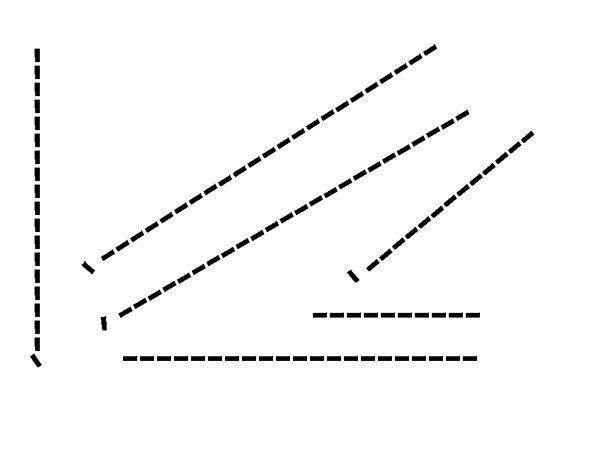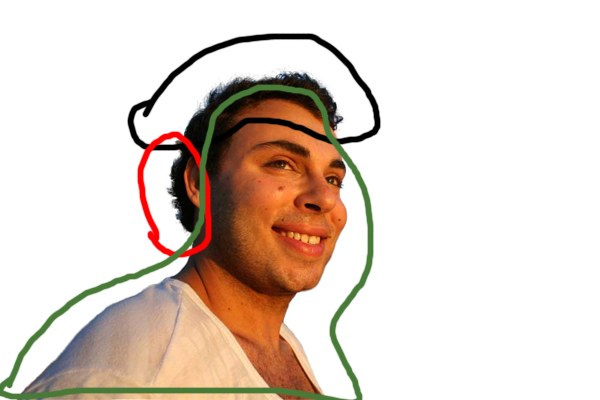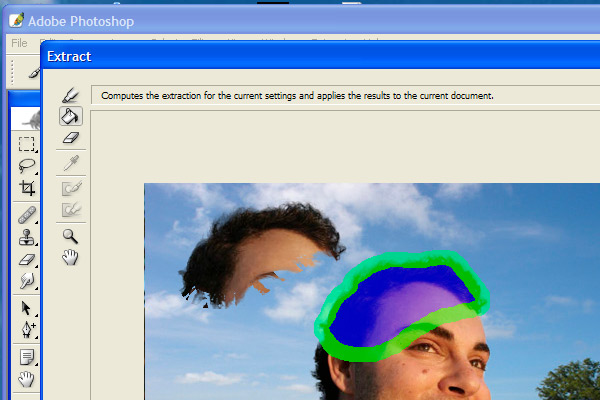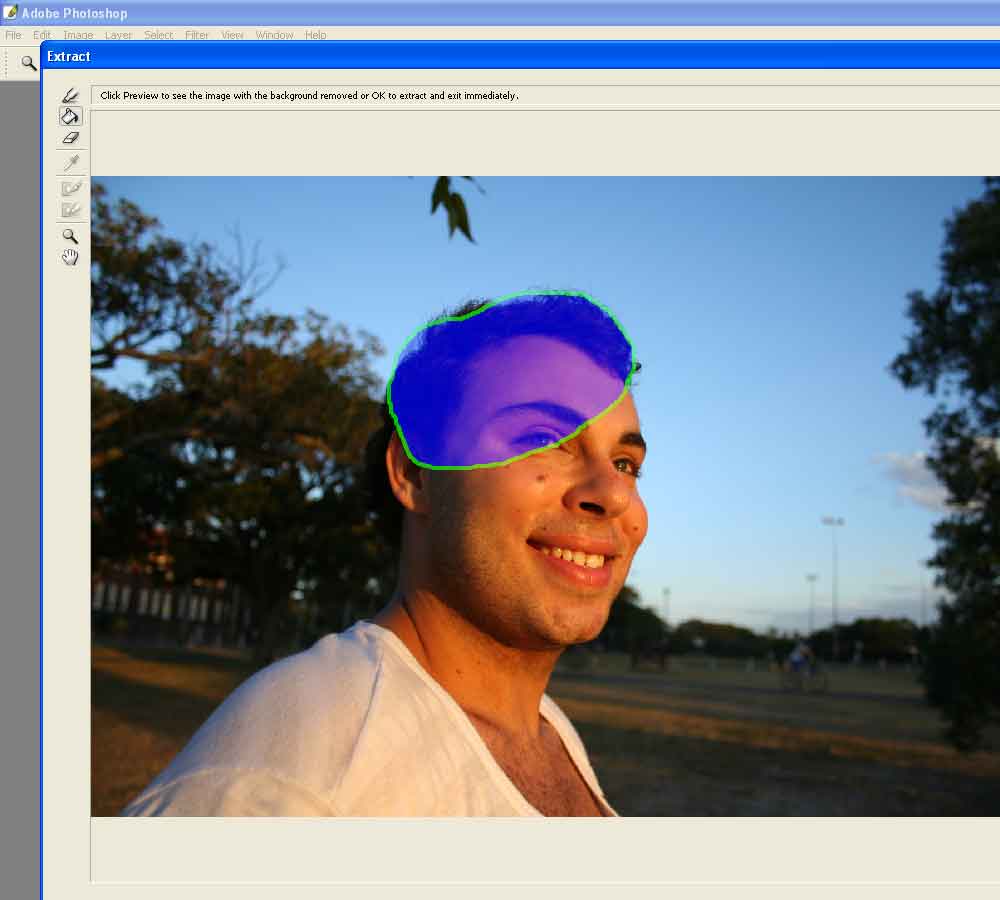|
|
| Author |
Message |
lasa

Joined: 08 Aug 2005
Posts: 1090
Location: Florida
PS Version: CS
OS: MS XP
|
 Posted: Sat Oct 14, 2006 7:25 am Post subject: Posted: Sat Oct 14, 2006 7:25 am Post subject: |
 |
|
You are welcome.
I'm not very good with brushes myself but if you go to the brush pallete:
-click Shape Dymanics
-Go to ANGLE JITTER enter 0%
controL: DIRECTIONS
You can then click the pencil (start point) then hold down the SHIFT key and click elsewhere and the dash will be made in that direction, at that angle (see sample).
I don't know how to get the first mark going in the same direction as the rest so I just erase it..lol.. somebody here that uses brushes could probably clear this up.
Good luck,
Lasa
| Description: |
|
| Filesize: |
21.9 KB |
| Viewed: |
1212 Time(s) |
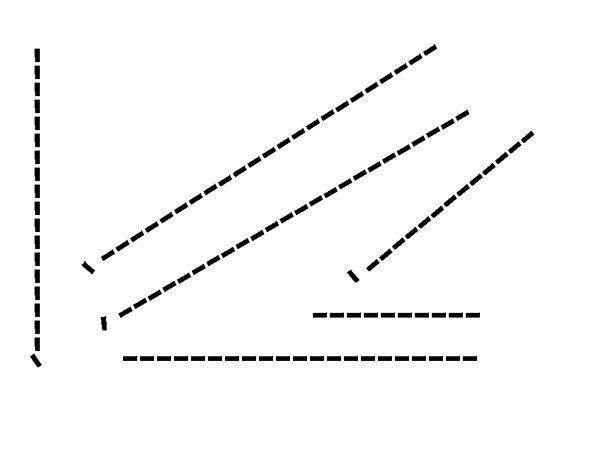
|
|
|
|
|
|
 |
miloinredfern
Joined: 11 Oct 2006
Posts: 36
|
 Posted: Sat Oct 14, 2006 8:40 am Post subject: Posted: Sat Oct 14, 2006 8:40 am Post subject: |
 |
|
thanks. now i'm trying to master masks (tracing around hair). aaaahhhh! sigh.
|
|
|
|
|
 |
lasa

Joined: 08 Aug 2005
Posts: 1090
Location: Florida
PS Version: CS
OS: MS XP
|
 Posted: Sat Oct 14, 2006 9:33 am Post subject: Posted: Sat Oct 14, 2006 9:33 am Post subject: |
 |
|
Have you tried the EXTRACT tool? Works pretty well on fly-away hair parts of the extract. I use it in conjuntion with the Q-mask... People swear by channels masks, I've never really cared much for them. I find them more work then they are worth. (I'll probably be flogged by channelers everywhere)..lol
If you have a sample of the hair you want to extract maybe people here can help since every picture has an easier if not easy way.
Lasa
_________________
Lasa
My hobbie: www.angulo-webdesign-templates.threefooter.com
Treat people the way you want to be treated... |
|
|
|
|
 |
miloinredfern
Joined: 11 Oct 2006
Posts: 36
|
 Posted: Sat Oct 14, 2006 6:59 pm Post subject: Cut around hair? Posted: Sat Oct 14, 2006 6:59 pm Post subject: Cut around hair? |
 |
|
I tried the extraction tool, just ended up with a big mess. So far have tried a complicated mask thing (removing colour, overlays - technique i found in a magazine), also tried magnetic lasso, nothing seems to work. here's the pic. trying to cut around the figure. myles.
| Description: |
|
| Filesize: |
40.54 KB |
| Viewed: |
1196 Time(s) |

|
|
|
|
|
|
 |
lasa

Joined: 08 Aug 2005
Posts: 1090
Location: Florida
PS Version: CS
OS: MS XP
|
 Posted: Sun Oct 15, 2006 6:20 am Post subject: Posted: Sun Oct 15, 2006 6:20 am Post subject: |
 |
|
It probably not great but it might give you some ideas.
I used the extract tool for the top of the persons head do to the fly away head. Used the quick mask for the rest everything else but the back of the head. The back of the head was so dark I lighten it to see what was there then traced around it with the standard selection tool on the light layer then copied and pasted it from the drak layer. Then erased /smugged it to try and make it look like the rest of the image.
Hope this helps you,
Lasa
| Description: |
|
| Filesize: |
73.25 KB |
| Viewed: |
1184 Time(s) |

|
|
|
|
|
|
 |
miloinredfern
Joined: 11 Oct 2006
Posts: 36
|
 Posted: Sun Oct 15, 2006 7:07 am Post subject: Nice work Posted: Sun Oct 15, 2006 7:07 am Post subject: Nice work |
 |
|
God that's depressing, yours looks great, mine looks like kaka. This time I tried colour range to get the blue sky out. The hair still looks bad. My technique with extraction is not so good. Any tips to get it better? Also, you said you used a number of techniques (masks etc), how do you use more than one?
| Description: |
|
| Filesize: |
132.33 KB |
| Viewed: |
1180 Time(s) |

|
|
|
|
|
|
 |
lasa

Joined: 08 Aug 2005
Posts: 1090
Location: Florida
PS Version: CS
OS: MS XP
|
 Posted: Sun Oct 15, 2006 10:10 am Post subject: Posted: Sun Oct 15, 2006 10:10 am Post subject: |
 |
|
Its a good start. If you went around it with a small medium eraser you could clean up the white. You could also us the smudge tool to soften the back of the head hair fake some fly away...just ideas.
Anyway:
Extract tool works great for the hair.
I used the following:
Black: extract tool
Red: Lasso tool
Green: Quick mask.
Extract tool works best if you only need parts..I find it does not work so well to extract the full image. Duplicate the layer and use the extract only on the top hair. I used a 15 size extract brush you simply trace the edge 50% inside the image 50% outside the image.
Quick mask: do a search on this forum I think we just discussed it.
Also look up quick mask in the PS help.
Lasa
| Description: |
|
| Filesize: |
62 KB |
| Viewed: |
1176 Time(s) |
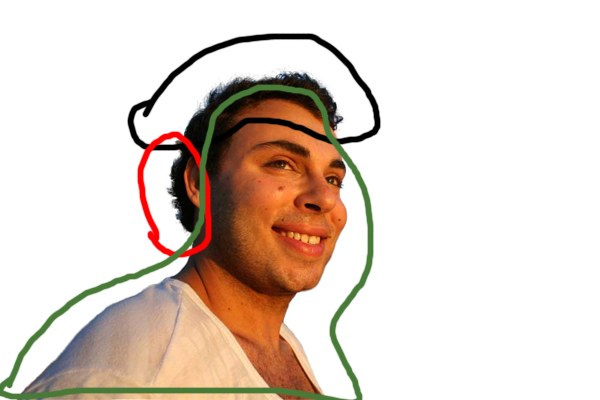
|
|
|
|
|
|
 |
lasa

Joined: 08 Aug 2005
Posts: 1090
Location: Florida
PS Version: CS
OS: MS XP
|
 Posted: Sun Oct 15, 2006 10:16 am Post subject: Posted: Sun Oct 15, 2006 10:16 am Post subject: |
 |
|
|
|
|
|
|
 |
miloinredfern
Joined: 11 Oct 2006
Posts: 36
|
 Posted: Mon Oct 16, 2006 9:06 pm Post subject: Thanks again Posted: Mon Oct 16, 2006 9:06 pm Post subject: Thanks again |
 |
|
Thanks for the tips (again). Are you sure that is a size 15 extract brush? This is what mine looks like when I use size 15. Should it be bigger?
| Description: |
|
| Filesize: |
40.21 KB |
| Viewed: |
1152 Time(s) |
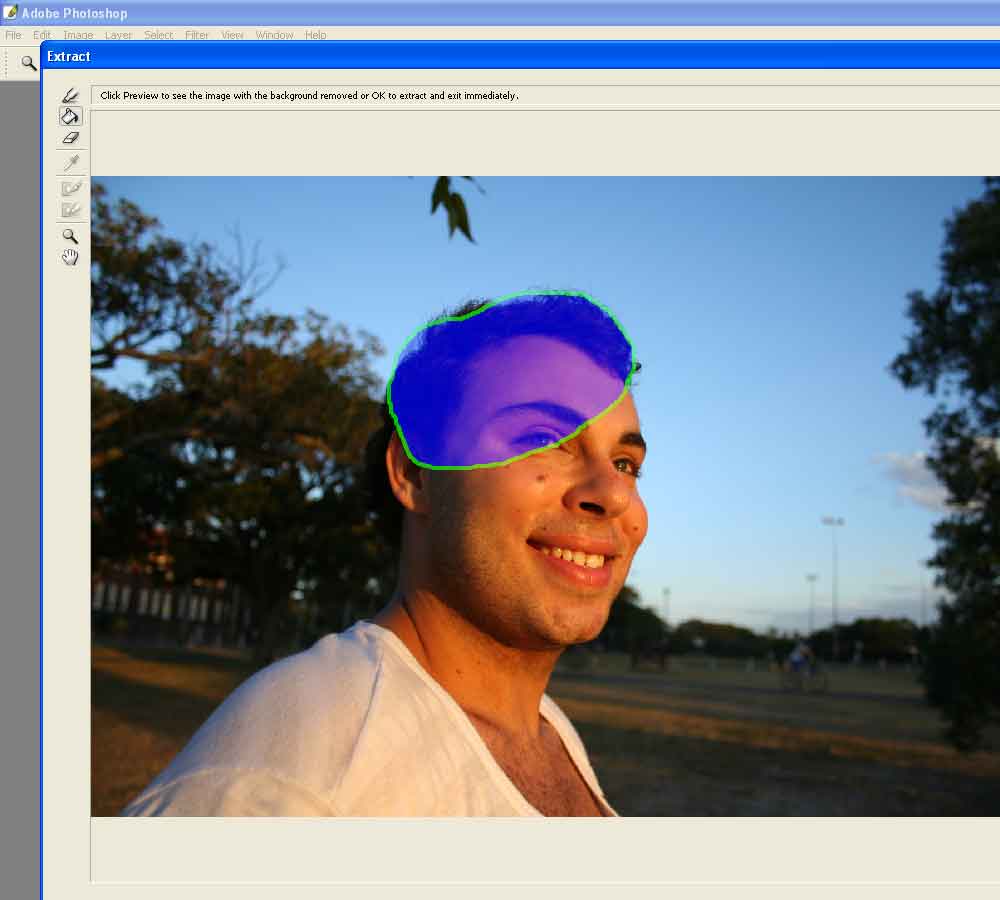
|
|
|
|
|
|
 |
miloinredfern
Joined: 11 Oct 2006
Posts: 36
|
 Posted: Mon Oct 16, 2006 11:23 pm Post subject: Got it Posted: Mon Oct 16, 2006 11:23 pm Post subject: Got it |
 |
|
It's ok I got it. THink you mean 150 brush? Anyway, finished it. Not perfect but much better! Thanks.
| Description: |
|
| Filesize: |
150.84 KB |
| Viewed: |
1149 Time(s) |

|
|
|
|
|
|
 |
|