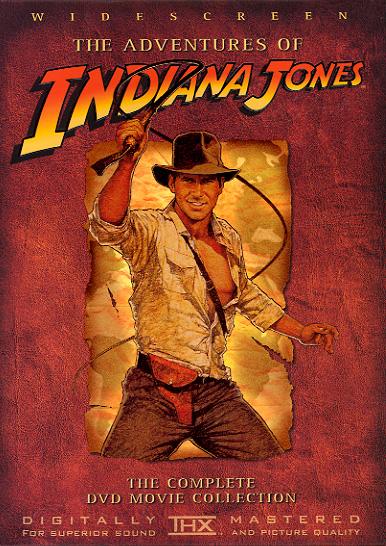|
|
| Author |
Message |
ambler
Joined: 29 May 2005
Posts: 7
|
 Posted: Tue Sep 06, 2005 12:41 pm Post subject: Creating Indiana Jones Style Text Posted: Tue Sep 06, 2005 12:41 pm Post subject: Creating Indiana Jones Style Text |
 |
|
Does anyone know how to create the Indiana Jones Style text that was used on the movie posters? 
|
|
|
|
|
 |
lasa

Joined: 08 Aug 2005
Posts: 1090
Location: Florida
PS Version: CS
OS: MS XP
|
 Posted: Tue Sep 06, 2005 12:54 pm Post subject: Posted: Tue Sep 06, 2005 12:54 pm Post subject: |
 |
|
|
|
|
|
|
 |
BryanDowning

Joined: 05 Jul 2004
Posts: 1554
Location: California, USA
|
 Posted: Tue Sep 06, 2005 1:34 pm Post subject: Posted: Tue Sep 06, 2005 1:34 pm Post subject: |
 |
|
|
|
|
|
|
 |
ambler
Joined: 29 May 2005
Posts: 7
|
 Posted: Tue Sep 06, 2005 1:42 pm Post subject: Posted: Tue Sep 06, 2005 1:42 pm Post subject: |
 |
|
Oybro,
Many thanks for the link - the problem I have is matching the colours.
|
|
|
|
|
 |
ambler
Joined: 29 May 2005
Posts: 7
|
 Posted: Tue Sep 06, 2005 1:44 pm Post subject: Indiana Jones Example Posted: Tue Sep 06, 2005 1:44 pm Post subject: Indiana Jones Example |
 |
|
Lasa,
Please see attached JPG for the effect that I am trying to achieve.
Many thanks
Tony
| Description: |
|
| Filesize: |
65.51 KB |
| Viewed: |
670 Time(s) |
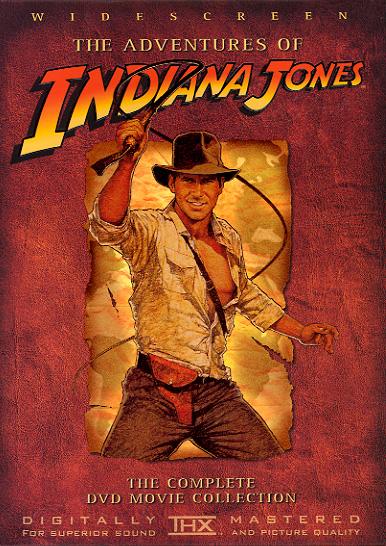
|
|
|
|
|
|
 |
BryanDowning

Joined: 05 Jul 2004
Posts: 1554
Location: California, USA
|
 Posted: Tue Sep 06, 2005 2:13 pm Post subject: Posted: Tue Sep 06, 2005 2:13 pm Post subject: |
 |
|
Add a gradient overlay to the text with a small stroke and hard drop shadow.
_________________
Best Regards,
Bryan Downing
bryandowning.com |
|
|
|
|
 |
Datameister

Joined: 28 Jun 2005
Posts: 506
|
 Posted: Tue Sep 06, 2005 5:25 pm Post subject: Posted: Tue Sep 06, 2005 5:25 pm Post subject: |
 |
|
There you go. A little tweaking, and you're set.
_________________
Interested in showcasing your special effects or learning some new ones from the masters? Check out PSFX! |
|
|
|
|
 |
ambler
Joined: 29 May 2005
Posts: 7
|
 Posted: Wed Sep 07, 2005 9:50 am Post subject: Posted: Wed Sep 07, 2005 9:50 am Post subject: |
 |
|
| Datameister wrote: | | There you go. A little tweaking, and you're set. |
Not sure what you are referring to - was there supposed to be an attachment or picture?
Tony
|
|
|
|
|
 |
stevealmighty

Joined: 14 Jul 2005
Posts: 335
Location: upstate NY (WAY UPSTATE!)
|
 Posted: Wed Sep 07, 2005 10:57 am Post subject: Posted: Wed Sep 07, 2005 10:57 am Post subject: |
 |
|
| ambler wrote: | | Datameister wrote: | | There you go. A little tweaking, and you're set. |
Not sure what you are referring to - was there supposed to be an attachment or picture?
Tony |
Do you have Photoshop Tony?
_________________
All gave some, some gave all.....Lest we forget that war produces veterans, wounded both mentally and physically, and it is our job to help them now, as they have already helped us all in ways we will never know, and in ways that we take for granted every day. |
|
|
|
|
 |
ambler
Joined: 29 May 2005
Posts: 7
|
 Posted: Wed Sep 07, 2005 12:12 pm Post subject: Posted: Wed Sep 07, 2005 12:12 pm Post subject: |
 |
|
| stevealmighty wrote: | | ambler wrote: | | Datameister wrote: | | There you go. A little tweaking, and you're set. |
Not sure what you are referring to - was there supposed to be an attachment or picture?
Tony |
Do you have Photoshop Tony? |
Yes I do but I am quite new to it :-(
|
|
|
|
|
 |
|