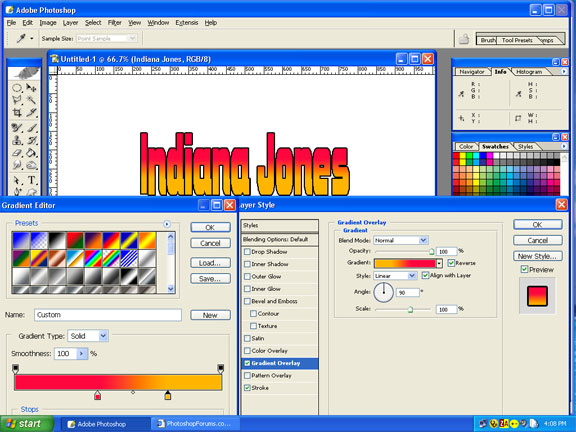stevealmighty

Joined: 14 Jul 2005
Posts: 335
Location: upstate NY (WAY UPSTATE!)
|
 Posted: Wed Sep 07, 2005 12:59 pm Post subject: Posted: Wed Sep 07, 2005 12:59 pm Post subject: |
 |
|
Alright, lemme see if I can do this from memory, as I have photoshop batching 196 images right now.
Create your text, hit enter. Go to Layer>layer style>Gradiant (overlap or lay or something). A box should pop up giving you options to play with. Play with these settings until you get your desired efftect. You should also be able to adjust the color accordingly within that box.
If I completely screwed that up, let me know, and I'll check it (but right now photoshop is busy working), or if you still have questions, post again and we'll be happy to help 
Let us know how things work out!
_________________
All gave some, some gave all.....Lest we forget that war produces veterans, wounded both mentally and physically, and it is our job to help them now, as they have already helped us all in ways we will never know, and in ways that we take for granted every day. |
|