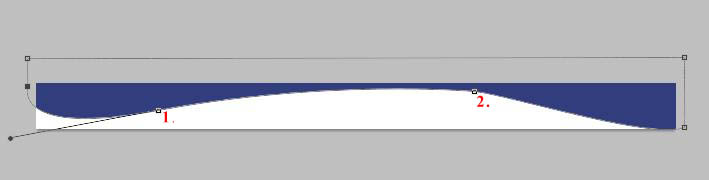|
|
| Author |
Message |
X-Bumble
Joined: 07 Jul 2010
Posts: 7
|
 Posted: Wed Jul 07, 2010 7:45 am Post subject: Vectors question Posted: Wed Jul 07, 2010 7:45 am Post subject: Vectors question |
 |
|
Hi all,
My first post so I hope someone can assist.
I am having a problem fully understanding the vectors that are available with Photoshop.
Now I know what vectors are, but I was under the impression that they shoul create a smooth curve or line.
I used the pen tool a moment ago on a wavy curve. The background was blue and I created a new layer.
I set the pen tool to path (but have tried with shape and the same outcome ensues) in the upper tool bar.
I began putting some points down and dragging to get curves until I closed the path and then filled with the foreground colour of white.
What I don't understand is why some of the lines are curves look dirty, fuzzy and not at all smooth, particularly at the top and bottom of curves.
The image I have in question is here:

I have done other vector drawings and magnified in but they appear all blocky and pixelated like the one above. I was trying to create a wave for a website banner but I can't put this one up as it's so poor. I also created the same banner using shapes but the same result ensued.
Are my expectations of vectors to high, or is there something else afoot?
Many thanks for any advice in advance.
|
|
|
|
|
 |
egzon41
Joined: 22 Jun 2010
Posts: 102
Location: Kosovo
|
 Posted: Wed Jul 07, 2010 9:32 am Post subject: Posted: Wed Jul 07, 2010 9:32 am Post subject: |
 |
|
you vectors are too high
_________________
egzon korenica |
|
|
|
|
 |
X-Bumble
Joined: 07 Jul 2010
Posts: 7
|
 Posted: Wed Jul 07, 2010 9:43 am Post subject: Posted: Wed Jul 07, 2010 9:43 am Post subject: |
 |
|
Thanks for replying.
What do you mean by the vectors being too high?
|
|
|
|
|
 |
thehermit
Joined: 05 Mar 2003
Posts: 3987
Location: Cheltenham, UK
|
 Posted: Wed Jul 07, 2010 10:48 am Post subject: Posted: Wed Jul 07, 2010 10:48 am Post subject: |
 |
|
Welcome to the forums X-Bumble.
I imagine it's a matter of you having too many anchor points to produce a smooth spline. There is also the fact that Photoshop whilst capable of producing 'vector' is still at it's core a raster program.
Pen Tool tutorial
Hope the above link helps a little, otherwise lower your expectations 
_________________
If life serves you lemons, make lemonade! |
|
|
|
|
 |
hawkeye
Joined: 14 May 2009
Posts: 2377
Location: Mesa, Az
OS: Windows 7 Pro 64 bit
|
 Posted: Wed Jul 07, 2010 11:09 am Post subject: Posted: Wed Jul 07, 2010 11:09 am Post subject: |
 |
|
With any curve you'll see jagged edges on the monitor to some degree. Try to keep the number of pen tool points to a minmum for the best results. In this case it only takes two for the curve itself.
| Description: |
|
| Filesize: |
18.99 KB |
| Viewed: |
459 Time(s) |
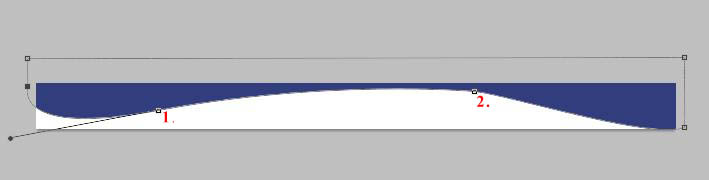
|
|
|
|
|
|
 |
Auieos
Joined: 29 Jan 2010
Posts: 2019
|
 Posted: Thu Jul 08, 2010 12:04 am Post subject: Posted: Thu Jul 08, 2010 12:04 am Post subject: |
 |
|
Pretty sure, as hermit was saying, photoshop will 'fill in' the shape raster style. Dead giveaway is zoom tool, true vector will stay smooth even at 3200%
|
|
|
|
|
 |
X-Bumble
Joined: 07 Jul 2010
Posts: 7
|
 Posted: Thu Jul 08, 2010 4:25 am Post subject: Posted: Thu Jul 08, 2010 4:25 am Post subject: |
 |
|
| thehermit wrote: | Welcome to the forums X-Bumble.
I imagine it's a matter of you having too many anchor points to produce a smooth spline. There is also the fact that Photoshop whilst capable of producing 'vector' is still at it's core a raster program.
Pen Tool tutorial
Hope the above link helps a little, otherwise lower your expectations  |
Thanks for the answers everyone.
Believe it or not, I have been using Photoshop since about 1991 but have barely used paths at all. I used to be an art director for UK national magazines and we just used to use clipping paths after scans back in the 1990's.
I don't have an issue with understanding paths as I have used them in Illustrator and Freehand but it's the jaggy edges that are causing me problems.
I hear your comments about too many points, and I actually used the same amount as you did to make the curve. But I'm disappointed that Photoshop renders badly on the few points I used.
As a web designer now, I'm just trying to produce a smooth curve for sites, but I think you are right (as I suspected) in that my expectations of PS are just a bit too high.
If this is as good as it gets then customers get jaggy edges.
Oh well - I'll stick to the bit mapped stuff instead!
|
|
|
|
|
 |
egzon41
Joined: 22 Jun 2010
Posts: 102
Location: Kosovo
|
 Posted: Thu Jul 08, 2010 6:59 am Post subject: Posted: Thu Jul 08, 2010 6:59 am Post subject: |
 |
|
Haha in 1991 i wasn't born.
_________________
egzon korenica |
|
|
|
|
 |
X-Bumble
Joined: 07 Jul 2010
Posts: 7
|
 Posted: Thu Jul 08, 2010 10:52 am Post subject: Posted: Thu Jul 08, 2010 10:52 am Post subject: |
 |
|
| Auieos wrote: | | Pretty sure, as hermit was saying, photoshop will 'fill in' the shape raster style. Dead giveaway is zoom tool, true vector will stay smooth even at 3200% |
It does indeed.
So are you saying there is no option but to create a nice smooth path and then let Photoshop mess it up by lumping bitmap fills into and aroun it?
That's crazy. I used just two points to create my curve as per your example and yet it's jagged and unsightly.
|
|
|
|
|
 |
hawkeye
Joined: 14 May 2009
Posts: 2377
Location: Mesa, Az
OS: Windows 7 Pro 64 bit
|
 Posted: Thu Jul 08, 2010 11:23 am Post subject: Posted: Thu Jul 08, 2010 11:23 am Post subject: |
 |
|
The example I posted was done using a vector mask. Monitors use square pixels, so curved lines will always show somewhat jagged edges, but it shouldn't look as bad as what you are showing.
I have a feeling something else is going on here, though I can't say what, when I copy the image you posted and look at it on my monitor or bring it into PS, it looks fine.
This is a screenshot from my monitor of the image you posted in Photoshop at 100%.
| Description: |
|
| Filesize: |
8.24 KB |
| Viewed: |
422 Time(s) |

|
|
|
|
|
|
 |
|