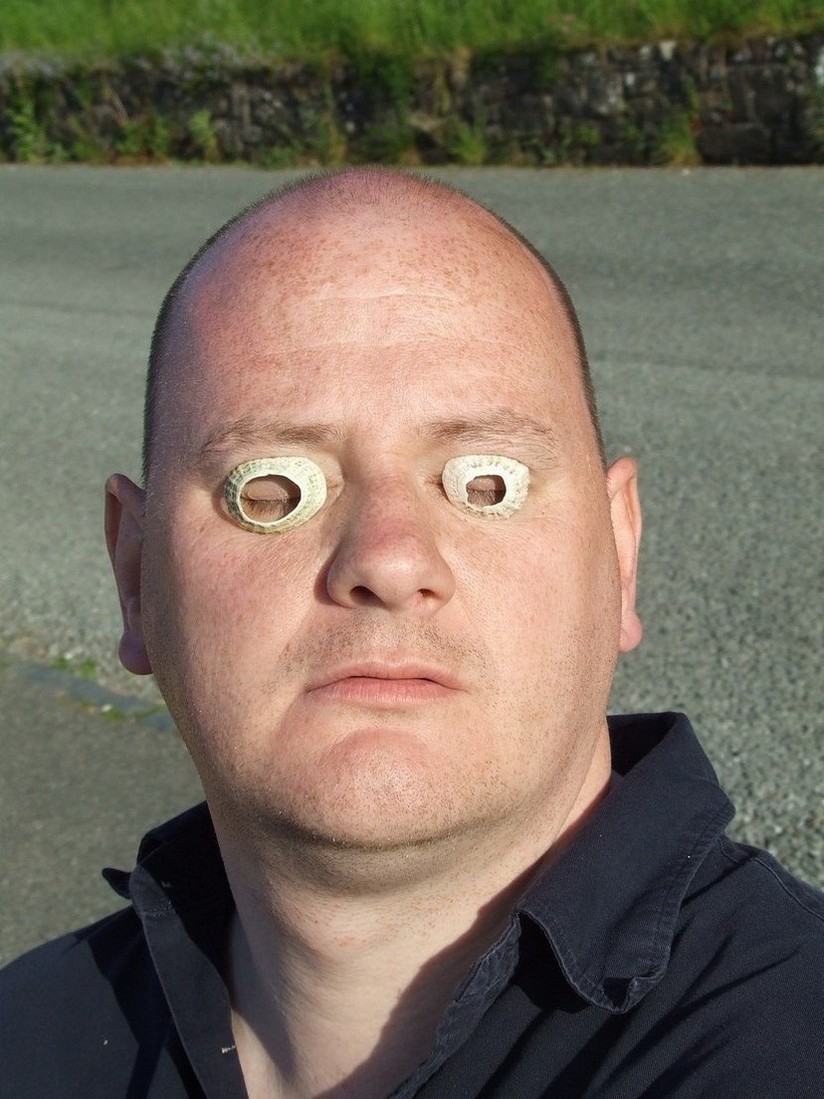|
|
| Author |
Message |
Johnny_Seven

Joined: 03 Oct 2012
Posts: 23
Location: Lancashire, UK
PS Version: CS2
OS: Windows XP
|
 Posted: Mon Oct 08, 2012 3:22 pm Post subject: Posted: Mon Oct 08, 2012 3:22 pm Post subject: |
 |
|
Well that was a spectacular failure, there was supposed to be a photo attached to that last post.
What went wrong???
|
|
|
|
|
 |
Johnny_Seven

Joined: 03 Oct 2012
Posts: 23
Location: Lancashire, UK
PS Version: CS2
OS: Windows XP
|
 Posted: Mon Oct 08, 2012 4:46 pm Post subject: Johnny_Seven Vs SSO #2 Posted: Mon Oct 08, 2012 4:46 pm Post subject: Johnny_Seven Vs SSO #2 |
 |
|
The previous image was too large.
Lets Get Going!
| Description: |
|
| Filesize: |
199.71 KB |
| Viewed: |
727 Time(s) |
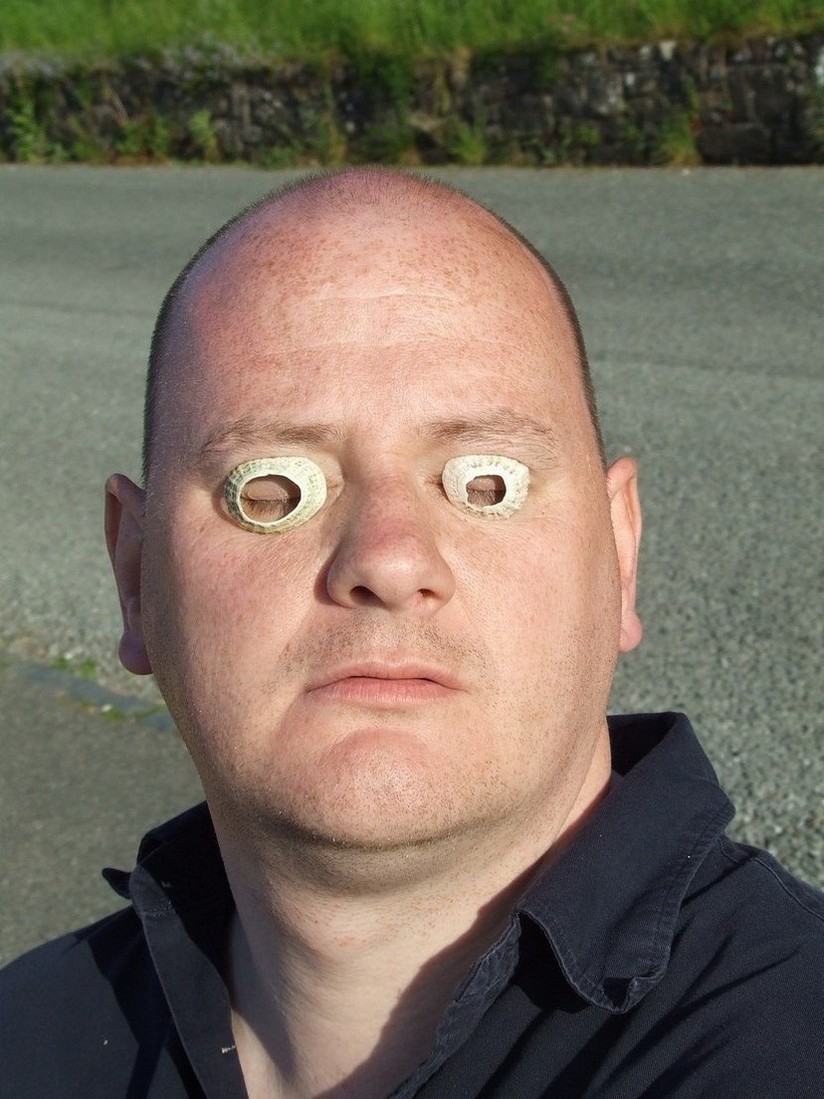
|
|
|
|
|
|
 |
Johnny_Seven

Joined: 03 Oct 2012
Posts: 23
Location: Lancashire, UK
PS Version: CS2
OS: Windows XP
|
 Posted: Mon Oct 08, 2012 4:53 pm Post subject: Posted: Mon Oct 08, 2012 4:53 pm Post subject: |
 |
|
Hmmm, how do we get around the attachment file size limitation? because as we edit the image surely it will increase in size, do we then have to physically resize the image each time to keep the file size down??? anyone any ideas?
|
|
|
|
|
 |
SSO
Joined: 26 Jun 2012
Posts: 105
Location: Denmark
PS Version: CS5
OS: Mac OS X
|
 Posted: Tue Oct 09, 2012 1:48 am Post subject: Posted: Tue Oct 09, 2012 1:48 am Post subject: |
 |
|
| Johnny_Seven wrote: | | Hmmm, how do we get around the attachment file size limitation? because as we edit the image surely it will increase in size, do we then have to physically resize the image each time to keep the file size down??? anyone any ideas? |
Use an uploader like imageshack.us, I think the size of the file can be a lot bigger than if you upload with this site's uploader.
_________________
24" |
|
|
|
|
 |
Johnny_Seven

Joined: 03 Oct 2012
Posts: 23
Location: Lancashire, UK
PS Version: CS2
OS: Windows XP
|
 Posted: Tue Oct 09, 2012 3:49 am Post subject: Posted: Tue Oct 09, 2012 3:49 am Post subject: |
 |
|
| SSO wrote: | | Johnny_Seven wrote: | | Hmmm, how do we get around the attachment file size limitation? because as we edit the image surely it will increase in size, do we then have to physically resize the image each time to keep the file size down??? anyone any ideas? |
Use an uploader like imageshack.us, I think the size of the file can be a lot bigger than if you upload with this site's uploader. |
Hmm, yes that looks like it may be a solution, but I can't do anything about it till I get home from work tonight, where I will repost the full size image.
|
|
|
|
|
 |
Johnny_Seven

Joined: 03 Oct 2012
Posts: 23
Location: Lancashire, UK
PS Version: CS2
OS: Windows XP
|
 Posted: Tue Oct 09, 2012 10:48 am Post subject: Johnny_Seven Vs SSO #2 Posted: Tue Oct 09, 2012 10:48 am Post subject: Johnny_Seven Vs SSO #2 |
 |
|
Well here goes -
'Second Serve'

Uploaded with ImageShack.us
I think I'm right in saying that we now click on the thumbnail above then click to zoom to max then rightclick and save for editing...
Good luck!!
Mike
|
|
|
|
|
 |
Johnny_Seven

Joined: 03 Oct 2012
Posts: 23
Location: Lancashire, UK
PS Version: CS2
OS: Windows XP
|
 Posted: Tue Oct 09, 2012 10:59 am Post subject: Re: Johnny_Seven Vs SSO #2 Posted: Tue Oct 09, 2012 10:59 am Post subject: Re: Johnny_Seven Vs SSO #2 |
 |
|
| Johnny_Seven wrote: | I think I'm right in saying that we now click on the thumbnail above then click to zoom to max then rightclick and save for editing...
Mike |
No, I just trialed it you dont have to do any of that messing about, just simply right click on the above image and 'Save Picture As' saves the full size image.
|
|
|
|
|
 |
SSO
Joined: 26 Jun 2012
Posts: 105
Location: Denmark
PS Version: CS5
OS: Mac OS X
|
 Posted: Tue Oct 09, 2012 1:39 pm Post subject: Posted: Tue Oct 09, 2012 1:39 pm Post subject: |
 |
|
Alright, who starts it?
And let me get this 100% straight; One competitor starts the game, and then the other competitor edits the image that was made by the first competitor. Or...? You make something, and then I make something, both of using the original, unedited image?
_________________
24" |
|
|
|
|
 |
Johnny_Seven

Joined: 03 Oct 2012
Posts: 23
Location: Lancashire, UK
PS Version: CS2
OS: Windows XP
|
 Posted: Tue Oct 09, 2012 2:10 pm Post subject: Posted: Tue Oct 09, 2012 2:10 pm Post subject: |
 |
|
Ok, this varies according to the rule set selected, however the 'rule set # 2' I selected states that the image goes back and forth between the two players and each time the previous image is edited in some way.
I have 'served' the starting image, so it is now your turn to take the image I served, make whatever changes you want (add something in, take something out) when your happy with what you've done, return it to the forum so that I can do the same. Each time building on the efforts of the previous play.
Hope this is clear, but by all means ask further if you are unsure .
Mike
|
|
|
|
|
 |
seaco

Joined: 31 Dec 2009
Posts: 729
Location: UK
PS Version: CC
OS: Windows 10
|
 Posted: Tue Oct 09, 2012 2:13 pm Post subject: Posted: Tue Oct 09, 2012 2:13 pm Post subject: |
 |
|
| Johnny_Seven wrote: | Ok, this varies according to the rule set selected, however the 'rule set # 2' I selected states that the image goes back and forth between the two players and each time the previous image is edited in some way.
I have 'served' the starting image, so it is now your turn to take the image I served, make whatever changes you want (add something in, take something out) when your happy with what you've done, return it to the forum so that I can do the same. Each time building on the efforts of the previous play.
Hope this is clear, but by all means ask further if you are unsure .
Mike |
I can see your principle but how does someone win?
_________________
Lee |
|
|
|
|
 |
|