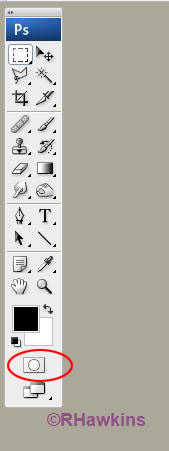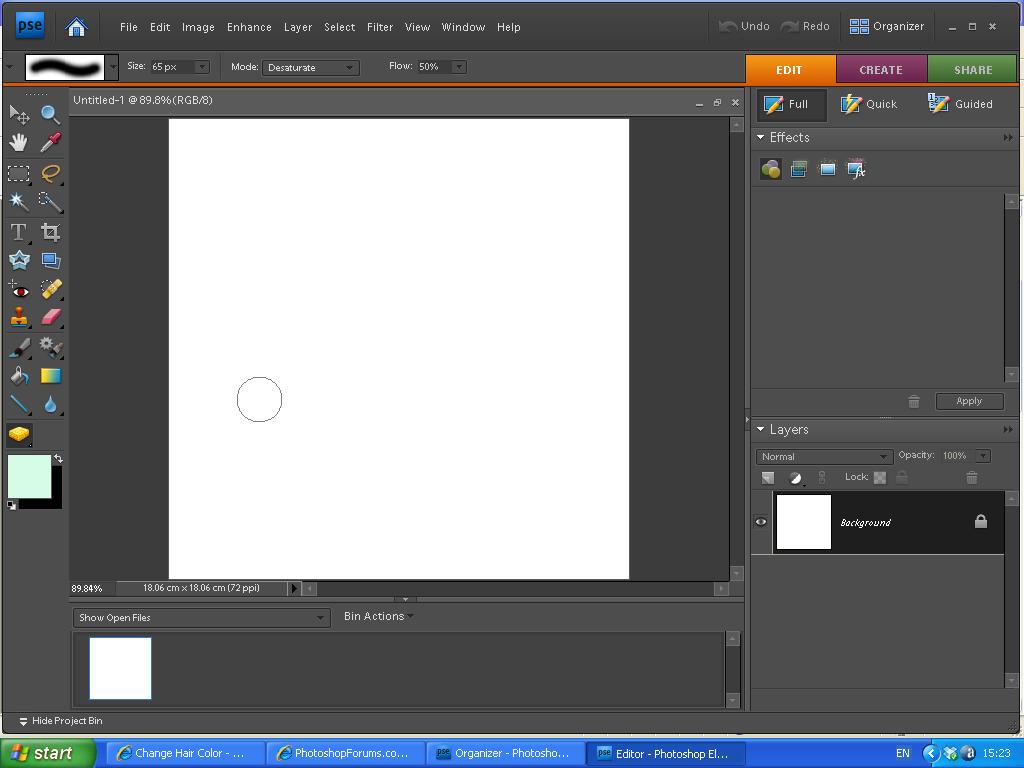|
|
| Author |
Message |
Ibsen3
Joined: 17 Jul 2009
Posts: 4
|
 Posted: Fri Jul 17, 2009 8:13 am Post subject: Where the hell is the Quick Mask tool? Posted: Fri Jul 17, 2009 8:13 am Post subject: Where the hell is the Quick Mask tool? |
 |
|
I've been to countless different sites to find out how to do a colour replacement and every single time I am asked to go into the Quick Mask tool and do it that way.
The problem is that the Quick Mask tool IS NOT THERE!!!
These two tutorials (and loads more besides that I've now clicked away from) all appear to state that the Quick Mask tool is underneath the colour palette:
http://creativecurio.com/2008/04/mastering-photoshop-masks-quick-mask/
http://www.digiretus.com/tippek/cikkiro.php?SORSZAM=184
I have specifically searched for tutorials relating to version 7.0 Premium, any associated plugins that I may be lacking, anything at all to do with the Quick Mask and the whole program for something similar to 'Quick Mask' but still IT IS NOT THERE!!! The only thing I could find was something called 'Unsharp Mask' under the 'Enhance' menu and it certainly doesn't seem to do anything like this quick mask tool.
Where the hell is it?
Sorry to be so enraged on a first post but the amount of different tutorials relating to different versions of Photoshop, coupled with this absolute madness, is driving me up the wall....could anyone help, please?
Last edited by Ibsen3 on Fri Jul 17, 2009 8:19 am; edited 1 time in total |
|
|
|
|
 |
hawkeye
Joined: 14 May 2009
Posts: 2377
Location: Mesa, Az
OS: Windows 7 Pro 64 bit
|
 Posted: Fri Jul 17, 2009 8:19 am Post subject: Posted: Fri Jul 17, 2009 8:19 am Post subject: |
 |
|
At the bottom of the tools palette.
| Description: |
|
| Filesize: |
19.8 KB |
| Viewed: |
726 Time(s) |
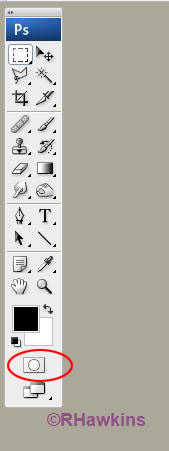
|
|
|
|
|
|
 |
Ibsen3
Joined: 17 Jul 2009
Posts: 4
|
 Posted: Fri Jul 17, 2009 8:25 am Post subject: Re: Where the hell is the Quick Mask tool? Posted: Fri Jul 17, 2009 8:25 am Post subject: Re: Where the hell is the Quick Mask tool? |
 |
|
Exactly as stated in these tutorials. IT'S NOT THERE!
| Description: |
|
| Filesize: |
70.78 KB |
| Viewed: |
719 Time(s) |
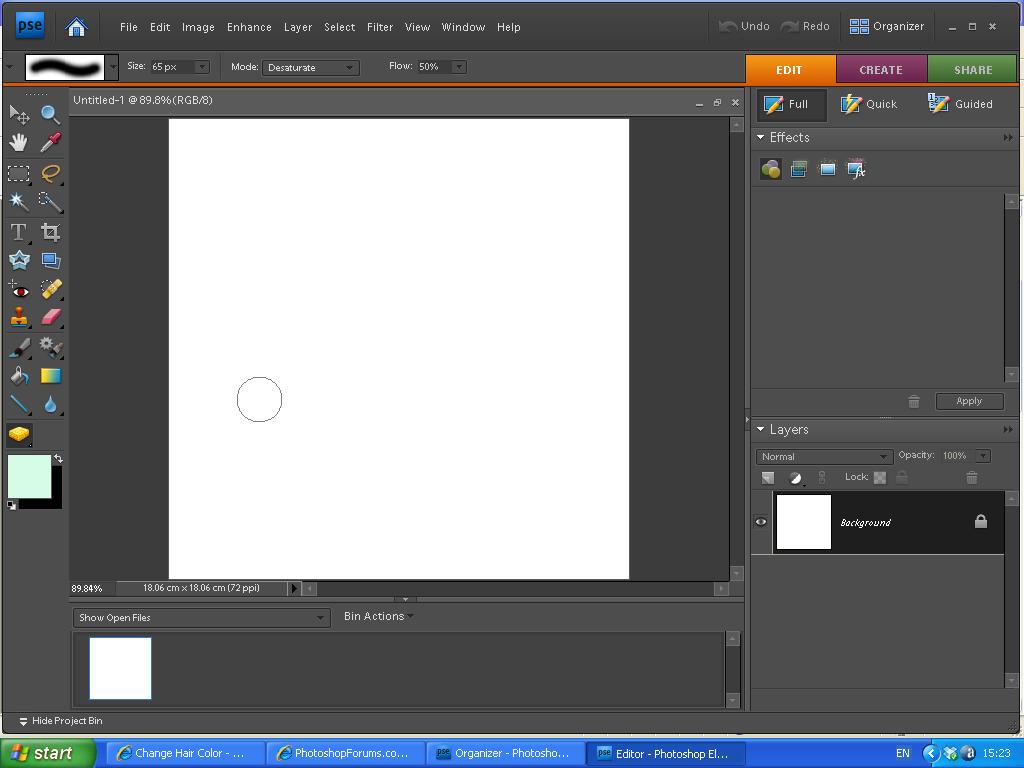
|
|
|
|
|
|
 |
hawkeye
Joined: 14 May 2009
Posts: 2377
Location: Mesa, Az
OS: Windows 7 Pro 64 bit
|
 Posted: Fri Jul 17, 2009 8:30 am Post subject: Posted: Fri Jul 17, 2009 8:30 am Post subject: |
 |
|
|
|
|
|
|
 |
Ibsen3
Joined: 17 Jul 2009
Posts: 4
|
 Posted: Fri Jul 17, 2009 8:41 am Post subject: Posted: Fri Jul 17, 2009 8:41 am Post subject: |
 |
|
Thank you hawkeye!!! Finally!
Oh, why so many versions and so little updating of the tutorials to account for them all....?!?
|
|
|
|
|
 |
Patrick
Administrator

Joined: 14 Feb 2003
Posts: 11945
Location: Harbinger, NC, U.S.A.
|
 Posted: Fri Jul 17, 2009 12:22 pm Post subject: Posted: Fri Jul 17, 2009 12:22 pm Post subject: |
 |
|
|
|
|
|
|
 |
|