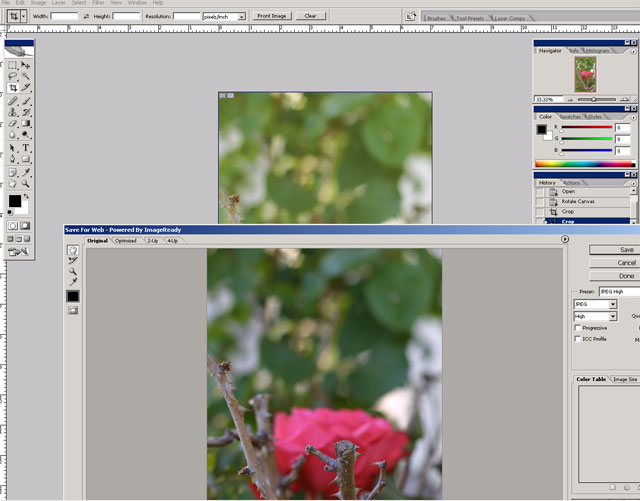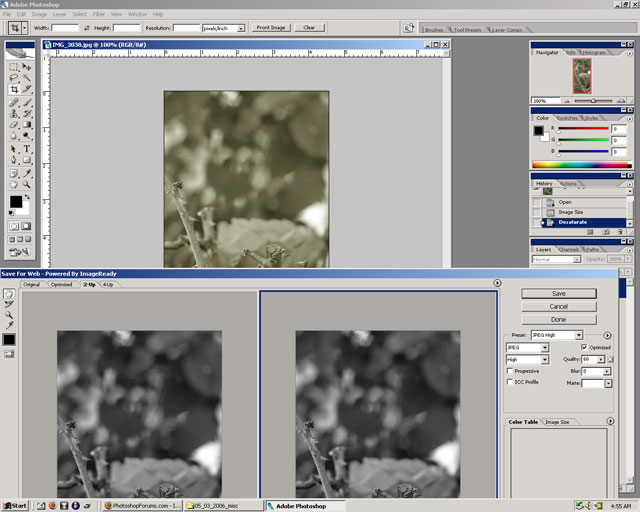|
|
| Author |
Message |
f8photo
Joined: 04 May 2006
Posts: 3
|
 Posted: Thu May 04, 2006 2:45 am Post subject: Weird color when working IN photoshop.. Posted: Thu May 04, 2006 2:45 am Post subject: Weird color when working IN photoshop.. |
 |
|
I tried to do some searching around but nothing came up.. For some reason my images are lighter in photoshop than they really are. I have to keep doing "Save for web" to see my true color. This is difficult when you are adjusting things.. because I have to keep coming back to it..
I just moved to Windows and this is my first time using photoshop in a few years.. so I have no clue why this is happening or how to fix it. I'm used to using gimp.
You can see the difference in my screenshot:
| Description: |
|
| Filesize: |
50.56 KB |
| Viewed: |
326 Time(s) |
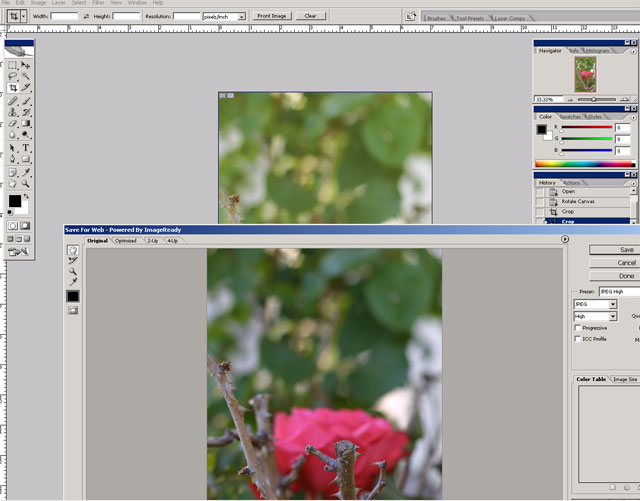
|
|
|
|
|
|
 |
f8photo
Joined: 04 May 2006
Posts: 3
|
 Posted: Thu May 04, 2006 2:46 am Post subject: Posted: Thu May 04, 2006 2:46 am Post subject: |
 |
|
Also.. I'm using PS9 CS2.
|
|
|
|
|
 |
f8photo
Joined: 04 May 2006
Posts: 3
|
|
|
|
|
 |
swanseamale47
Joined: 23 Nov 2004
Posts: 1478
Location: Swansea UK
|
 Posted: Thu May 04, 2006 3:55 pm Post subject: Posted: Thu May 04, 2006 3:55 pm Post subject: |
 |
|
It might be a colour space issue. Go to edit>colour setting and have a look whats under the RGB settings. Wayne
|
|
|
|
|
 |
|