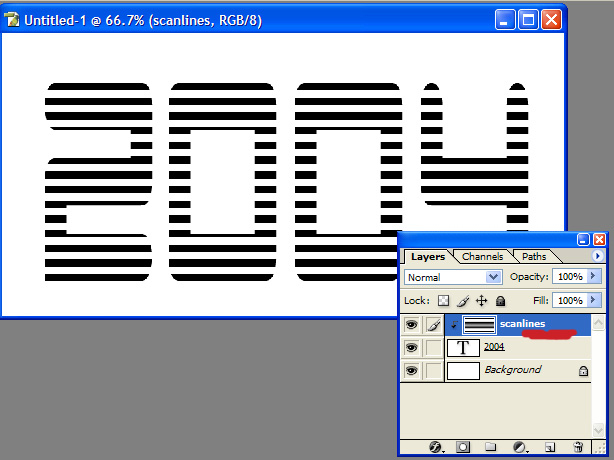|
|
| Author |
Message |
undesiredshoe
Joined: 29 Sep 2006
Posts: 3
|
 Posted: Fri Sep 29, 2006 6:40 pm Post subject: Vector image from jpeg Posted: Fri Sep 29, 2006 6:40 pm Post subject: Vector image from jpeg |
 |
|
Im wondering about to create a vector from a jpeg.
This is the image i want to create the vector from.

I just want the 240sx part and i want to make the lines more defined and sharp. Its going to be put on a t shirt. How would i go about doing it?
|
|
|
|
|
 |
denaliprinting
Joined: 05 Nov 2006
Posts: 3
|
 Posted: Sun Nov 05, 2006 11:06 am Post subject: Posted: Sun Nov 05, 2006 11:06 am Post subject: |
 |
|
If the image you posted is the actual image at actual size, you aren't going to have alot luck vectorizing that file. There isn't enough detail and resolution to give you sharp edges and clean lines. I would suggest workng with the file in photoshop and keeping it pixel based. Make the file larger and apply whatever sharpening you can, which based on this file won't be much. You would probably be better off recreating the file in both photoshop and to some degree illustrator or corel draw. Either way you either will end up with a crappy peice of art, or a time consuming recreation. I would also suggest looking on the web for a higher resolution version of that artwork.. Good luck
|
|
|
|
|
 |
lasa

Joined: 08 Aug 2005
Posts: 1090
Location: Florida
PS Version: CS
OS: MS XP
|
 Posted: Sun Nov 05, 2006 11:25 pm Post subject: Posted: Sun Nov 05, 2006 11:25 pm Post subject: |
 |
|
It would probably be easier to just make it.
Make the scanlines by placing a empty layer above your text and fill with 50% gray. Set layer mode NORMAL. Make sure your default colors are black/white. Go to: FILTERS/SKETCH/Halftone Pattern.
Size: 5 (guess)
Contrast: 50
Pattern: LINE
Press ok
You will have a layer above your text with scanlines.
Now place the numbers below it.
Alt click the line between the two layers...(see red line on attachment)
Just need to use a similar font...I used the first one I had up.
Hope it helps,
Lasa
| Description: |
|
| Filesize: |
70.24 KB |
| Viewed: |
676 Time(s) |
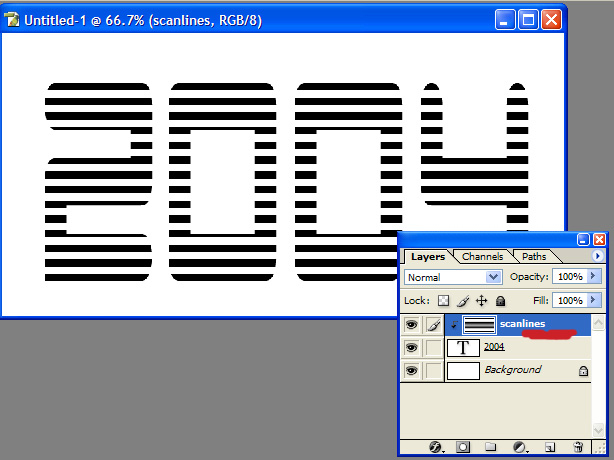
|
|
|
|
|
|
 |
|