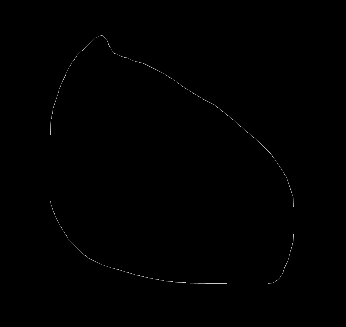|
|
| Author |
Message |
SethBlizzard
Joined: 11 Apr 2013
Posts: 2
|
 Posted: Thu Apr 11, 2013 11:19 am Post subject: Unfilled Outline Around Selection - Help! Posted: Thu Apr 11, 2013 11:19 am Post subject: Unfilled Outline Around Selection - Help! |
 |
|
Hi guys, I have not been able to find this issue anywhere and it's really coming down on my workflow.
You know when you want to colour a selection? You either select it or use the magic wand, it doesn't matter how. But whenever I fill (I usually use Alt+Del), there's always this unfilled outline around the selection. Say I'm filling in a white spot in a black picture, to make it black as well. Instead of blending seamlessly with the rest of the black colour, there's this white, unfilled outline around my selection.
How can I fix this? Colouring is becoming a real problem for me because of this. I'm using Photoshop CS5.
| Description: |
| If Filling had worked, this would just be a black picture. Usually it's even worse than this. |
|
| Filesize: |
5.28 KB |
| Viewed: |
414 Time(s) |
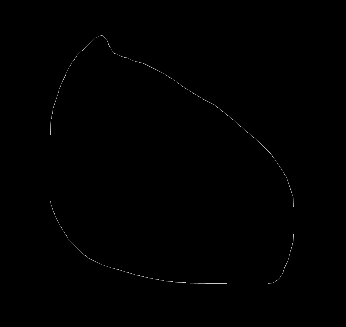
|
|
|
|
|
|
 |
thehermit
Joined: 05 Mar 2003
Posts: 3987
Location: Cheltenham, UK
|
 Posted: Thu Apr 11, 2013 3:23 pm Post subject: Posted: Thu Apr 11, 2013 3:23 pm Post subject: |
 |
|
Welcome to the forum. Dos this behaviour persist at 100% zoom or just lower?
_________________
If life serves you lemons, make lemonade! |
|
|
|
|
 |
SethBlizzard
Joined: 11 Apr 2013
Posts: 2
|
 Posted: Thu Apr 11, 2013 5:43 pm Post subject: Posted: Thu Apr 11, 2013 5:43 pm Post subject: |
 |
|
Hi and thanks. It doesn't seem to matter, 100%, lower or higher, it's there, no matter what the picture. Is there a preset that's causing this?
|
|
|
|
|
 |
thehermit
Joined: 05 Mar 2003
Posts: 3987
Location: Cheltenham, UK
|
 Posted: Wed Apr 17, 2013 4:58 pm Post subject: Posted: Wed Apr 17, 2013 4:58 pm Post subject: |
 |
|
HA! I think I have found the answer!
"Actually...
Edit > Color Settings > Advanced Controls
UNCHECK blend colors with gamma 1.00..."
Culled this from the model mayhem forums, so credit goes to their member NothingIsRealButTheGirl
_________________
If life serves you lemons, make lemonade! |
|
|
|
|
 |
|