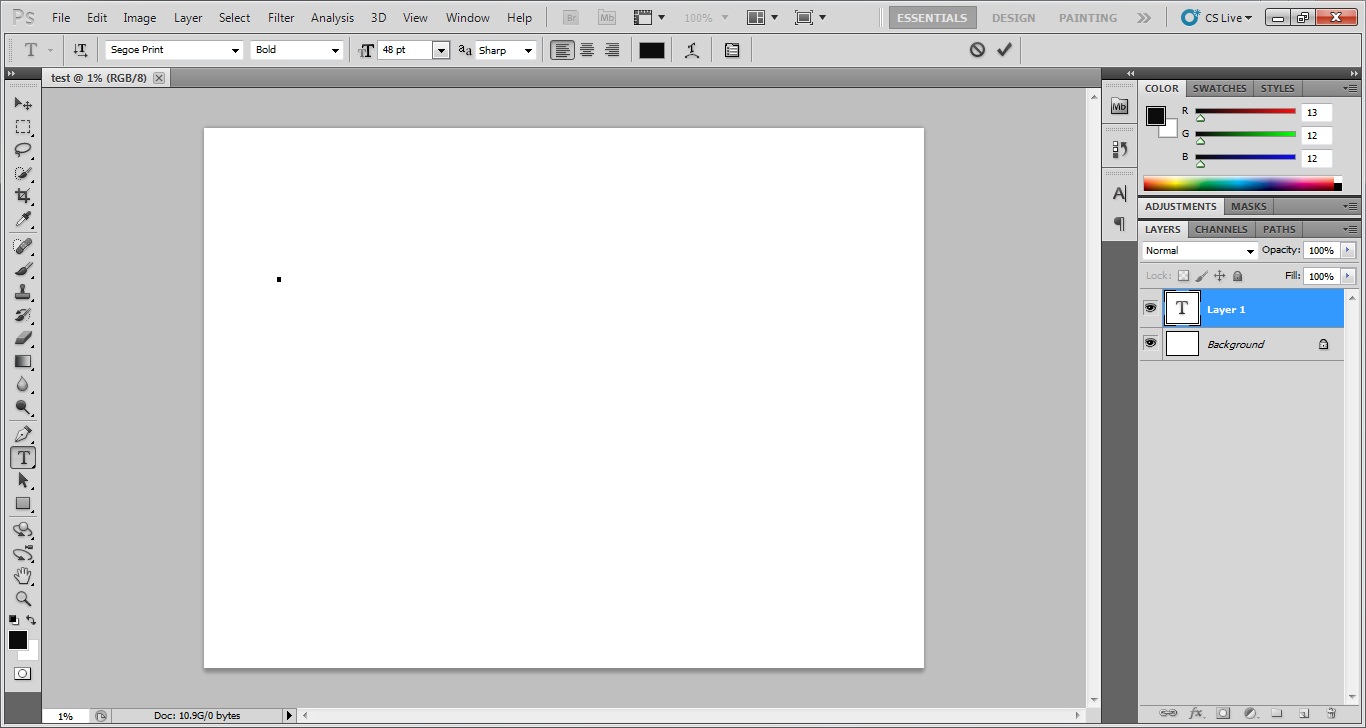|
|
| Author |
Message |
ApacheOmega
Joined: 21 Dec 2011
Posts: 6
Location: Huntsville, AL.
|
 Posted: Wed Dec 21, 2011 10:40 pm Post subject: typr tool not working in CS5 and CS3 Posted: Wed Dec 21, 2011 10:40 pm Post subject: typr tool not working in CS5 and CS3 |
 |
|
I selected my type tool then clicked on canvas and I dont get a blinking curser nor do I get any words to type out and its happening in both CS5 and CS3. is this a system problem of some kind?
|
|
|
|
|
 |
renata
Joined: 26 Nov 2010
Posts: 368
Location: Australia
|
 Posted: Thu Dec 22, 2011 2:18 pm Post subject: Posted: Thu Dec 22, 2011 2:18 pm Post subject: |
 |
|
Don't think it would be a system problem. Does it create a new empty type layer when you click? What do you see along the top? If nobody else can think of anything, perhaps you could post a screenshot.
|
|
|
|
|
 |
ApacheOmega
Joined: 21 Dec 2011
Posts: 6
Location: Huntsville, AL.
|
 Posted: Thu Dec 22, 2011 2:57 pm Post subject: here is the screen shoot Posted: Thu Dec 22, 2011 2:57 pm Post subject: here is the screen shoot |
 |
|
I'm posting the screen shot and thanks for the reply
| Description: |
|
| Filesize: |
112.58 KB |
| Viewed: |
1141 Time(s) |
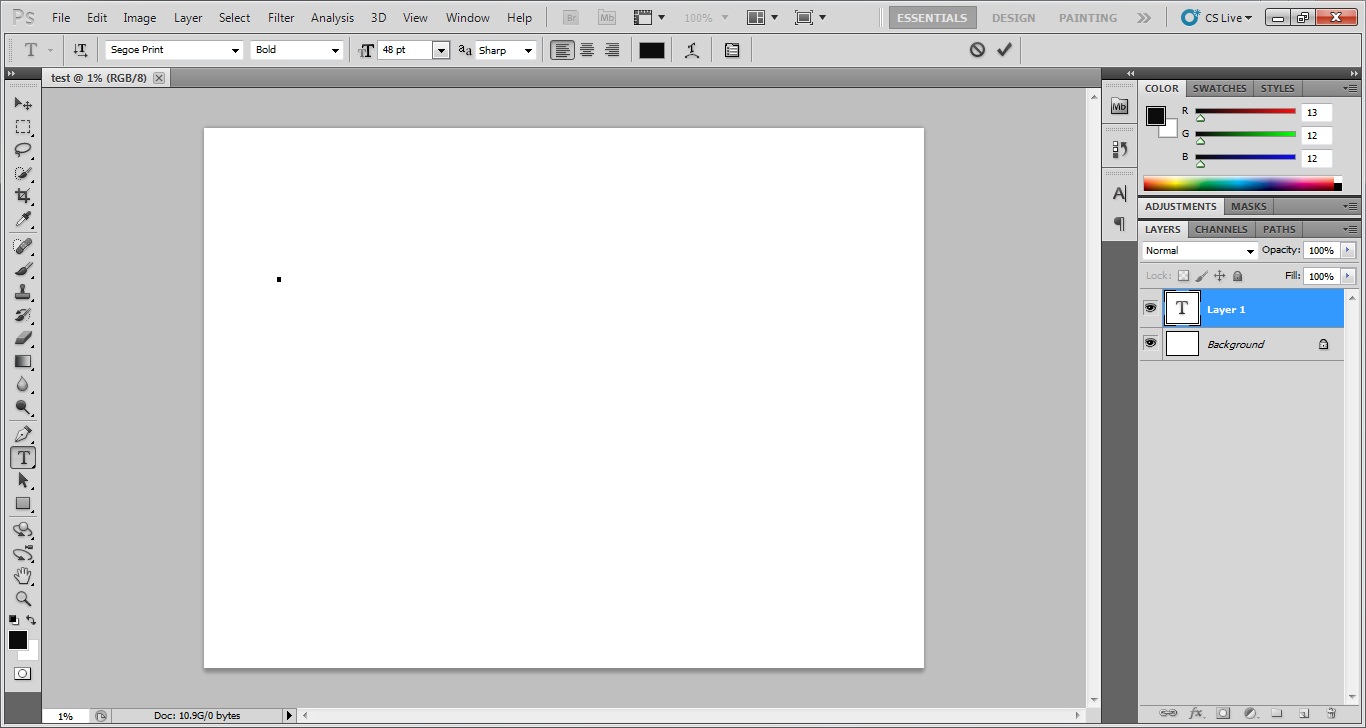
|
|
|
|
|
|
 |
jerryb4417
Joined: 20 Dec 2008
Posts: 710
Location: Oklahoma
PS Version: photoshop cs5
OS: win7 pro 64 bit, i7-3.2g, GTS 450,
|
 Posted: Thu Dec 22, 2011 5:09 pm Post subject: Posted: Thu Dec 22, 2011 5:09 pm Post subject: |
 |
|
hi,
idon't see nothing wrong in the screen capture...
although it sort of sounds like a setting somewhere...
did you try resetting the type tool? when you got the tool selected go up there and right click on the "T" and click reset tool and see if that works
|
|
|
|
|
 |
ApacheOmega
Joined: 21 Dec 2011
Posts: 6
Location: Huntsville, AL.
|
 Posted: Thu Dec 22, 2011 5:44 pm Post subject: Posted: Thu Dec 22, 2011 5:44 pm Post subject: |
 |
|
it wont let me click the T up in the left hand corner - it's greyed out and wont let me select anything
|
|
|
|
|
 |
ApacheOmega
Joined: 21 Dec 2011
Posts: 6
Location: Huntsville, AL.
|
 Posted: Thu Dec 22, 2011 5:47 pm Post subject: Posted: Thu Dec 22, 2011 5:47 pm Post subject: |
 |
|
and i keep getting a rendering type field with a progress bar
|
|
|
|
|
 |
thehermit
Joined: 05 Mar 2003
Posts: 3987
Location: Cheltenham, UK
|
 Posted: Thu Dec 22, 2011 5:48 pm Post subject: Posted: Thu Dec 22, 2011 5:48 pm Post subject: |
 |
|
I presume it is the same for all the fonts, not just the selected? Have you tried the forum favourite of trying a preference reset? Ctrl+Alt+Shift held down whilst opening PS, it should give you the option to reset.
_________________
If life serves you lemons, make lemonade! |
|
|
|
|
 |
renata
Joined: 26 Nov 2010
Posts: 368
Location: Australia
|
 Posted: Fri Dec 23, 2011 3:58 pm Post subject: Posted: Fri Dec 23, 2011 3:58 pm Post subject: |
 |
|
Can't think of anything. One thing which I'm curious about, though, is that you are zoomed in to 1% and you document is listed as being 10.9 gig? How did you get the document?
Try opening a new document with file>new and choose a standard sized document (e.g A4 or photo). Use a resolution of between 72 and 300 pixels per inch. I'm curious to see whether that makes a difference.
|
|
|
|
|
 |
renata
Joined: 26 Nov 2010
Posts: 368
Location: Australia
|
 Posted: Fri Dec 23, 2011 3:59 pm Post subject: Posted: Fri Dec 23, 2011 3:59 pm Post subject: |
 |
|
Oh, and try zooming in to 100% (double click the magnifying glass tool) as well.
|
|
|
|
|
 |
thehermit
Joined: 05 Mar 2003
Posts: 3987
Location: Cheltenham, UK
|
 Posted: Fri Dec 23, 2011 6:16 pm Post subject: Posted: Fri Dec 23, 2011 6:16 pm Post subject: |
 |
|
I'm going to guess that you have the units in your type tool set to something too small for your canvas, at the moment the canvas indicates that we are viewing at 1%, the file size for a blank layer that you have shows it is already over 10 gig in size (huuuge!). I imagine that if you set the type to 3000pts or similar you would see the type, but at the moment the unit size is just too small for the canvas you have chosen.
_________________
If life serves you lemons, make lemonade! |
|
|
|
|
 |
|