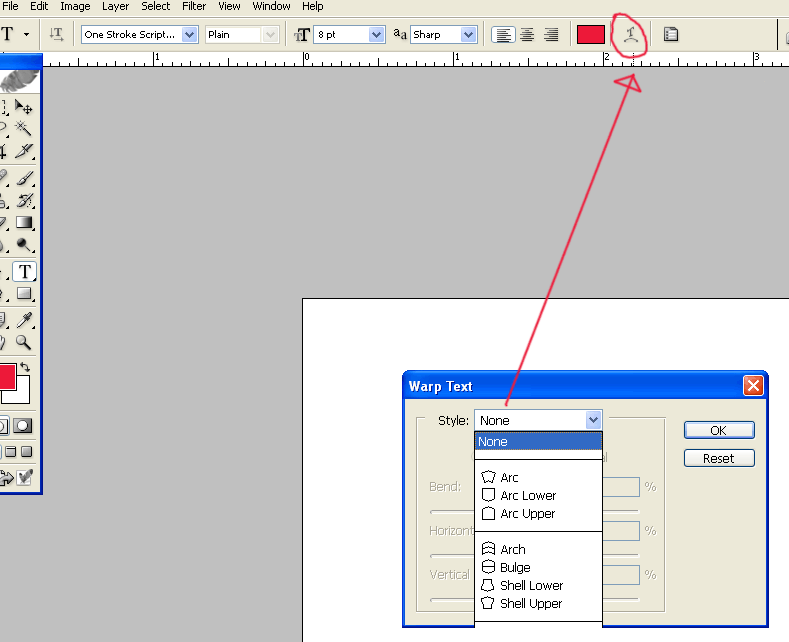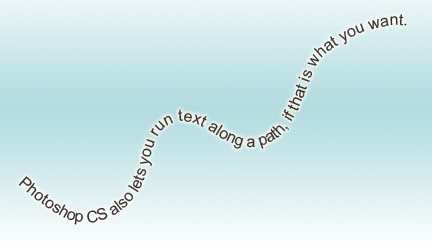|
|
| Author |
Message |
Zat_AJ
Joined: 27 Feb 2005
Posts: 7
Location: Canada
|
 Posted: Sun Feb 27, 2005 7:58 am Post subject: Twisting Letters Posted: Sun Feb 27, 2005 7:58 am Post subject: Twisting Letters |
 |
|
Hi. I'm new here. I was just wonder how I could make a long twisting sentance. I know the basics of photoshop but I can't seem to make my text bend like a snake. Thank you for all of your help.
-Zat_AJ
|
|
|
|
|
 |
gecko

Joined: 29 Mar 2003
Posts: 293
|
 Posted: Sun Feb 27, 2005 12:54 pm Post subject: Posted: Sun Feb 27, 2005 12:54 pm Post subject: |
 |
|
|
|
|
|
|
 |
Zat_AJ
Joined: 27 Feb 2005
Posts: 7
Location: Canada
|
 Posted: Sun Feb 27, 2005 2:21 pm Post subject: Posted: Sun Feb 27, 2005 2:21 pm Post subject: |
 |
|
Ok... then what?
|
|
|
|
|
 |
gecko

Joined: 29 Mar 2003
Posts: 293
|
 Posted: Sun Feb 27, 2005 2:53 pm Post subject: Posted: Sun Feb 27, 2005 2:53 pm Post subject: |
 |
|
|
|
|
|
|
 |
Zat_AJ
Joined: 27 Feb 2005
Posts: 7
Location: Canada
|
 Posted: Sun Feb 27, 2005 3:11 pm Post subject: Posted: Sun Feb 27, 2005 3:11 pm Post subject: |
 |
|
Is there anyway you could be more spesific?
Thanks.
|
|
|
|
|
 |
gecko

Joined: 29 Mar 2003
Posts: 293
|
 Posted: Sun Feb 27, 2005 3:24 pm Post subject: Posted: Sun Feb 27, 2005 3:24 pm Post subject: |
 |
|
here i hope this helps
| Description: |
|
| Filesize: |
27.37 KB |
| Viewed: |
871 Time(s) |
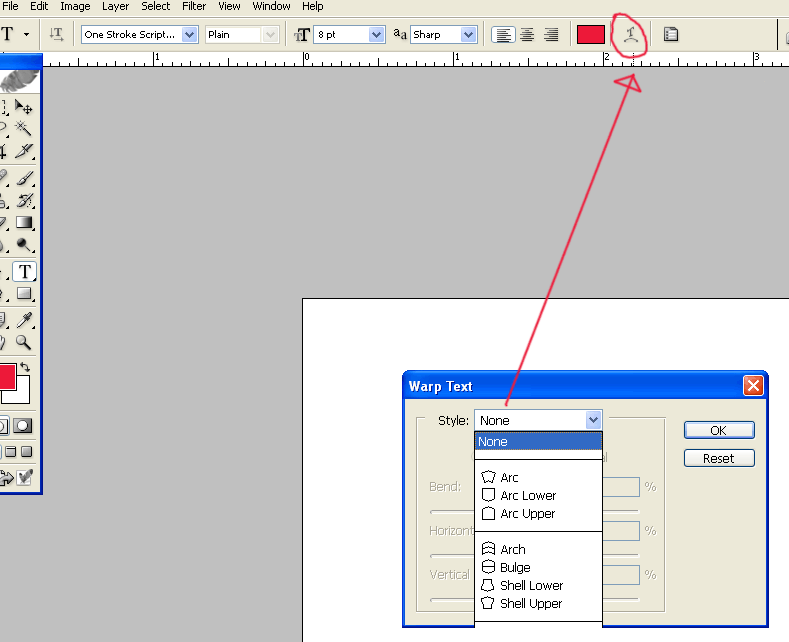
|
_________________
*sketchkiddie*
http://thebluegecko.com |
|
|
|
|
 |
Zat_AJ
Joined: 27 Feb 2005
Posts: 7
Location: Canada
|
 Posted: Sun Feb 27, 2005 6:10 pm Post subject: Posted: Sun Feb 27, 2005 6:10 pm Post subject: |
 |
|
Ahhh ha! Thank you very much!
|
|
|
|
|
 |
cbadland
Joined: 19 Jan 2005
Posts: 962
|
 Posted: Mon Feb 28, 2005 7:57 am Post subject: Posted: Mon Feb 28, 2005 7:57 am Post subject: |
 |
|
"...bend like a snake"?
Photoshop CS also lets you run text along a path, if that is the effect you want.
| Description: |
|
| Filesize: |
31.69 KB |
| Viewed: |
845 Time(s) |
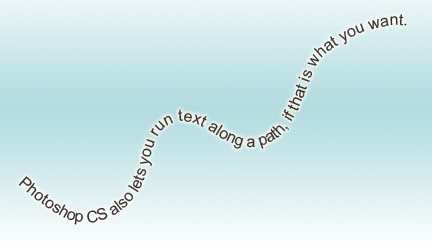
|
|
|
|
|
|
 |
Zat_AJ
Joined: 27 Feb 2005
Posts: 7
Location: Canada
|
 Posted: Mon Feb 28, 2005 2:02 pm Post subject: Posted: Mon Feb 28, 2005 2:02 pm Post subject: |
 |
|
Wow! How do I do that? And what is Photoshop CS?
|
|
|
|
|
 |
cbadland
Joined: 19 Jan 2005
Posts: 962
|
 Posted: Mon Feb 28, 2005 3:23 pm Post subject: Posted: Mon Feb 28, 2005 3:23 pm Post subject: |
 |
|
Photoshop CS (Photoshop 8.0) is the most recent version of Adobe Photoshop (late 2003?)
You cannot do this (type along a path) in earlier versions.
If you have PS CS, then read the Help Files: “Put Type on a Path” and “Creating Text on a Path” for instructions on how to draw a path and insert and edit type.
|
|
|
|
|
 |
|