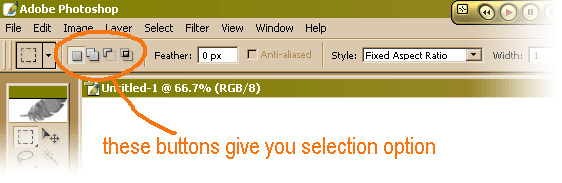|
|
| Author |
Message |
winky
Joined: 29 May 2005
Posts: 71
|
 Posted: Sun Jul 10, 2005 8:02 am Post subject: trouble cutting out people from backrounds Posted: Sun Jul 10, 2005 8:02 am Post subject: trouble cutting out people from backrounds |
 |
|
I can cut the main part out,however when you cut out in between say her arms,I was told to hold down the shift key and continue to cut that out. I seem to have a problem once I cut in between the arms, I double click and it wont show the part I just touched up. Hope this made sense
| Description: |
|
| Filesize: |
30.93 KB |
| Viewed: |
525 Time(s) |

|
|
|
|
|
|
 |
qubert
Joined: 24 Jul 2004
Posts: 253
|
 Posted: Sun Jul 10, 2005 10:32 am Post subject: Re: trouble cutting out people from backrounds Posted: Sun Jul 10, 2005 10:32 am Post subject: Re: trouble cutting out people from backrounds |
 |
|
| winky wrote: | | I can cut the main part out,however when you cut out in between say her arms,I was told to hold down the shift key and continue to cut that out. I seem to have a problem once I cut in between the arms, I double click and it wont show the part I just touched up. Hope this made sense |
If you have the big boys PS 6.0,7.0,CS or CS 2 learn how to use the pen tool from somewhere dude. IT will change your life.
Nice photo BTW! Girlfirends of yours or something?
_________________
Qubert |
|
|
|
|
 |
winky
Joined: 29 May 2005
Posts: 71
|
 Posted: Sun Jul 10, 2005 12:45 pm Post subject: Re: trouble cutting out people from backrounds Posted: Sun Jul 10, 2005 12:45 pm Post subject: Re: trouble cutting out people from backrounds |
 |
|
| qubert wrote: | | winky wrote: | | I can cut the main part out,however when you cut out in between say her arms,I was told to hold down the shift key and continue to cut that out. I seem to have a problem once I cut in between the arms, I double click and it wont show the part I just touched up. Hope this made sense |
If you have the big boys PS 6.0,7.0,CS or CS 2 learn how to use the pen tool from somewhere dude. IT will change your life.
Nice photo BTW! Girlfirends of yours or something? |
I have CS2,no not my GF  I only wish she was I only wish she was 
|
|
|
|
|
 |
ronmatt

Joined: 30 Jun 2005
Posts: 94
Location: paradise, Ca
|
 Posted: Fri Jul 15, 2005 4:58 am Post subject: Posted: Fri Jul 15, 2005 4:58 am Post subject: |
 |
|
I do this a bit differently then most. I open a new page, same size and ppi as the photo, with a transp. background. Then I copy and paste the photo into it. Then with the polygonal lasso, I trace around the areas I want to remove. Enlarge the image first. When I complete a section and get the 'marching ants' I delete, and move to the next area. When done I have an outlined image on a transparent BG. I can fill the bg (like the sample) or place it over anything I want.
| Description: |
|
| Filesize: |
47.78 KB |
| Viewed: |
469 Time(s) |

|
_________________
there is no finish line |
|
|
|
|
 |
stevealmighty

Joined: 14 Jul 2005
Posts: 335
Location: upstate NY (WAY UPSTATE!)
|
 Posted: Fri Jul 15, 2005 11:30 am Post subject: Posted: Fri Jul 15, 2005 11:30 am Post subject: |
 |
|
All I did here was use the magic wand to get rid of most of the background, then cleaned up the edges of the subject (my future ex-wife) with the eraser tool, dropped a shadow in there and ended up with this as a final result. If you were gonna use this for a website or something else important, then you'd want to clean it up a little more. This took me all of 2 mins.
| Description: |
|
| Filesize: |
73.65 KB |
| Viewed: |
453 Time(s) |

|
_________________
All gave some, some gave all.....Lest we forget that war produces veterans, wounded both mentally and physically, and it is our job to help them now, as they have already helped us all in ways we will never know, and in ways that we take for granted every day. |
|
|
|
|
 |
Gallo_Pinto

Joined: 15 Jul 2005
Posts: 785
Location: BC, Canada
|
 Posted: Wed Jul 20, 2005 2:09 am Post subject: Re: trouble cutting out people from backrounds Posted: Wed Jul 20, 2005 2:09 am Post subject: Re: trouble cutting out people from backrounds |
 |
|
| winky wrote: | | I can cut the main part out,however when you cut out in between say her arms,I was told to hold down the shift key and continue to cut that out. I seem to have a problem once I cut in between the arms, I double click and it wont show the part I just touched up. Hope this made sense |
Shift adds to the current selection, so that won't help you to deselect the area between her arm and very sexy body.
You need to hold down Alt to deselect or subtract from selection. If you can't wrap your head arou this, just use the buttons at the top of the screen.
| Description: |
|
| Filesize: |
17.14 KB |
| Viewed: |
432 Time(s) |
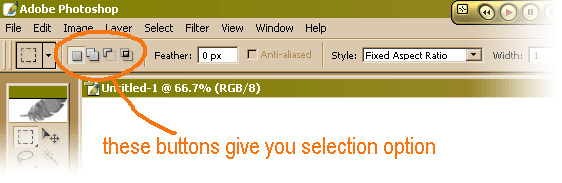
|
_________________
brush your hair and comb your teeth |
|
|
|
|
 |
|





 I only wish she was
I only wish she was