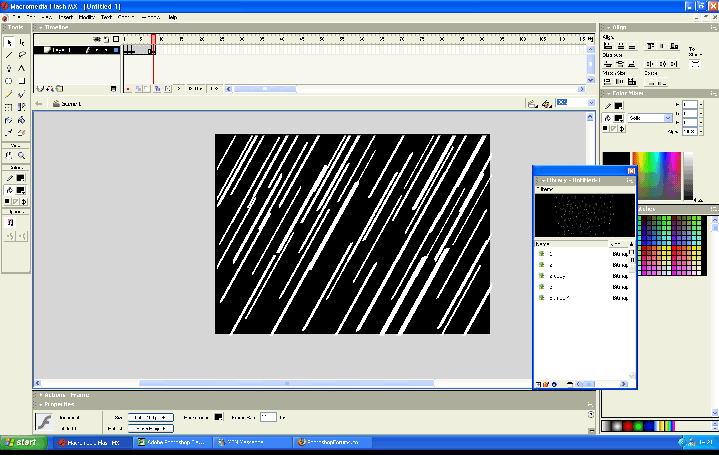timoteius
Joined: 03 Mar 2006
Posts: 2
|
 Posted: Fri Mar 03, 2006 8:30 am Post subject: trobule with transparencies? Posted: Fri Mar 03, 2006 8:30 am Post subject: trobule with transparencies? |
 |
|
Hi, At the moment I am developing a rain effect in Flash MX. To get the rain effect I am using Photoshop Elements to produce 3 different rain images.
I am creating the effect using simple motion blurs.
When creating the effect I use 2 layers, one a black background, the second for producing the rain, Simple.
When saving the image as a gif with both of the two layers it comes out fine (see attachment 1 - 1.jpg), however after deleting the black layer I save the rain layer as a gif , the rain appears to have lost its effect (see attachment 2.gif).
Do you have any ideas to how i can keep the rain effect but also lose the black background.
Cheers
| Description: |
| without black layer imported into flash |
|
| Filesize: |
33.96 KB |
| Viewed: |
339 Time(s) |
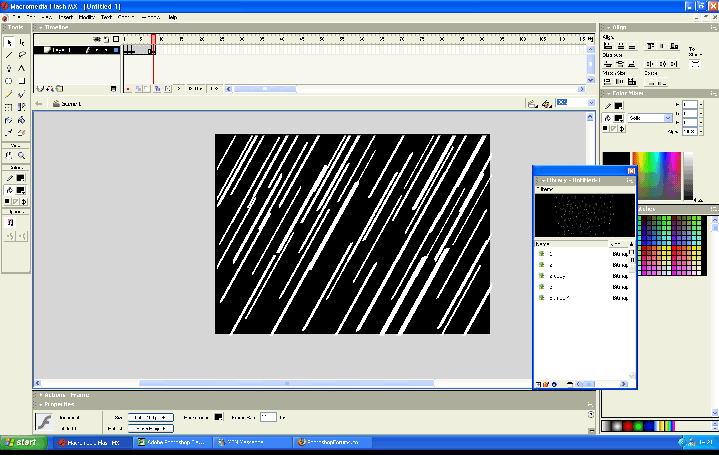
|
| Description: |
|
| Filesize: |
10.66 KB |
| Viewed: |
339 Time(s) |

|
_________________
There is an Hero in all of us. |
|