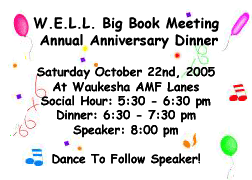|
|
| Author |
Message |
guidoth3
Joined: 02 Aug 2005
Posts: 5
|
 Posted: Tue Aug 02, 2005 8:05 am Post subject: Text Problems Posted: Tue Aug 02, 2005 8:05 am Post subject: Text Problems |
 |
|
Hello all! I've used Photoshop for several projects, but I still know next to nothing. I've created a ticket for a dinner event and I have all the event information on the ticket in Comic Sans font. I added some small images and that's it for the ticket. Nothing fancy. However, upon printing the ticket, the text resolution is awful. It looks extremely blurry on paper and I'm wondering if pasting the text from another program (Word, for example) will solve this problem. I'm printing onto 11 lb. stock and am using my chauncy HP color printer at home. On second thought, the image resolution isn't the greatest either. Somewhat blurry. I'm not altering the size of the images either. Any help would be greatly appreciated!!
|
|
|
|
|
 |
cbadland
Joined: 19 Jan 2005
Posts: 962
|
 Posted: Tue Aug 02, 2005 8:15 am Post subject: Posted: Tue Aug 02, 2005 8:15 am Post subject: |
 |
|
Try upping the image res (while still having a separate text layers).
Pasting text from Word would not make a difference.
and welcome to the forum.
|
|
|
|
|
 |
guidoth3
Joined: 02 Aug 2005
Posts: 5
|
 Posted: Tue Aug 02, 2005 8:20 am Post subject: Posted: Tue Aug 02, 2005 8:20 am Post subject: |
 |
|
the image res is set at 72. Like I said, I know hardly anything. Is that a low resolution setting? I've attached it this time. Maybe you could take a look at it? And thank you for the welcome!
| Description: |
|
| Filesize: |
13.62 KB |
| Viewed: |
404 Time(s) |
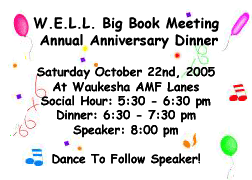
|
|
|
|
|
|
 |
cbadland
Joined: 19 Jan 2005
Posts: 962
|
 Posted: Tue Aug 02, 2005 8:28 am Post subject: Posted: Tue Aug 02, 2005 8:28 am Post subject: |
 |
|
Yes, 72 ppi is very, very low for print resolution. Go Image>Image Size and check Resample at the bottom of the dialog. In the Resolution input, type in 300. This will "upsample" your image (adds more pixels, but keeps the same print dimensions.). If you still have text layers, the type will be sharper.
|
|
|
|
|
 |
guidoth3
Joined: 02 Aug 2005
Posts: 5
|
 Posted: Tue Aug 02, 2005 8:33 am Post subject: Posted: Tue Aug 02, 2005 8:33 am Post subject: |
 |
|
Will that help with the overall resolution of the file or just with the text? I want to print 150 of these eventually. What file type would you recommend saving it as and is there any way of setting it up in PS to print six on one page? (Sorry for the 21 questions, but you've been very helpful already!)
|
|
|
|
|
 |
cbadland
Joined: 19 Jan 2005
Posts: 962
|
 Posted: Tue Aug 02, 2005 8:43 am Post subject: Posted: Tue Aug 02, 2005 8:43 am Post subject: |
 |
|
If text is on its original text layer (i.e. you have not flattened the image or save it as a jpg or gif), then yes, the text will get sharper and more detailed. If the other elements are rasterized images, then they may look less pixilated, but you won’t get any more “real’ detail.
Six on a page? One way: Create a new blank document the size of paper you will be using at the same resolution as your ticket file, then just drag your ticket image over onto it six times. Arrange and align the layers.
|
|
|
|
|
 |
guidoth3
Joined: 02 Aug 2005
Posts: 5
|
 Posted: Tue Aug 02, 2005 9:15 am Post subject: Posted: Tue Aug 02, 2005 9:15 am Post subject: |
 |
|
What does "rasterized" mean? Is that something I need to do to this file once I'm completely done with it?
|
|
|
|
|
 |
|