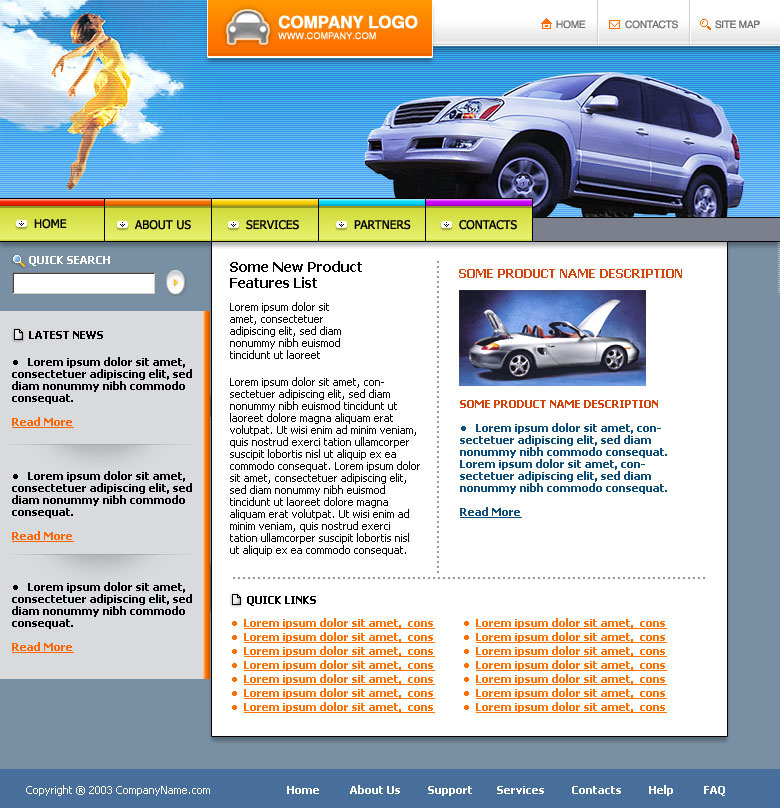|
|
| Author |
Message |
NiPsTeR
Joined: 30 Jan 2005
Posts: 8
|
 Posted: Tue Feb 08, 2005 5:25 am Post subject: Text In Photoshop Or Dreamweaver Posted: Tue Feb 08, 2005 5:25 am Post subject: Text In Photoshop Or Dreamweaver |
 |
|
hi all AGAIN! ;P
can anyone tell me why PSD templates download with text layers in, as i cannot see a way to export the text to html - is there a way to export to html (the text that is)?
i am really a beginner in the web templates from psd so if you wanna just keep typing and typing explaining things dont let me stop ya ;P
look forward to some replies!
have a good day all
NiPsTeR
|
|
|
|
|
 |
BryanDowning

Joined: 05 Jul 2004
Posts: 1554
Location: California, USA
|
 Posted: Wed Feb 09, 2005 2:56 am Post subject: Posted: Wed Feb 09, 2005 2:56 am Post subject: |
 |
|
You can only use web standard fonts in a webpage. I mean you CAN use some crazy looking font, but some guy in Texas who doesn't have that exact font on his computer won't be able to view your cool text. There is no way that I know of to install a font to a persons computer without having them accept a download (which most people won't do, and that probably violates any copyright laws on most fonts). You can embed text into flash, or you'll just have to make your cool text a graphic which may not be bad depending on how much text there is...
_________________
Best Regards,
Bryan Downing
bryandowning.com |
|
|
|
|
 |
BryanDowning

Joined: 05 Jul 2004
Posts: 1554
Location: California, USA
|
 Posted: Wed Feb 09, 2005 2:58 am Post subject: Posted: Wed Feb 09, 2005 2:58 am Post subject: |
 |
|
|
|
|
|
|
 |
NiPsTeR
Joined: 30 Jan 2005
Posts: 8
|
 Posted: Wed Feb 09, 2005 10:43 am Post subject: explain Posted: Wed Feb 09, 2005 10:43 am Post subject: explain |
 |
|
it appears i didnt explain myself very clearly "sorry  " "
anyway i downloaded a template (as attached) and this already has text layers in - i wondered if there is a way to export this text as html not an image through photoshop.
all my templates (psd's) have contect in and i dont understand why as i cant find a way to export the text other than an image.
|
|
|
|
|
 |
NiPsTeR
Joined: 30 Jan 2005
Posts: 8
|
 Posted: Wed Feb 09, 2005 10:48 am Post subject: as attached Posted: Wed Feb 09, 2005 10:48 am Post subject: as attached |
 |
|
as attached
| Description: |
| i have a psd will post a link later if needed |
|
| Filesize: |
198.05 KB |
| Viewed: |
1340 Time(s) |
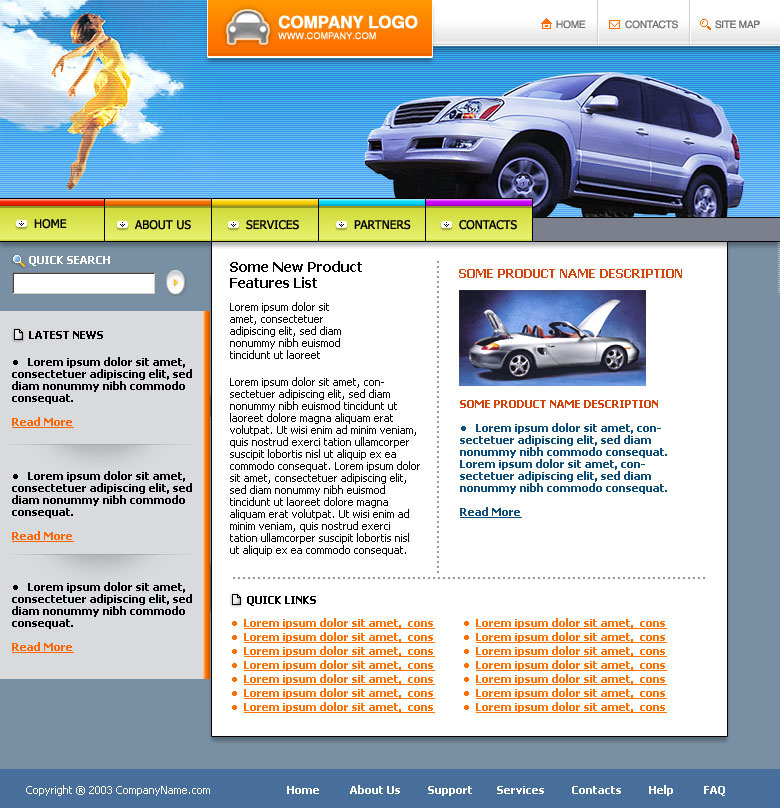
|
|
|
|
|
|
 |
jamie473
Joined: 11 Jun 2005
Posts: 3
Location: Coventry, UK
|
 Posted: Sat Jun 11, 2005 4:58 pm Post subject: Posted: Sat Jun 11, 2005 4:58 pm Post subject: |
 |
|
Hi I am wondering about this too and found this dormant thread through a bit of searching, could anyone clarify on this one please?
|
|
|
|
|
 |
|