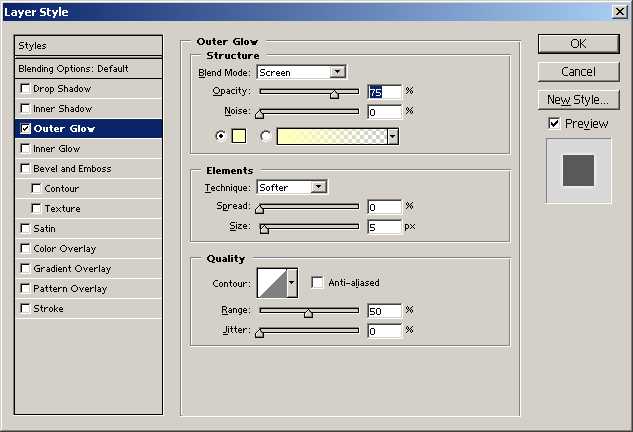|
|
| Author |
Message |
VanillaVercetti

Joined: 04 Jul 2005
Posts: 103
Location: TC
PS Version: CS3
OS: Leopard
|
 Posted: Sat Jul 16, 2005 5:20 pm Post subject: Text Effects Posted: Sat Jul 16, 2005 5:20 pm Post subject: Text Effects |
 |
|
I have photoshop elements 2 and I wanted to see peoples best stuff they can do with text in that program. Here is one logo i did with an alright txt. It is actually 2 things that say benderama.com, one with the white outline and then the text. Also, how do you change the color of outer glows?

_________________
Andrew M. Hainen
ahainen@umich.edu
AndrewHainen.com |
|
|
|
|
 |
Datameister

Joined: 28 Jun 2005
Posts: 506
|
 Posted: Sat Jul 16, 2005 6:44 pm Post subject: Posted: Sat Jul 16, 2005 6:44 pm Post subject: |
 |
|
In the Outer Glow dialog box, there's a color box you can click as well as a gradient box you can click. Each one can be changed. Maybe it's different in Elements.
_________________
Interested in showcasing your special effects or learning some new ones from the masters? Check out PSFX! |
|
|
|
|
 |
VanillaVercetti

Joined: 04 Jul 2005
Posts: 103
Location: TC
PS Version: CS3
OS: Leopard
|
 Posted: Sat Jul 16, 2005 7:08 pm Post subject: nope Posted: Sat Jul 16, 2005 7:08 pm Post subject: nope |
 |
|
it's not like that in elements. kinda sucks, you can only get a white glow, at least thats all i can get. Could you please take screen shots of what your doing to see if im missing something. that would help tremendously. if not, thats cool. thanks, im such a ditz
_________________
Andrew M. Hainen
ahainen@umich.edu
AndrewHainen.com |
|
|
|
|
 |
Datameister

Joined: 28 Jun 2005
Posts: 506
|
 Posted: Sat Jul 16, 2005 9:48 pm Post subject: Posted: Sat Jul 16, 2005 9:48 pm Post subject: |
 |
|
Sure, no problem. Here's the standard Outer Glow dialog box (for PS6) with all the default options. Don't call yourself a ditz!
| Description: |
|
| Filesize: |
34.23 KB |
| Viewed: |
2922 Time(s) |
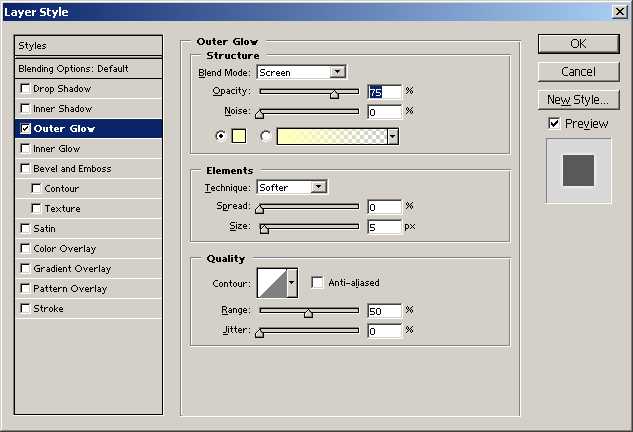
|
_________________
Interested in showcasing your special effects or learning some new ones from the masters? Check out PSFX! |
|
|
|
|
 |
Jersey Hacker
Joined: 08 Jun 2005
Posts: 864
Location: Jersey, Channel Islands, UK
|
 Posted: Sun Jul 17, 2005 4:21 am Post subject: Posted: Sun Jul 17, 2005 4:21 am Post subject: |
 |
|
Can you get layer styles in Elements, i didnt think you could?
_________________
www.jerseyhacker.co.uk
Free File Uploader for Everyone to use |
|
|
|
|
 |
VanillaVercetti

Joined: 04 Jul 2005
Posts: 103
Location: TC
PS Version: CS3
OS: Leopard
|
 Posted: Sun Jul 17, 2005 12:37 pm Post subject: nope Posted: Sun Jul 17, 2005 12:37 pm Post subject: nope |
 |
|
it brings up some really small box with mionor options, for lay ers ettings, can't change color though. you could do i the red neck way of using magic wand to select glow and add color then change hues from there. lol
thanks datameister
_________________
Andrew M. Hainen
ahainen@umich.edu
AndrewHainen.com |
|
|
|
|
 |
Datameister

Joined: 28 Jun 2005
Posts: 506
|
 Posted: Sun Jul 17, 2005 2:51 pm Post subject: Posted: Sun Jul 17, 2005 2:51 pm Post subject: |
 |
|
I'm not very familiar with Elements, but here's an alternate method that at least works in PS6. Control-click the thumbnail of the layer you want to glow. Go Select>Feather and set a pixel value of your choice. Create a new layer beneath the glowing layer and fill the selection with the color of your choice. I hope that works in Elements, because the effect is exactly identical to Outer Glow.
_________________
Interested in showcasing your special effects or learning some new ones from the masters? Check out PSFX! |
|
|
|
|
 |
Gallo_Pinto

Joined: 15 Jul 2005
Posts: 785
Location: BC, Canada
|
 Posted: Tue Jul 19, 2005 1:49 am Post subject: Posted: Tue Jul 19, 2005 1:49 am Post subject: |
 |
|
So, I'm only supposed to particpate if I'm using elements?
_________________
brush your hair and comb your teeth |
|
|
|
|
 |
VanillaVercetti

Joined: 04 Jul 2005
Posts: 103
Location: TC
PS Version: CS3
OS: Leopard
|
 Posted: Wed Jul 20, 2005 6:19 am Post subject: No Posted: Wed Jul 20, 2005 6:19 am Post subject: No |
 |
|
You can enter any text dude, I wanna see it all
_________________
Andrew M. Hainen
ahainen@umich.edu
AndrewHainen.com |
|
|
|
|
 |
Gallo_Pinto

Joined: 15 Jul 2005
Posts: 785
Location: BC, Canada
|
 Posted: Wed Jul 20, 2005 10:43 am Post subject: Posted: Wed Jul 20, 2005 10:43 am Post subject: |
 |
|
here's a fun one.
| Description: |
| Not the very complex, but a personal favourite approach. |
|
| Filesize: |
21.91 KB |
| Viewed: |
2870 Time(s) |

|
_________________
brush your hair and comb your teeth |
|
|
|
|
 |
|