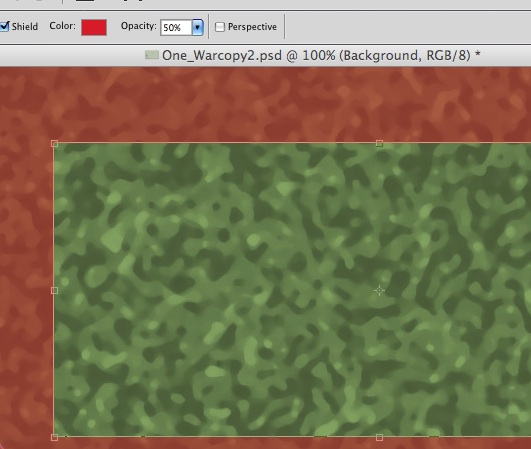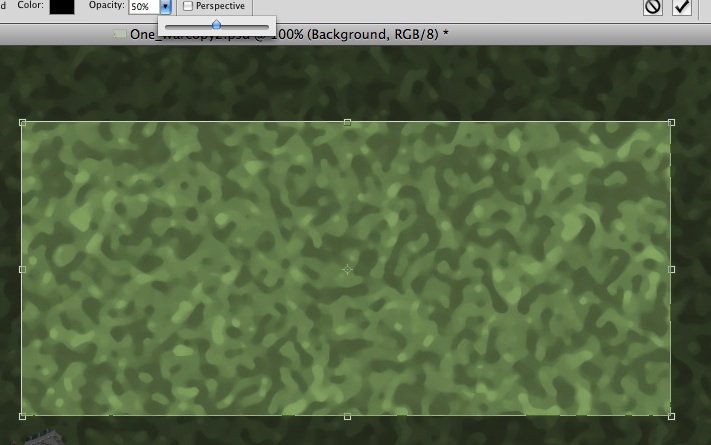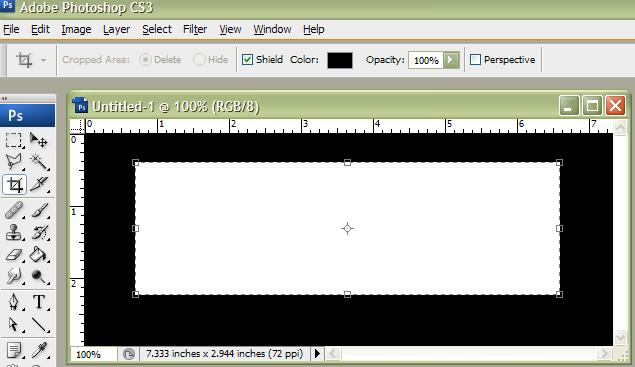|
|
| Author |
Message |
colingbradley
Joined: 06 Jun 2009
Posts: 2
Location: Fuengirola, Spain
|
 Posted: Sat Jun 06, 2009 2:01 pm Post subject: Selection border difficult to see - how can I make it bolder Posted: Sat Jun 06, 2009 2:01 pm Post subject: Selection border difficult to see - how can I make it bolder |
 |
|
When using the cropping tool, the selection line or border is very hard to see against the image.
Is there a way of making it stand out more clearly? 
_________________
Experience is what you get when you hoped to get money |
|
|
|
|
 |
iDad
Joined: 22 Feb 2009
Posts: 767
OS: iMac 24" 1TB harddrive OS10.5.6
|
 Posted: Sat Jun 06, 2009 2:11 pm Post subject: Posted: Sat Jun 06, 2009 2:11 pm Post subject: |
 |
|
.............you can change color of surroundings or transparency
| Description: |
|
| Filesize: |
61.76 KB |
| Viewed: |
294 Time(s) |
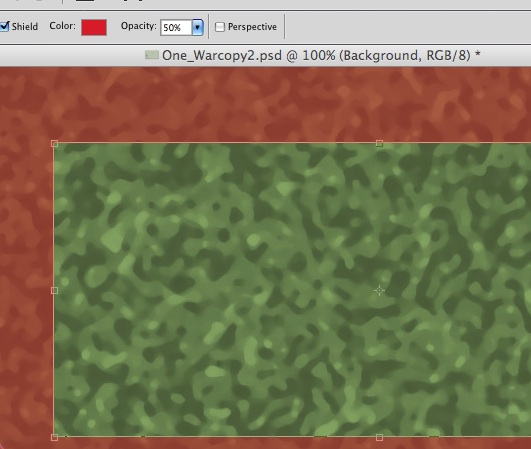
|
| Description: |
|
| Filesize: |
77.53 KB |
| Viewed: |
294 Time(s) |
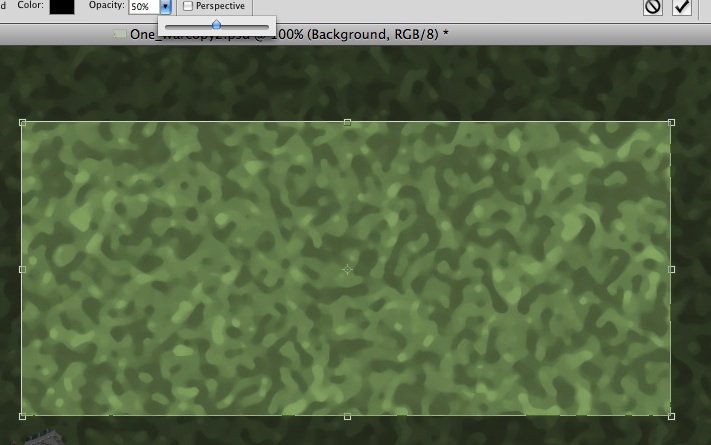
|
|
|
|
|
|
 |
hawkeye
Joined: 14 May 2009
Posts: 2377
Location: Mesa, Az
OS: Windows 7 Pro 64 bit
|
 Posted: Sat Jun 06, 2009 2:12 pm Post subject: Posted: Sat Jun 06, 2009 2:12 pm Post subject: |
 |
|
Make your selection with the crop tool then look at the options at the top. Check shield and select the color you want and the opacity.
| Description: |
|
| Filesize: |
35.96 KB |
| Viewed: |
291 Time(s) |
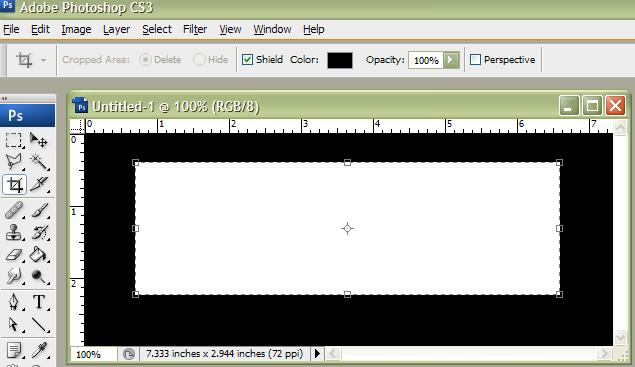
|
|
|
|
|
|
 |
colingbradley
Joined: 06 Jun 2009
Posts: 2
Location: Fuengirola, Spain
|
 Posted: Sat Jun 06, 2009 2:19 pm Post subject: Posted: Sat Jun 06, 2009 2:19 pm Post subject: |
 |
|
Brilliant...thanks.
I seem to have forgotten how to do it or had set my previous setting some time ago and then upgraded and lost it.
I am using a mid blue/grey with 38% opacity.

_________________
Experience is what you get when you hoped to get money |
|
|
|
|
 |
Patrick
Administrator

Joined: 14 Feb 2003
Posts: 11945
Location: Harbinger, NC, U.S.A.
|
 Posted: Sun Jun 07, 2009 9:45 am Post subject: Posted: Sun Jun 07, 2009 9:45 am Post subject: |
 |
|
|
|
|
|
|
 |
|