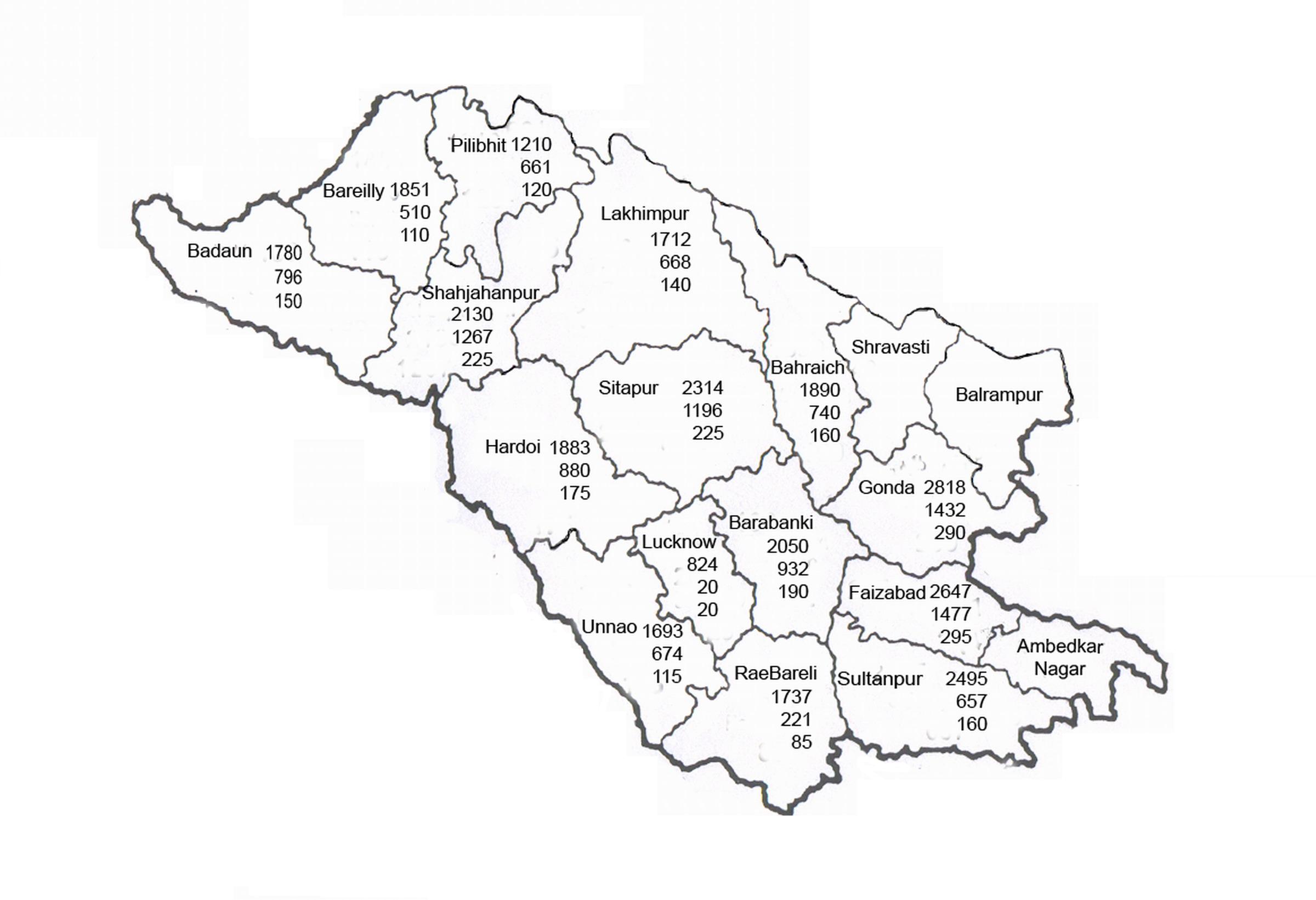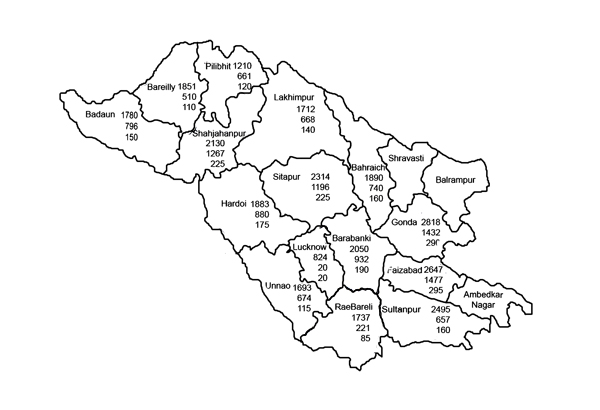|
|
| Author |
Message |
uttamsaxena
Joined: 27 Feb 2007
Posts: 2
|
 Posted: Tue Feb 27, 2007 12:46 pm Post subject: retrace lines Posted: Tue Feb 27, 2007 12:46 pm Post subject: retrace lines |
 |
|
I have scanned an old map which is in black lines, but the lines are not uniform, somewhere thick, thin or dull.
I want to retrace the map with a similar thickness line all over the map.
I am new to photoshop so I need help to know the easiest way to do this.
Thanks.
|
|
|
|
|
 |
lasa

Joined: 08 Aug 2005
Posts: 1090
Location: Florida
PS Version: CS
OS: MS XP
|
 Posted: Tue Feb 27, 2007 2:35 pm Post subject: Posted: Tue Feb 27, 2007 2:35 pm Post subject: |
 |
|
Can you show us the map? With out it I'd have to say to simply trace it with a solid hard brush.
A vectoring software such as Illustrator might be the easiest way to go...
Have you tried simply duplicating and setting the mode to multipy?
A picture always helps.
Lasa
_________________
Lasa
My hobbie: www.angulo-webdesign-templates.threefooter.com
Treat people the way you want to be treated... |
|
|
|
|
 |
uttamsaxena
Joined: 27 Feb 2007
Posts: 2
|
 Posted: Wed Mar 21, 2007 10:02 am Post subject: Posted: Wed Mar 21, 2007 10:02 am Post subject: |
 |
|
hi Lasa,
Thanks a lot for the reply. I am sorry for responding so late due some problem. I am attaching the scanned image here, so that you may guide me further.
Thanks again
| Description: |
|
| Filesize: |
196.02 KB |
| Viewed: |
1036 Time(s) |
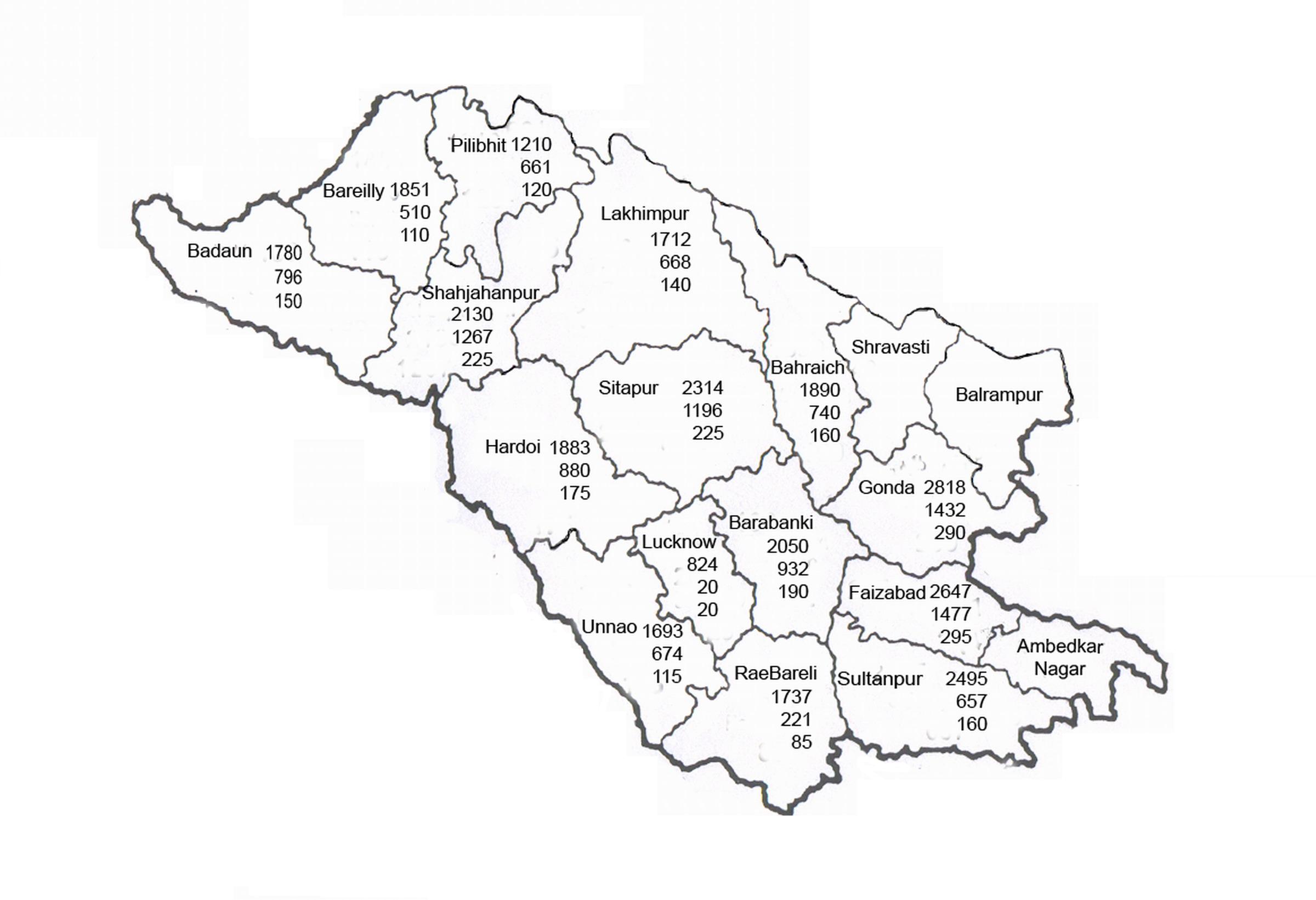
|
|
|
|
|
|
 |
lasa

Joined: 08 Aug 2005
Posts: 1090
Location: Florida
PS Version: CS
OS: MS XP
|
 Posted: Wed Mar 21, 2007 7:06 pm Post subject: Posted: Wed Mar 21, 2007 7:06 pm Post subject: |
 |
|
This took five minutes from beginning to end..very low tech but it works.
Open the image then with a level adjustment pull the white and black sliders to the middle...cleans it up.
Open a blank layer above the map, lower the map layer until its grayish but still visable..on the blank layer, trace the line with a hard black brush set to size 5.
If you want the wording (my shows the wording), set the original layer opacity to 100% trace the original lines with a white brush leaving only the letters.
Just an idea.
or
You could use a vectorizing program like streamline or illustrator trace to make a vector line...more work but higher tech..lol
Lasa
| Description: |
|
| Filesize: |
58.34 KB |
| Viewed: |
1031 Time(s) |
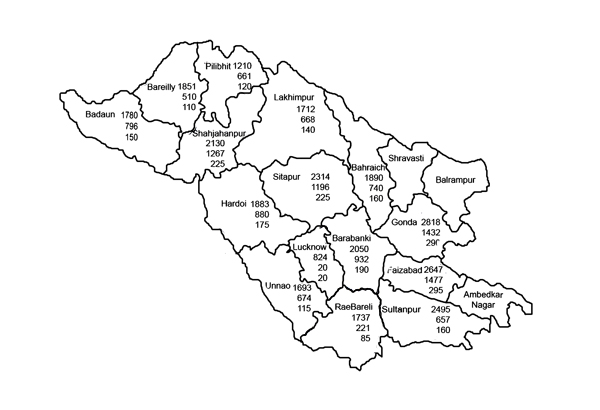
|
|
|
|
|
|
 |
|