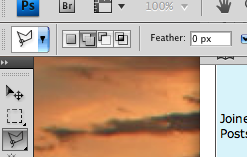|
|
| Author |
Message |
jacob
Joined: 03 Jun 2009
Posts: 2
|
 Posted: Wed Jun 03, 2009 11:14 pm Post subject: problems using lasso tool Posted: Wed Jun 03, 2009 11:14 pm Post subject: problems using lasso tool |
 |
|
Hi everyone
just started playing with photo shop (using portable cs4)
I'm trying to use the lasso tool on an image (a map )
I want to select random section of the map and delete them to create a burned look but every time i use the lasso tool i get
warning: no pixels are more then 50% selected
the selection edges will not be visible
and even when i manage to select a large portion and press delete
it seems to take a few clicks on the delete button before it actually erases the background.
One more thing if you don't mind
i have a colored image and another image 800*600 white
when i try to move the colored image to the white background it turns black and white any idea why this happens?
thanks again
Jacob

|
|
|
|
|
 |
iDad
Joined: 22 Feb 2009
Posts: 767
OS: iMac 24" 1TB harddrive OS10.5.6
|
 Posted: Thu Jun 04, 2009 7:48 am Post subject: Posted: Thu Jun 04, 2009 7:48 am Post subject: |
 |
|
sounds like you have it set to feather, look at menu bar and change your setting to 0
|
|
|
|
|
 |
iDad
Joined: 22 Feb 2009
Posts: 767
OS: iMac 24" 1TB harddrive OS10.5.6
|
 Posted: Thu Jun 04, 2009 7:49 am Post subject: Posted: Thu Jun 04, 2009 7:49 am Post subject: |
 |
|
oops forgot pic
| Description: |
|
| Filesize: |
35.78 KB |
| Viewed: |
386 Time(s) |
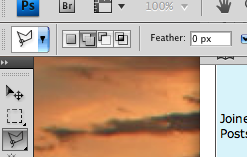
|
|
|
|
|
|
 |
hawkeye
Joined: 14 May 2009
Posts: 2377
Location: Mesa, Az
OS: Windows 7 Pro 64 bit
|
 Posted: Thu Jun 04, 2009 10:34 am Post subject: Posted: Thu Jun 04, 2009 10:34 am Post subject: |
 |
|
Like idad said, setting the feather to zero should fix the problem.
On the other topic, it sounds like the white image is a grayscale image. Use Image-Mode-RGB Color to change it to color.
|
|
|
|
|
 |
jacob
Joined: 03 Jun 2009
Posts: 2
|
 Posted: Thu Jun 04, 2009 2:05 pm Post subject: Problem solved thanks for your help Posted: Thu Jun 04, 2009 2:05 pm Post subject: Problem solved thanks for your help |
 |
|
idad & hawkeye thanks guys for both your answers works great now
cheers
Jacob
|
|
|
|
|
 |
|