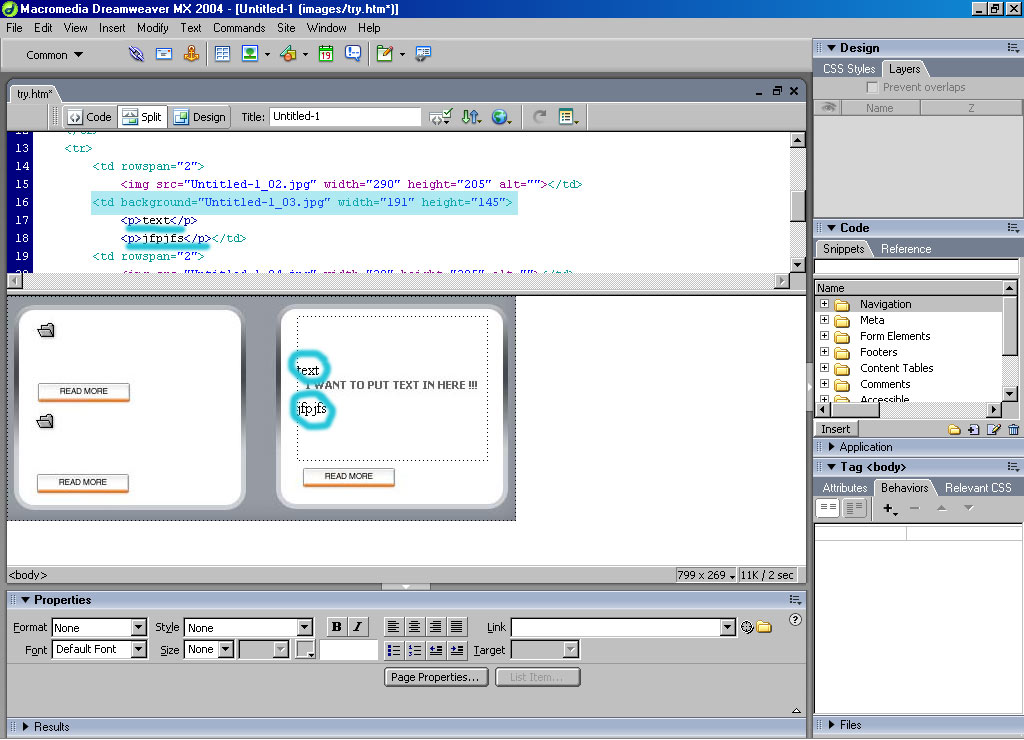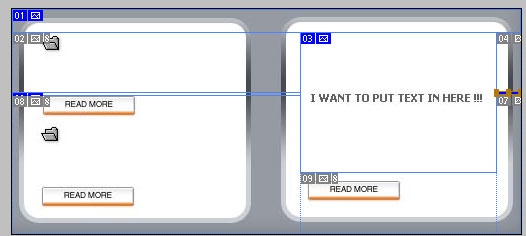|
|
| Author |
Message |
NiPsTeR
Joined: 30 Jan 2005
Posts: 8
|
 Posted: Sun Jan 30, 2005 9:38 am Post subject: photoshop to dreamweaver Posted: Sun Jan 30, 2005 9:38 am Post subject: photoshop to dreamweaver |
 |
|
Hi,
First of all - i must say welcome to myself.
Sorry for my first post for being a question however i will be sure to reply to other posts on the forum.
Ok here we go
I have designed a small part of a website in photoshop at the moment however i have come across a small problem when i output to dreamweaver.
i want to put text in the contect space however dreamweaver simply breaks the layout and leaves big white gaps

How do i go about adding contect in dreamweaver once the template is complete - i know i could simply type in photoshop however this outputs as an image
Previous tutorials i tried was: http://www.purephotoshop.com/article/54
however this did not work for me, maybe i done something wrong.
Anyways and help would be great, site links etc
Thanks
|
|
|
|
|
 |
witam

Joined: 27 Oct 2004
Posts: 812
Location: Belgium
|
 Posted: Sun Jan 30, 2005 10:04 am Post subject: Posted: Sun Jan 30, 2005 10:04 am Post subject: |
 |
|
I'm not sure this is the answer you seek, but i would do it like this:
I put the design you made as a table with the borders in seperate cells. After that i would put the white as the background of a cell and you can type over it.
I hope this helps..
_________________
Witam
http://members.chello.be/wotsa
http://www.shadowness.com/witam |
|
|
|
|
 |
NiPsTeR
Joined: 30 Jan 2005
Posts: 8
|
 Posted: Sun Jan 30, 2005 11:13 am Post subject: ok i got this far Posted: Sun Jan 30, 2005 11:13 am Post subject: ok i got this far |
 |
|
ok thanks for your prompt reply - however this as far as i got
i drawn my slices in photoshop as seen in the picture below then i output to html and images

then i imported into dreamweaver

Then i deleted the image and inserted a table - then as you can see it broken

i really need help here as i just keep going round in circles.
Thanks again i look forward to a reply
|
|
|
|
|
 |
witam

Joined: 27 Oct 2004
Posts: 812
Location: Belgium
|
 Posted: Sun Jan 30, 2005 12:03 pm Post subject: try this: Posted: Sun Jan 30, 2005 12:03 pm Post subject: try this: |
 |
|
Normally the table created by photoshop will put your slices as the content of the table cells. Where you want your text to be, you need to change that image to the background image. As you can see in eth attached image, i have succesfully added the text but as shown in the highlighted code-line i changed the coding from 'img src=....' to a add-on to the td-tag.
If you do the same as i did in dreamweaver it will work.
Hope this helps..
| Description: |
|
| Filesize: |
138.89 KB |
| Viewed: |
1724 Time(s) |
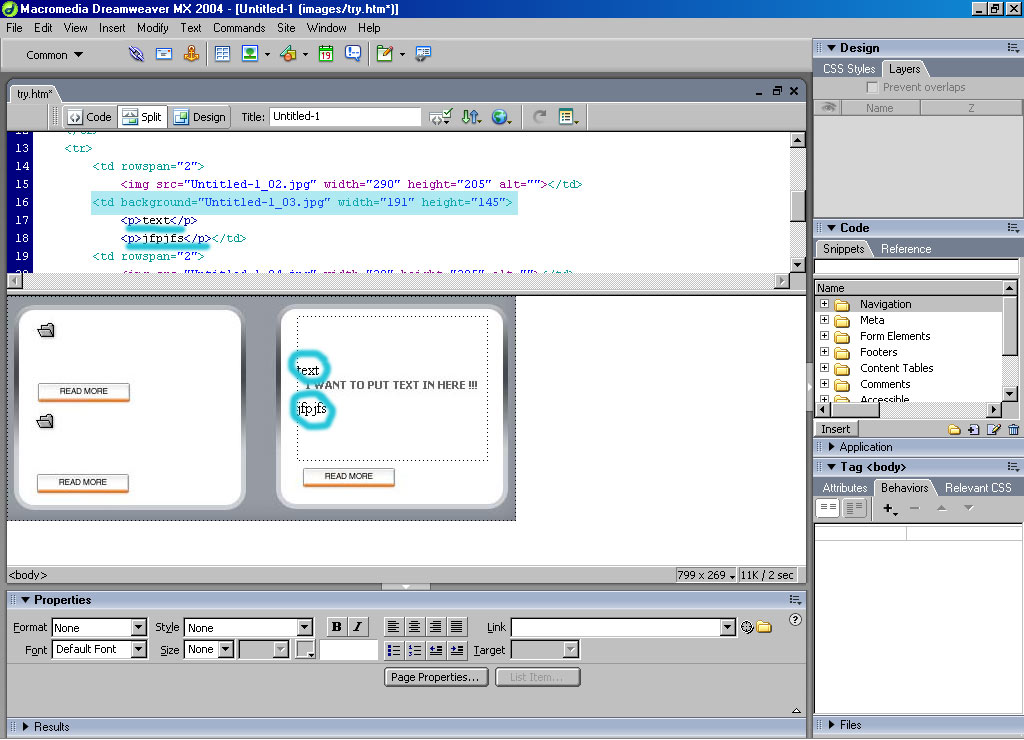
|
_________________
Witam
http://members.chello.be/wotsa
http://www.shadowness.com/witam |
|
|
|
|
 |
NiPsTeR
Joined: 30 Jan 2005
Posts: 8
|
 Posted: Sun Jan 30, 2005 12:30 pm Post subject: working! Posted: Sun Jan 30, 2005 12:30 pm Post subject: working! |
 |
|
as you can see i have it working exactly the same as you

However when i add more content the template breaks,

i believe there is a way to repeat the background etc so you can keep typing and it will get larger but i do not know how to do this can you explain anyone
Thanks again!!!
|
|
|
|
|
 |
witam

Joined: 27 Oct 2004
Posts: 812
Location: Belgium
|
 Posted: Sun Jan 30, 2005 1:08 pm Post subject: Posted: Sun Jan 30, 2005 1:08 pm Post subject: |
 |
|
When you want to repeat the background you need to find a part in your design that can be repeated. Let's assume it's the part in the middle (with the dark border).
Add slicings at these places (see image).
Now make these small slices also the background of their cells, with no height attached. Also make sure that the background of your text-cell doesn't have height defined. Now they should adapt to your length of text. However be aware that your text must at least be as long as your bg-image of your text-cell or the border below it will move up.
Hope this helps..
| Description: |
|
| Filesize: |
21.71 KB |
| Viewed: |
1708 Time(s) |
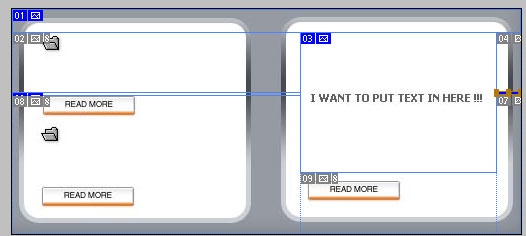
|
_________________
Witam
http://members.chello.be/wotsa
http://www.shadowness.com/witam |
|
|
|
|
 |
Haunus

Joined: 24 Nov 2004
Posts: 740
|
 Posted: Mon Jan 31, 2005 5:10 am Post subject: Posted: Mon Jan 31, 2005 5:10 am Post subject: |
 |
|
create a table and set its height and width, then using css you can use the overflow function which creates various things if the content goes ver the specifications, for instance you can have scroll bars.
check out:
http://www.w3schools.com
|
|
|
|
|
 |
witam

Joined: 27 Oct 2004
Posts: 812
Location: Belgium
|
 Posted: Mon Jan 31, 2005 6:22 am Post subject: Posted: Mon Jan 31, 2005 6:22 am Post subject: |
 |
|
|
|
|
|
|
 |
|