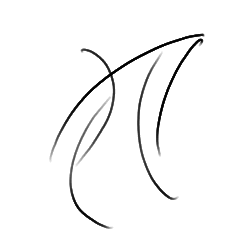|
|
| Author |
Message |
Tsuki no Hikari
Joined: 28 Jan 2005
Posts: 5
|
 Posted: Fri Jan 28, 2005 3:50 pm Post subject: Uncurved curves? Posted: Fri Jan 28, 2005 3:50 pm Post subject: Uncurved curves? |
 |
|
I've noticed that while using my Wacom tablet in PS7, when I draw curves, they aren't as..curvy. I was wondering if there was any real reason for this. I'm going to attach two pictures to show this, one from PS7, and the other from Painter, which draws perfectly smooth curves. Thank you.
| Description: |
| Picture from Photoshop. The jagged curves can be easily seen. |
|
| Filesize: |
10.09 KB |
| Viewed: |
632 Time(s) |

|
| Description: |
|
| Filesize: |
3.5 KB |
| Viewed: |
632 Time(s) |
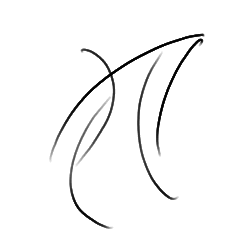
|
|
|
|
|
|
 |
photo-synthesis

Joined: 07 Jan 2005
Posts: 89
Location: Atlanta, GA
|
 Posted: Fri Jan 28, 2005 3:55 pm Post subject: Posted: Fri Jan 28, 2005 3:55 pm Post subject: |
 |
|
Have you tried changing your brush settings in Photoshop. I have no experience with Painter but I do know that different programs will almost always give you different results.
You also mentioned that your using a Wacom tablet. Have you checked your opacity and jitter settings for your brush in photoshop?
|
|
|
|
|
 |
cyborg
Joined: 12 Oct 2004
Posts: 1102
Location: canada
|
 Posted: Fri Jan 28, 2005 3:57 pm Post subject: Posted: Fri Jan 28, 2005 3:57 pm Post subject: |
 |
|
thats really wierd...but i think photo-synthesis has answered yuor question
|
|
|
|
|
 |
Tsuki no Hikari
Joined: 28 Jan 2005
Posts: 5
|
 Posted: Fri Jan 28, 2005 4:05 pm Post subject: Posted: Fri Jan 28, 2005 4:05 pm Post subject: |
 |
|
I was looking through the settings earlier, but I didn't find anything. I didn't really know what to look for either. It doesn't seem like there would be an option to lower the tracking resolution. I'll look again though.
|
|
|
|
|
 |
cyborg
Joined: 12 Oct 2004
Posts: 1102
Location: canada
|
 Posted: Fri Jan 28, 2005 4:06 pm Post subject: Posted: Fri Jan 28, 2005 4:06 pm Post subject: |
 |
|
i dont think its your tracking resolution...it looks to me like its your tool settings
|
|
|
|
|
 |
photo-synthesis

Joined: 07 Jan 2005
Posts: 89
Location: Atlanta, GA
|
 Posted: Fri Jan 28, 2005 4:16 pm Post subject: Posted: Fri Jan 28, 2005 4:16 pm Post subject: |
 |
|
look under your brush pallete. it will have all the settings for the brush your using.
|
|
|
|
|
 |
Tsuki no Hikari
Joined: 28 Jan 2005
Posts: 5
|
 Posted: Fri Jan 28, 2005 4:38 pm Post subject: Posted: Fri Jan 28, 2005 4:38 pm Post subject: |
 |
|
Thanks. That worked. Just seems odd that there would be an option that would make the lines inaccurate. Anyway, you guys are great, I can do good curves in my art again!
|
|
|
|
|
 |
|