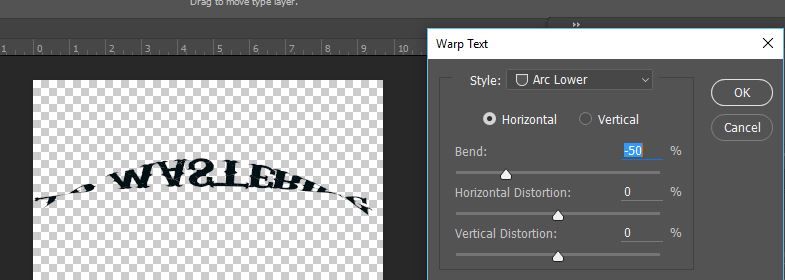|
|
| Author |
Message |
Bobz1x
Joined: 15 May 2016
Posts: 5
|
|
|
|
|
 |
SC Photo Designs
Joined: 28 Aug 2014
Posts: 401
Location: United Kingdom
|
|
|
|
|
 |
Bobz1x
Joined: 15 May 2016
Posts: 5
|
 Posted: Thu May 19, 2016 1:38 pm Post subject: Posted: Thu May 19, 2016 1:38 pm Post subject: |
 |
|
this is what i get:
[url]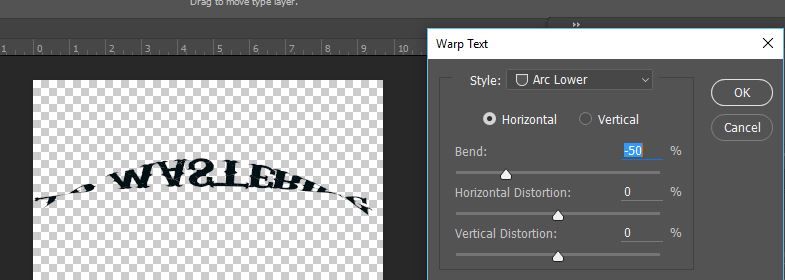 [/url] [/url]
|
|
|
|
|
 |
SC Photo Designs
Joined: 28 Aug 2014
Posts: 401
Location: United Kingdom
|
 Posted: Thu May 19, 2016 11:19 pm Post subject: Posted: Thu May 19, 2016 11:19 pm Post subject: |
 |
|
You don't necessarily need to bend it -50, I just had to on my screen, try it at -26, or just keep playing with it until it looks right
|
|
|
|
|
 |
Bobz1x
Joined: 15 May 2016
Posts: 5
|
 Posted: Sat May 21, 2016 3:14 pm Post subject: Posted: Sat May 21, 2016 3:14 pm Post subject: |
 |
|
thats not it either 
|
|
|
|
|
 |
SC Photo Designs
Joined: 28 Aug 2014
Posts: 401
Location: United Kingdom
|
 Posted: Sat May 21, 2016 3:32 pm Post subject: Posted: Sat May 21, 2016 3:32 pm Post subject: |
 |
|
What version are you using?
|
|
|
|
|
 |
Bobz1x
Joined: 15 May 2016
Posts: 5
|
 Posted: Sat May 21, 2016 5:06 pm Post subject: Posted: Sat May 21, 2016 5:06 pm Post subject: |
 |
|
Photoshop CC 2015.1 Release
20151114. r.301 x64
|
|
|
|
|
 |
SC Photo Designs
Joined: 28 Aug 2014
Posts: 401
Location: United Kingdom
|
 Posted: Sun May 22, 2016 1:10 am Post subject: Posted: Sun May 22, 2016 1:10 am Post subject: |
 |
|
Well I have no idea why this isn't working for you? Unfortunately without being able to actually see what you are doing then I can't help any further. Do you have screen recording software, other than recording what you are doing step by step so I can see exactly what you're doing, then I don't know :/
|
|
|
|
|
 |
|