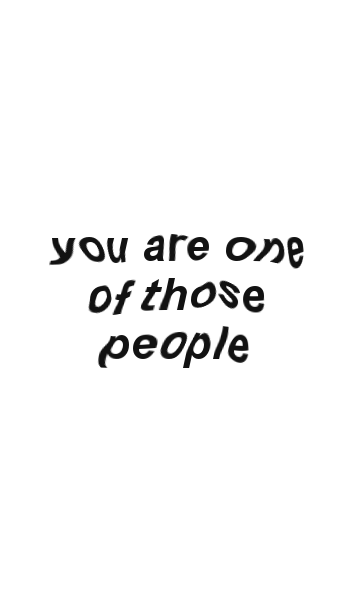|
|
| Author |
Message |
cbdoya
Joined: 24 Sep 2015
Posts: 4
|
 Posted: Thu Sep 24, 2015 12:16 pm Post subject: Manipulating Text using Photoshop Posted: Thu Sep 24, 2015 12:16 pm Post subject: Manipulating Text using Photoshop |
 |
|
Can I create this effect using Photoshop? Does that type of text manipulation have some sort of name?
Thanks.
| Description: |
|
| Filesize: |
22.84 KB |
| Viewed: |
768 Time(s) |
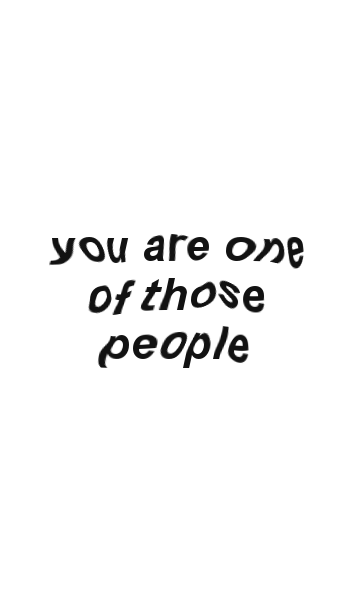
|
|
|
|
|
|
 |
d^_^b
Joined: 14 Jan 2015
Posts: 194
PS Version: CC 2014
OS: Win 8 64-bit Home / Win 7 64-bit Work
|
 Posted: Fri Sep 25, 2015 2:32 am Post subject: Posted: Fri Sep 25, 2015 2:32 am Post subject: |
 |
|
Type out your text.

Right-click the layer and select Rasterize Type, or click the Type menu > Rasterize Type Layer.

Click the Filter menu > Distort > Wave
Accept the default settings and click OK.
Undo the filter and adjust one setting at a time to see how each setting effects the layer. I only changed the amplitude max to 9;

Number of Generators - 5
Wavelength - 10 : 120
Amplitude 1 : 9
Scale: 100% : 100%
and the results look very similar to your picture.

Meow
|
|
|
|
|
 |
cbdoya
Joined: 24 Sep 2015
Posts: 4
|
 Posted: Mon Sep 28, 2015 10:45 am Post subject: Posted: Mon Sep 28, 2015 10:45 am Post subject: |
 |
|
Thank you so much!
|
|
|
|
|
 |
|