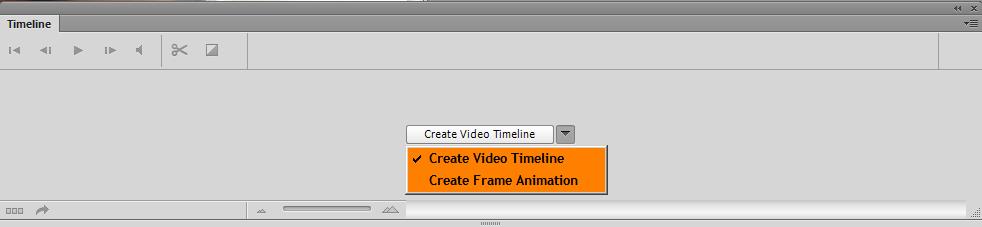|
|
| Author |
Message |
Seba1212
Joined: 22 Jun 2015
Posts: 2
|
 Posted: Mon Jun 22, 2015 7:48 am Post subject: Help with lost animation window. Posted: Mon Jun 22, 2015 7:48 am Post subject: Help with lost animation window. |
 |
|
Hello! I am new here, I hope you guys can give me some light in this issue
Usually when I wanted to make an animation on PS I would go to the upper right corner and under ESSENTIALS there would be different options. One of which said something about animating (cant remember no what it was its exact name)
Now there I had the chance to start an animation and every layer I had appeared on a window bellow giving me the chance to animate them individually.
Also I had frame by frame animation.
For a reason unknown to me there is no such window anymore and when I open TIMELINE, which gives me a similar window, I can only make frame by frame animation that I donīt need!
Can somebody tell me how to go back to the old animation window?
THANKS!!!!!
|
|
|
|
|
 |
hawkeye
Joined: 14 May 2009
Posts: 2377
Location: Mesa, Az
OS: Windows 7 Pro 64 bit
|
 Posted: Mon Jun 22, 2015 2:30 pm Post subject: Posted: Mon Jun 22, 2015 2:30 pm Post subject: |
 |
|
Main Menu-Window-Timeline
|
|
|
|
|
 |
Seba1212
Joined: 22 Jun 2015
Posts: 2
|
 Posted: Mon Jun 22, 2015 2:38 pm Post subject: Posted: Mon Jun 22, 2015 2:38 pm Post subject: |
 |
|
I know how to get to the time line.
But its not the one I had before.
This one only lets me work frame by frame ( that is not what I need) or open adobe bridge....
Before it had another main option that have me a bar for each layer I had, there I could move and modify the layer and time like on Flash..
Does it make any sense?
Let me know if you have any idea on how to get it back
thanks
|
|
|
|
|
 |
hawkeye
Joined: 14 May 2009
Posts: 2377
Location: Mesa, Az
OS: Windows 7 Pro 64 bit
|
 Posted: Mon Jun 22, 2015 2:55 pm Post subject: Posted: Mon Jun 22, 2015 2:55 pm Post subject: |
 |
|
Select Create Video Timeline from the drop-down options. You need to have an image open to see the options.
| Description: |
|
| Filesize: |
19.59 KB |
| Viewed: |
372 Time(s) |
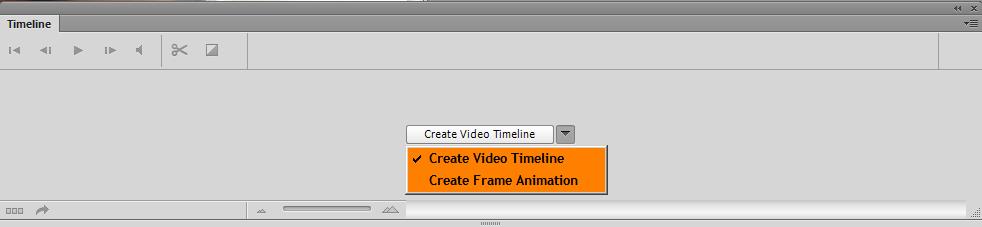
|
|
|
|
|
|
 |
|