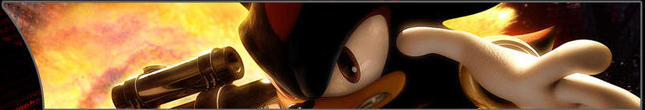|
|
| Author |
Message |
Jin Kazama
Joined: 07 Mar 2015
Posts: 10
|
 Posted: Fri Apr 17, 2015 10:36 am Post subject: Help With Creating Corners Like Those....... Posted: Fri Apr 17, 2015 10:36 am Post subject: Help With Creating Corners Like Those....... |
 |
|
|
|
|
|
|
 |
d^_^b
Joined: 14 Jan 2015
Posts: 194
PS Version: CC 2014
OS: Win 8 64-bit Home / Win 7 64-bit Work
|
 Posted: Mon Apr 20, 2015 3:16 pm Post subject: Posted: Mon Apr 20, 2015 3:16 pm Post subject: |
 |
|
Are you referring...

|
|
|
|
|
 |
Jin Kazama
Joined: 07 Mar 2015
Posts: 10
|
 Posted: Mon Apr 20, 2015 10:33 pm Post subject: Posted: Mon Apr 20, 2015 10:33 pm Post subject: |
 |
|
I Am Uploading A Bigger One To Make U Understand:
| Description: |
| As You Can See The Corner Has A Little Straight Line Above It.Which Is What A Can't Do. |
|
| Filesize: |
33.09 KB |
| Viewed: |
810 Time(s) |

|
_________________
Power Is Everyting.
-Jin Kazama |
|
|
|
|
 |
d^_^b
Joined: 14 Jan 2015
Posts: 194
PS Version: CC 2014
OS: Win 8 64-bit Home / Win 7 64-bit Work
|
 Posted: Tue Apr 21, 2015 6:11 am Post subject: Posted: Tue Apr 21, 2015 6:11 am Post subject: |
 |
|
You'll need to be clearer. There are four corners. If you're referring to the top left hand corner, follow the guide above, using the circular marquee selection tool and move the selection lower before deleting/filling it.
|
|
|
|
|
 |
|