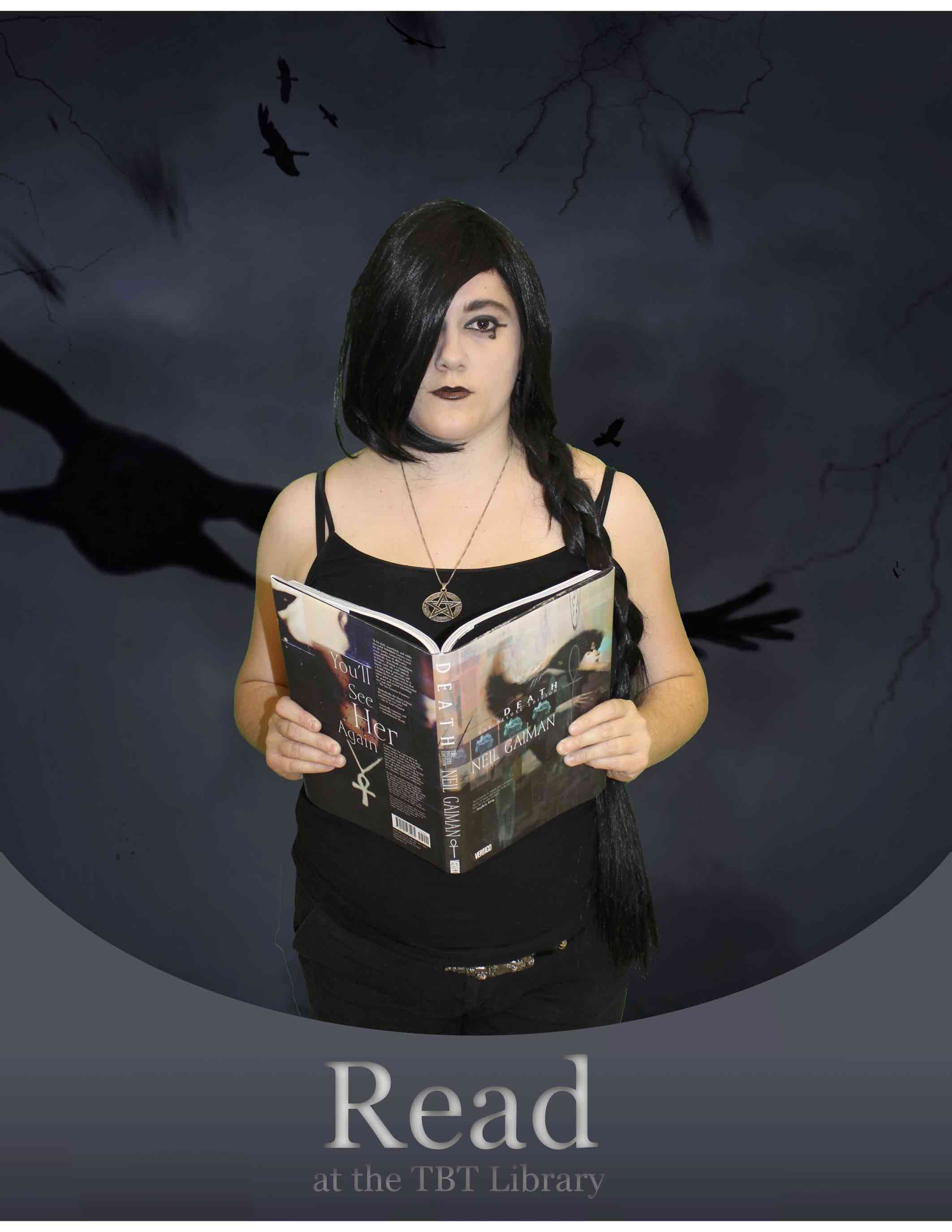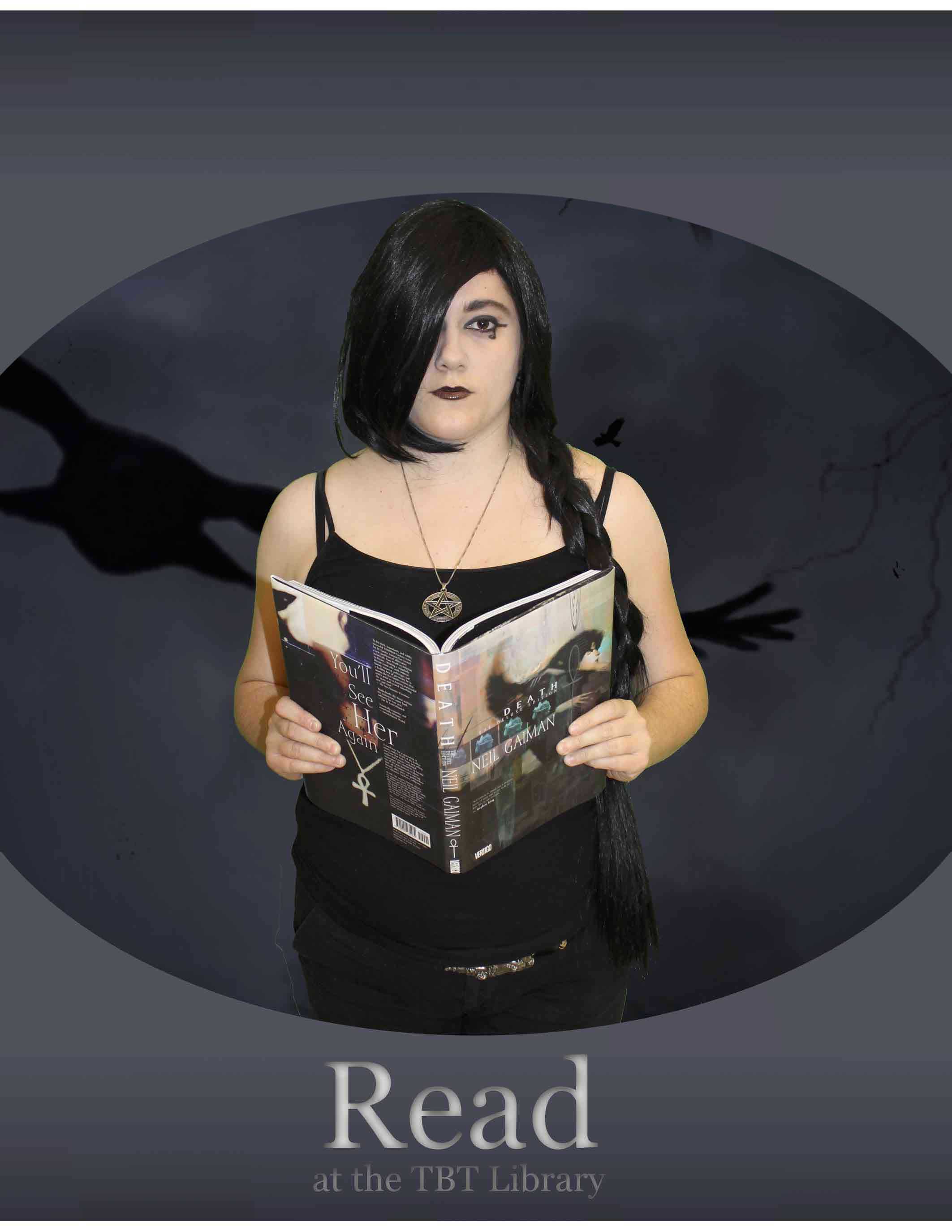|
|
| Author |
Message |
givenjames250
Joined: 24 Mar 2015
Posts: 3
|
 Posted: Tue Mar 24, 2015 5:25 pm Post subject: Need help doing this pretty simple design. Help! Posted: Tue Mar 24, 2015 5:25 pm Post subject: Need help doing this pretty simple design. Help! |
 |
|
I've attached a picture/design that I need to replicate several more times. I've taken pictures of people in front of a green screen already and know how to remove them from the background using the color layer removal. I also know hot to get the circular gradient, but I do not know how to cut into the lower rectangle layer, making it circular at the top. Any other tips for sprucing these up will help as well. Thank you so much!
| Description: |
|
| Filesize: |
146.64 KB |
| Viewed: |
443 Time(s) |
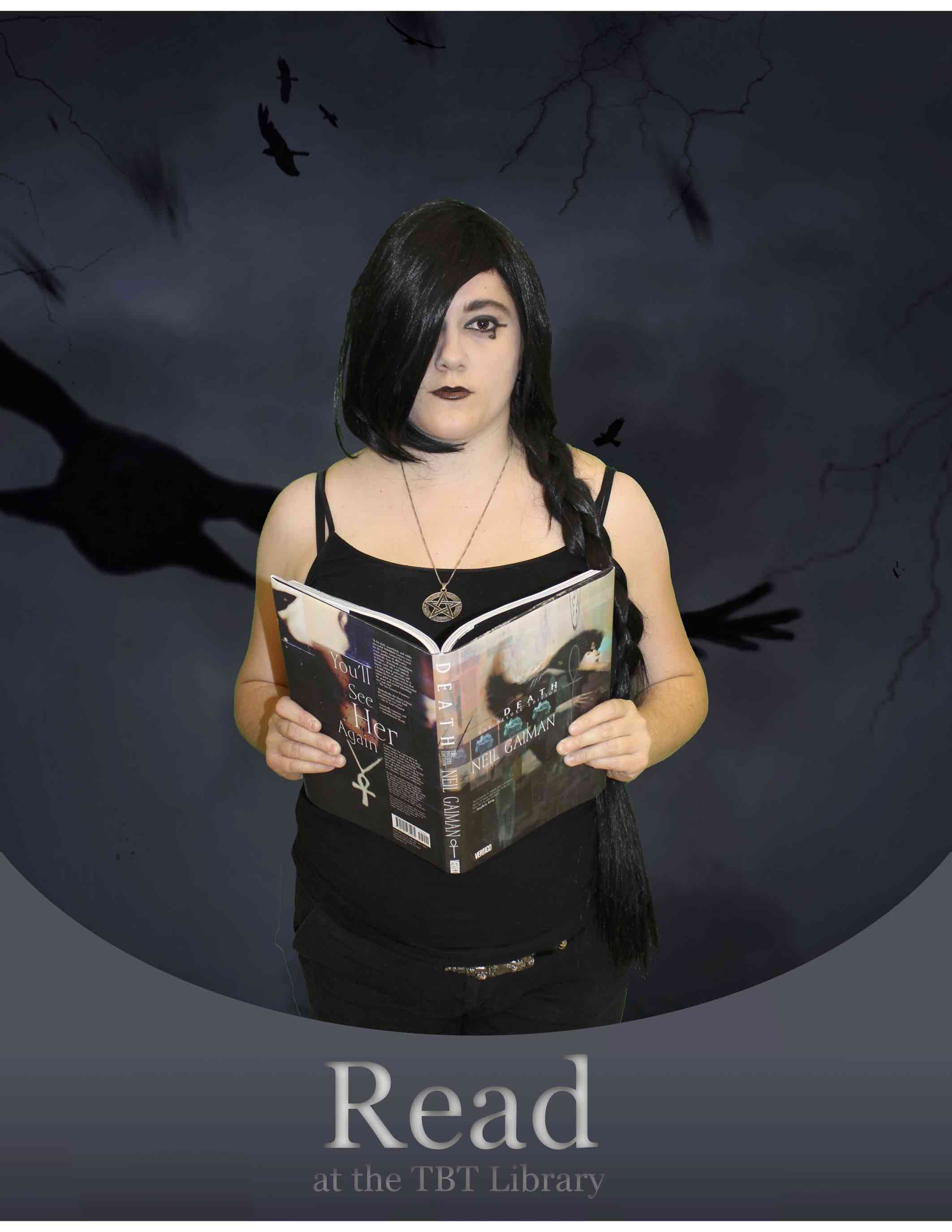
|
|
|
|
|
|
 |
d^_^b
Joined: 14 Jan 2015
Posts: 194
PS Version: CC 2014
OS: Win 8 64-bit Home / Win 7 64-bit Work
|
 Posted: Tue Mar 24, 2015 6:21 pm Post subject: Posted: Tue Mar 24, 2015 6:21 pm Post subject: |
 |
|
I'm not sure what you mean by "cut into the lower rectangle layer, making it circular at the top". Do you simply want to duplicate the circular layer at the bottom of the pic? Like so?
| Description: |
|
| Filesize: |
182.08 KB |
| Viewed: |
439 Time(s) |
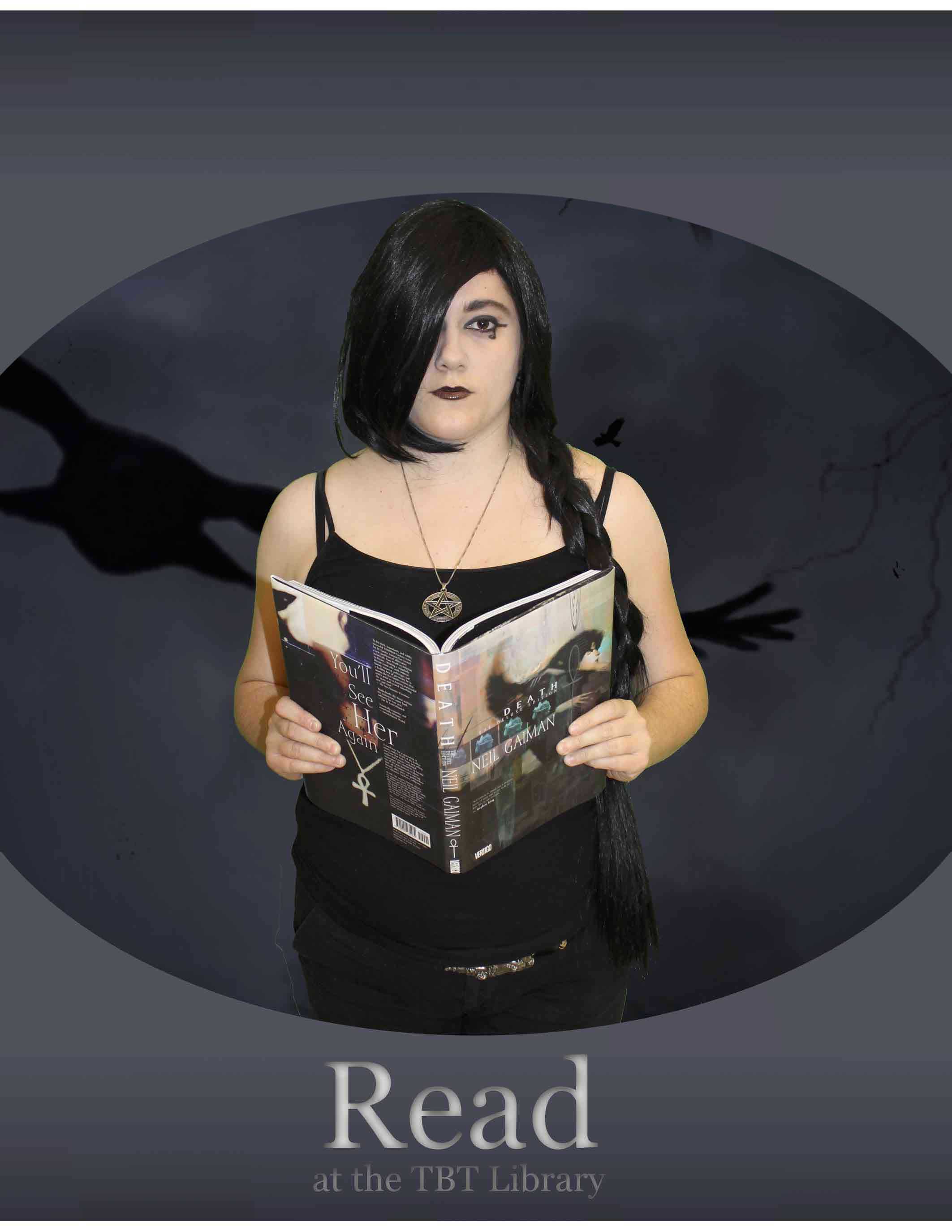
|
|
|
|
|
|
 |
givenjames250
Joined: 24 Mar 2015
Posts: 3
|
 Posted: Tue Mar 24, 2015 7:00 pm Post subject: Posted: Tue Mar 24, 2015 7:00 pm Post subject: |
 |
|
I just need to know how to accomplish the effect on the bottom with the text on it. I'm not fluent in PS, so to me it looks as if it's a rectangle with a semi-circular indentation on top. But, yes the part you duplicated, How would I make that from scratch?
|
|
|
|
|
 |
d^_^b
Joined: 14 Jan 2015
Posts: 194
PS Version: CC 2014
OS: Win 8 64-bit Home / Win 7 64-bit Work
|
 Posted: Wed Mar 25, 2015 3:45 am Post subject: Posted: Wed Mar 25, 2015 3:45 am Post subject: |
 |
|
|
|
|
|
|
 |
|