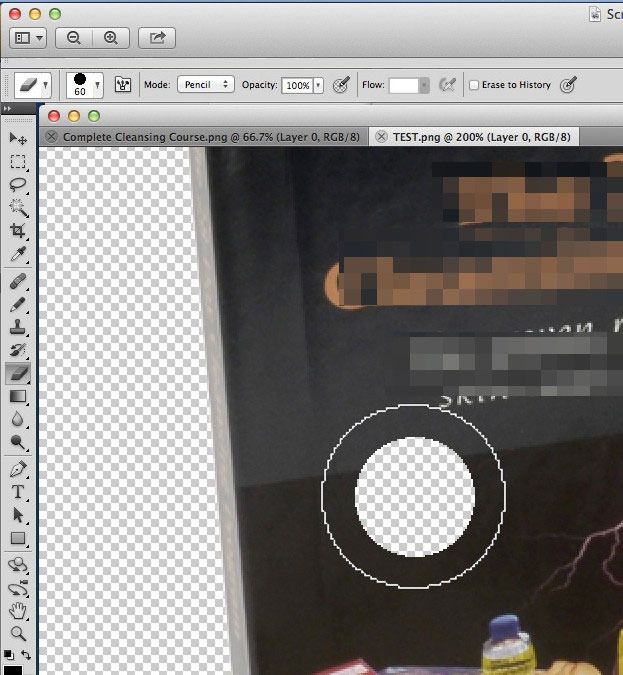|
|
| Author |
Message |
daverfuller
Joined: 19 Mar 2015
Posts: 2
|
 Posted: Thu Mar 19, 2015 8:25 pm Post subject: eraser not erasing the size of the cursor... Posted: Thu Mar 19, 2015 8:25 pm Post subject: eraser not erasing the size of the cursor... |
 |
|
when I use my erase tool it erases smaller than the size of the displayed cursor...
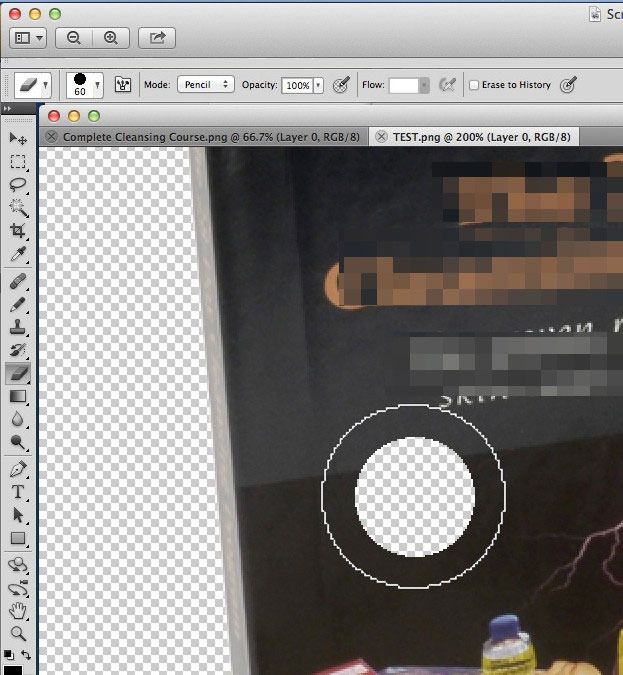
I've played with the 'display & cursors' in preferences, and even reset all my preferences. but still does it.
(using PS elements 12 on Imac) |
|
|
|
|
 |
d^_^b
Joined: 14 Jan 2015
Posts: 194
PS Version: CC 2014
OS: Win 8 64-bit Home / Win 7 64-bit Work
|
 Posted: Fri Mar 20, 2015 8:00 am Post subject: Posted: Fri Mar 20, 2015 8:00 am Post subject: |
 |
|
I chose the erase, circle brush, size 60, pencil mode and wasn't able to reproduce the issue in Photoshop CS6 - sorry, I don't have Photoshop Elephants. If you switch from pencil mode to brush, does the same issue occur?
Meow. |
|
|
|
|
 |
daverfuller
Joined: 19 Mar 2015
Posts: 2
|
 Posted: Fri Mar 20, 2015 8:53 pm Post subject: Posted: Fri Mar 20, 2015 8:53 pm Post subject: |
 |
|
This isn't my picture, but it is the same problem.
I've fiddled with all the settings I can find/think of and it still does the same thing |
|
|
|
|
 |
SC Photo Designs
Joined: 28 Aug 2014
Posts: 401
Location: United Kingdom
|
 Posted: Tue Mar 31, 2015 12:44 am Post subject: Posted: Tue Mar 31, 2015 12:44 am Post subject: |
 |
|
When you select erasor, is your opacity and flow both set to 100% on the top tool bar? |
|
|
|
|
 |
SC Photo Designs
Joined: 28 Aug 2014
Posts: 401
Location: United Kingdom
|
 Posted: Tue Mar 31, 2015 12:49 am Post subject: Posted: Tue Mar 31, 2015 12:49 am Post subject: |
 |
|
Actually ignore that, it wouldn't make that change? I've had a play around and can't seem to replicate, I'll try again |
|
|
|
|
 |
SC Photo Designs
Joined: 28 Aug 2014
Posts: 401
Location: United Kingdom
|
 Posted: Tue Mar 31, 2015 1:05 am Post subject: Posted: Tue Mar 31, 2015 1:05 am Post subject: |
 |
|
Are you using Apple PC? |
|
|
|
|
 |
SC Photo Designs
Joined: 28 Aug 2014
Posts: 401
Location: United Kingdom
|
 Posted: Tue Mar 31, 2015 1:07 am Post subject: Posted: Tue Mar 31, 2015 1:07 am Post subject: |
 |
|
If so, In Apple systems preferences, accessibility, display, cursor size, set to NORMAL. Apparently this should solve your problem? Let us know  |
|
|
|
|
 |
|