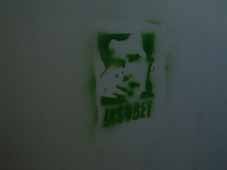|
|
| Author |
Message |
jdrumstik

Joined: 13 Jan 2005
Posts: 114
Location: Orange County
|
 Posted: Sat Jan 22, 2005 3:00 pm Post subject: First work! Posted: Sat Jan 22, 2005 3:00 pm Post subject: First work! |
 |
|
I posted a few files I was going to show yo all but they were so huge! As in scrolling, how do I downsize stuff?
|
|
|
|
|
 |
Brad
Joined: 13 Dec 2004
Posts: 102
Location: AL
|
 Posted: Sat Jan 22, 2005 5:26 pm Post subject: Posted: Sat Jan 22, 2005 5:26 pm Post subject: |
 |
|
if you mean downsize an image, go to image>adjustments>image size, and chang it there.
|
|
|
|
|
 |
cyborg
Joined: 12 Oct 2004
Posts: 1102
Location: canada
|
 Posted: Sat Jan 22, 2005 8:47 pm Post subject: Posted: Sat Jan 22, 2005 8:47 pm Post subject: |
 |
|
yupp u heard the man!!!
|
|
|
|
|
 |
cbadland
Joined: 19 Jan 2005
Posts: 962
|
 Posted: Sat Jan 22, 2005 8:47 pm Post subject: Posted: Sat Jan 22, 2005 8:47 pm Post subject: |
 |
|
Ö.and remember if you want to down-res (reduce the number of pixels in order to make posted images smaller) be sure to have the Resample box checked in the Image Size dialog box. (But be warned: once you throw away pixels, you canít get that information back! So down-res a duplicate file to post.)
|
|
|
|
|
 |
cyborg
Joined: 12 Oct 2004
Posts: 1102
Location: canada
|
 Posted: Sat Jan 22, 2005 8:49 pm Post subject: Posted: Sat Jan 22, 2005 8:49 pm Post subject: |
 |
|
hrrmm i didnt know that.....thats pretty cool
|
|
|
|
|
 |
jdrumstik

Joined: 13 Jan 2005
Posts: 114
Location: Orange County
|
 Posted: Sun Jan 23, 2005 2:17 am Post subject: Posted: Sun Jan 23, 2005 2:17 am Post subject: |
 |
|
gotcha, let me give that a try right now!
Sweet!
Okay so here is a shot I took, I just thought it was kind of bizar and cool. THis was taken in a stairrwell of a parking structure for a movie theater. The floor was also litered with cigarette boxes but I couldn't figure out a way to get them in the shot.
The original is down below
| Description: |
| heres the original taken with the crapiest 4.0 megepixel camera you can buy. Its very dark, grainy and limited view plane. You really want to keep croping to a minimal with digi cams since they will look grainy if you crop to much and then resize it big |
|
| Filesize: |
18.68 KB |
| Viewed: |
680 Time(s) |
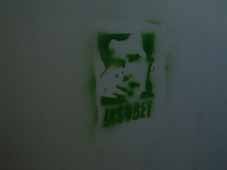
|
| Description: |
| As you can see I enhanced the green, Saturated the green and reconstucted the wall to the left to give it a wide screen off-center aspect. |
|
| Filesize: |
18.07 KB |
| Viewed: |
681 Time(s) |

|
|
|
|
|
|
 |
cyborg
Joined: 12 Oct 2004
Posts: 1102
Location: canada
|
 Posted: Mon Jan 24, 2005 7:11 am Post subject: Posted: Mon Jan 24, 2005 7:11 am Post subject: |
 |
|
what is that???? it looks cool
|
|
|
|
|
 |
jdrumstik

Joined: 13 Jan 2005
Posts: 114
Location: Orange County
|
 Posted: Mon Jan 24, 2005 10:30 am Post subject: Posted: Mon Jan 24, 2005 10:30 am Post subject: |
 |
|
I have no idea. Its just a picture of some graffitti that I took. I call it SoCal Indie Punk SK8 culture.
|
|
|
|
|
 |
cyborg
Joined: 12 Oct 2004
Posts: 1102
Location: canada
|
 Posted: Mon Jan 24, 2005 11:16 am Post subject: Posted: Mon Jan 24, 2005 11:16 am Post subject: |
 |
|
hrmmm..well either way its a cool photo
|
|
|
|
|
 |
|