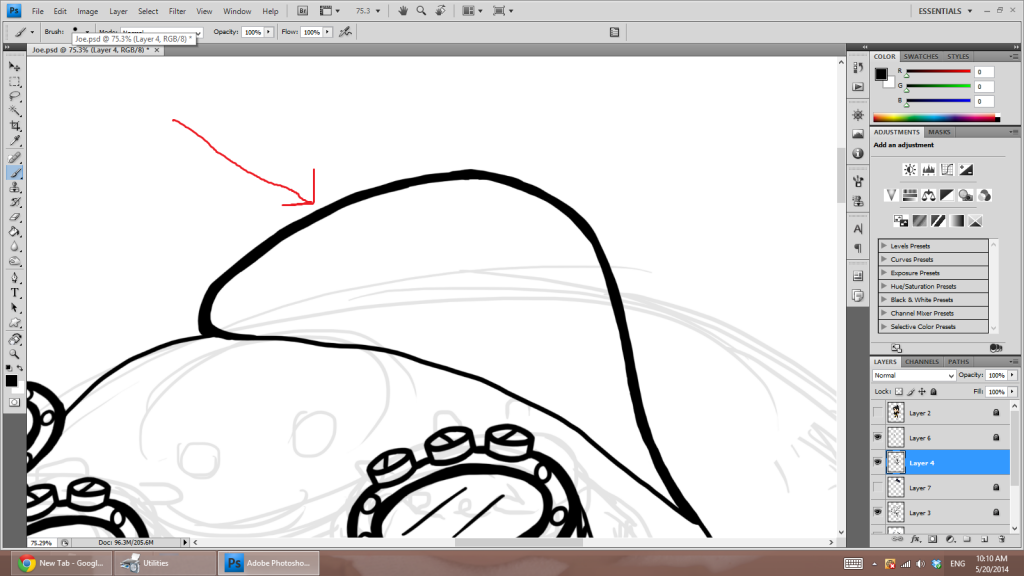|
|
| Author |
Message |
PandaNinjaRawr
Joined: 20 May 2014
Posts: 1
|
 Posted: Tue May 20, 2014 8:15 am Post subject: Is there a way to smooth this out? Posted: Tue May 20, 2014 8:15 am Post subject: Is there a way to smooth this out? |
 |
|
I'm wondering if the solution to this is some sort of photoshop edit or just improve my skills -- Whenever I draw a line (especially long curvy ones), my result is a line that is very jagged. So far my only solution has been making the line thicker and then erasing the jagged parts, but this takes so long and consumes so much time that I usually do not get things done on the deadline.
Is there an easier way to draw straight lines with a brush?
Thank you guys!
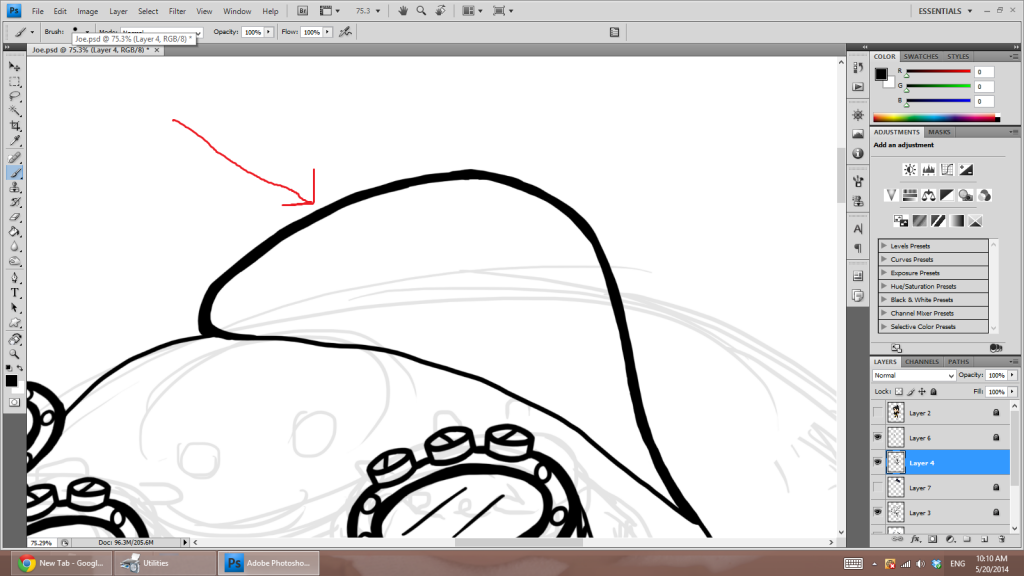 |
|
|
|
|
 |
hawkeye
Joined: 14 May 2009
Posts: 2377
Location: Mesa, Az
OS: Windows 7 Pro 64 bit
|
 Posted: Tue May 20, 2014 11:20 am Post subject: Posted: Tue May 20, 2014 11:20 am Post subject: |
 |
|
Curves are best done with the pen tool. For a straight line with the brush tool, hold down the shift key. |
|
|
|
|
 |
username27447
Joined: 09 May 2014
Posts: 29
|
 Posted: Sun Jun 01, 2014 3:36 pm Post subject: Posted: Sun Jun 01, 2014 3:36 pm Post subject: |
 |
|
You might also try doing this kind of line image in Illustrator. It is much better at handling line drawings and it has a smoothing feature.
George |
|
|
|
|
 |
|