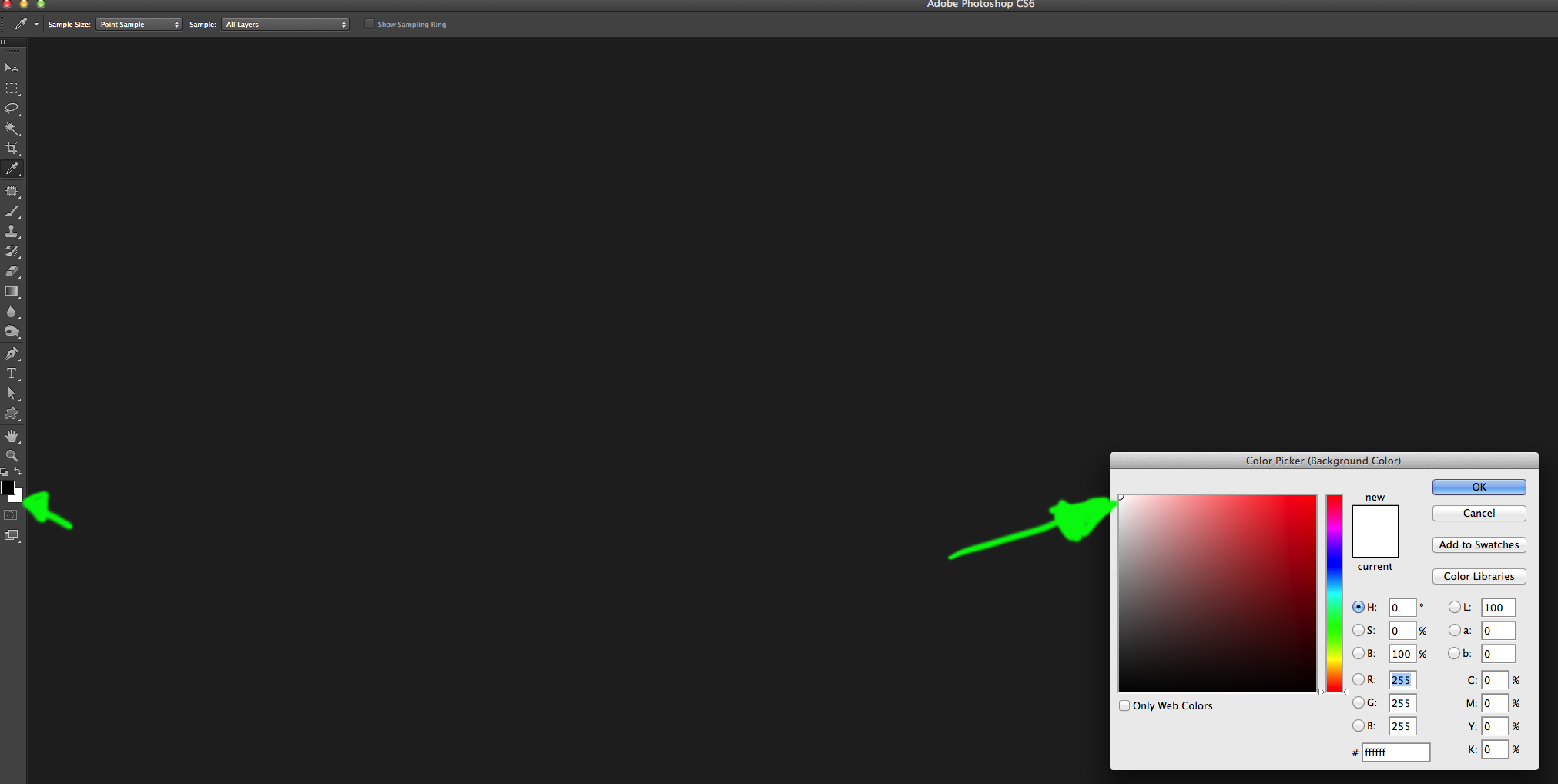|
|
| Author |
Message |
jack3216
Joined: 18 Jan 2014
Posts: 4
Location: N.Ireland
|
 Posted: Sun Jan 26, 2014 3:11 pm Post subject: Default background colour Posted: Sun Jan 26, 2014 3:11 pm Post subject: Default background colour |
 |
|
Hi could someone help me to get back to my default settings for my background colour ie WHITE. I read somewhere if you pressed D in would do this but nothing happened when i did. I dont know if this is revelant but when i place my mouse pointer in the default swatches it says it is white but it is in fact a light yellow colour the same as the present background colour
|
|
|
|
|
 |
DannyOlivier
Joined: 23 Jan 2014
Posts: 8
Location: London, England
PS Version: CS6
OS: Mac
|
 Posted: Mon Jan 27, 2014 11:11 am Post subject: Posted: Mon Jan 27, 2014 11:11 am Post subject: |
 |
|
when you double click the white background colour box in your toolbar a screen should appear like the one in the attached image.
Does the pointer in the box remain in the top left as this is perfect white. If it is not you should click on the far top left to get perfect white or match the numbers in the image I have attached.
| Description: |
|
| Filesize: |
98.48 KB |
| Viewed: |
374 Time(s) |
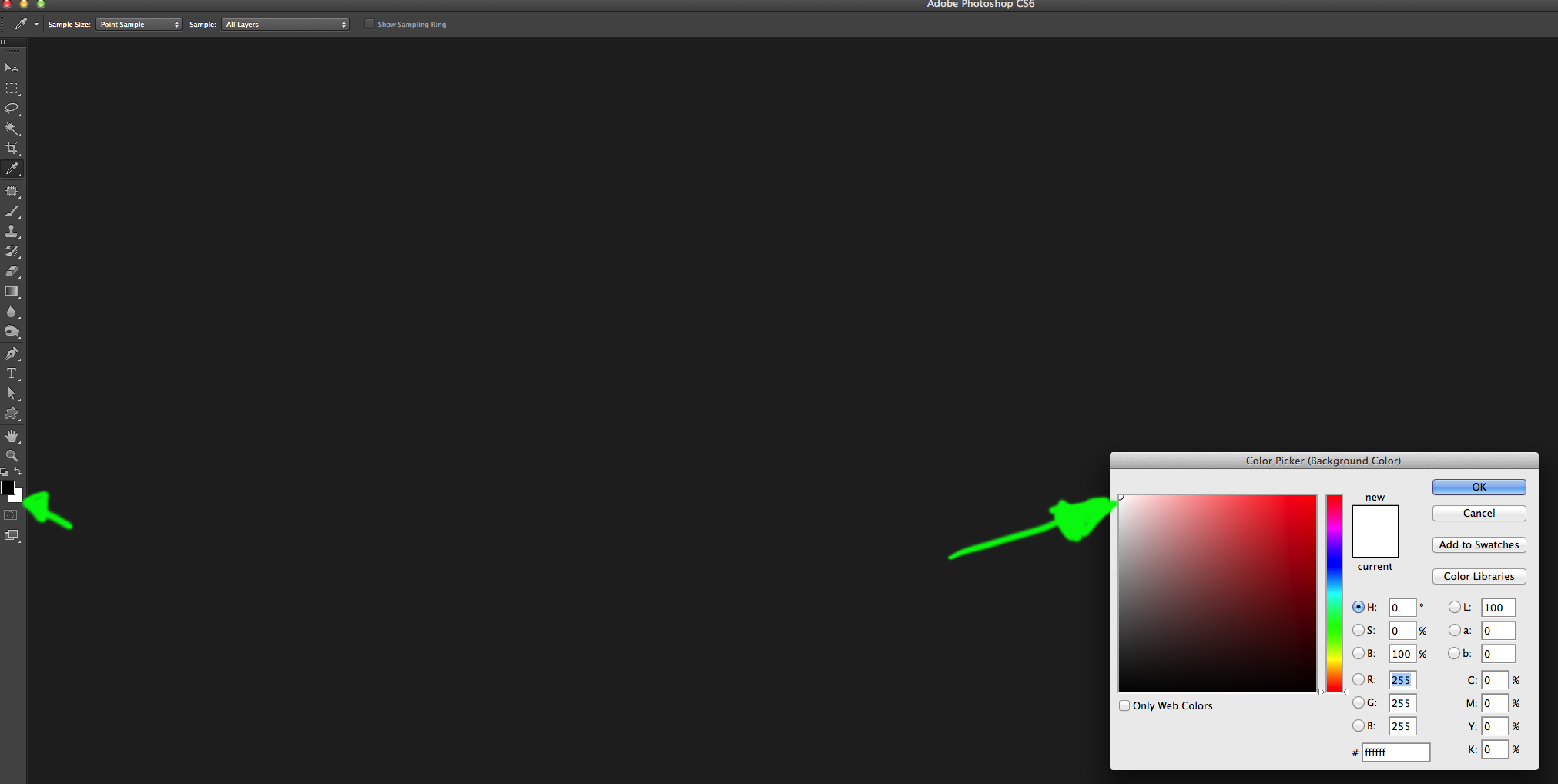
|
|
|
|
|
|
 |
jack3216
Joined: 18 Jan 2014
Posts: 4
Location: N.Ireland
|
 Posted: Mon Jan 27, 2014 7:08 pm Post subject: Posted: Mon Jan 27, 2014 7:08 pm Post subject: |
 |
|
Thank you Danny i appear to have background white now. No one can ever explain to me the relationship between settings in PS and in my Epson Printer. I ave added a screenshot to try and explain what i mean.
| Description: |
|

Download |
| Filename: |
Printer and Adobe set.psd |
| Filesize: |
53.84 KB |
| Downloaded: |
150 Time(s) |
|
|
|
|
|
 |
|