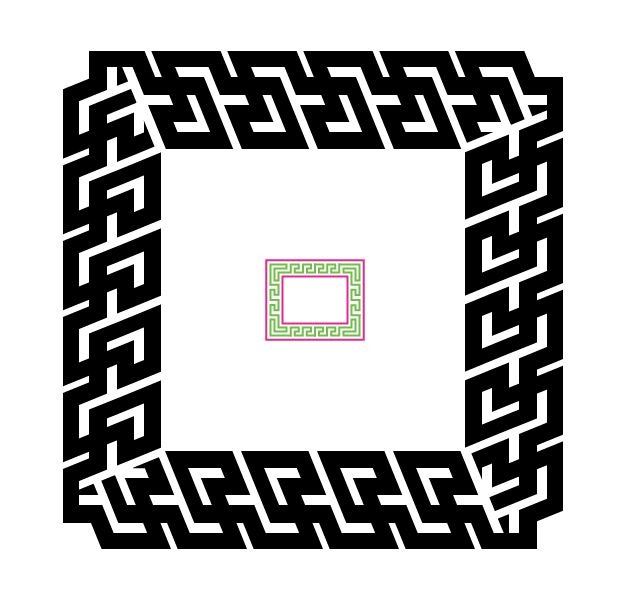|
|
| Author |
Message |
Netaddict
Joined: 16 Feb 2011
Posts: 332
Location: Earth
PS Version: CS6
OS: Windows 7 Professional
|
 Posted: Tue Sep 17, 2013 2:55 am Post subject: Arabesque pattern into a page border Posted: Tue Sep 17, 2013 2:55 am Post subject: Arabesque pattern into a page border |
 |
|
I found a useful Arabesque pattern ( useful.jpg). Useful, to make a page border with. The sides of the page where easy, just tile the pattern image one, next to the other ( patern.jpg) but I don't know how to go round a corner while keeping the pattern consistent?
| Description: |
|
| Filesize: |
21.93 KB |
| Viewed: |
839 Time(s) |

|
| Description: |
|
| Filesize: |
27.79 KB |
| Viewed: |
839 Time(s) |

|
|
|
|
|
|
 |
Netaddict
Joined: 16 Feb 2011
Posts: 332
Location: Earth
PS Version: CS6
OS: Windows 7 Professional
|
 Posted: Tue Sep 17, 2013 10:49 pm Post subject: Posted: Tue Sep 17, 2013 10:49 pm Post subject: |
 |
|
So far this post has been viewed 8 times and zero replies!
Why do I get a gut feeling that I've put this post in the wrong forum section?
|
|
|
|
|
 |
Patrick
Administrator

Joined: 14 Feb 2003
Posts: 11945
Location: Harbinger, NC, U.S.A.
|
 Posted: Thu Sep 19, 2013 1:40 pm Post subject: Posted: Thu Sep 19, 2013 1:40 pm Post subject: |
 |
|
|
|
|
|
|
 |
Rarity
Joined: 27 Nov 2012
Posts: 329
Location: The Netherlands
PS Version: CS6
OS: Windows 8
|
 Posted: Fri Sep 20, 2013 11:55 am Post subject: Posted: Fri Sep 20, 2013 11:55 am Post subject: |
 |
|
I'm still taking shots at this, havent found a way yet though
_________________
Bart J.A.H. de Brouwer |
|
|
|
|
 |
skinnifatkid
Joined: 02 Oct 2013
Posts: 2
|
 Posted: Tue Oct 29, 2013 2:35 pm Post subject: Posted: Tue Oct 29, 2013 2:35 pm Post subject: |
 |
|
45 degree cut across the end, copy and flip the result, should work.
|
|
|
|
|
 |
Rarity
Joined: 27 Nov 2012
Posts: 329
Location: The Netherlands
PS Version: CS6
OS: Windows 8
|
 Posted: Tue Oct 29, 2013 3:37 pm Post subject: Posted: Tue Oct 29, 2013 3:37 pm Post subject: |
 |
|
| skinnifatkid wrote: | | 45 degree cut across the end, copy and flip the result, should work. |
That won't result in a repeating pattern along the edge, the corner would work but it won't achieve the desired effect.
_________________
Bart J.A.H. de Brouwer |
|
|
|
|
 |
Auieos
Joined: 29 Jan 2010
Posts: 2019
|
 Posted: Thu Oct 31, 2013 1:25 am Post subject: Posted: Thu Oct 31, 2013 1:25 am Post subject: |
 |
|
I like pattern work so had a go but its not the prettiest.
If I were to try it again would probably try make the pattern straight and square then see what works that way and if it would be compatible on the angle.
Illustrator has a similar pattern (thing in the center) and it's interesting to see how they do it.
| Description: |
|
| Filesize: |
15.16 KB |
| Viewed: |
760 Time(s) |
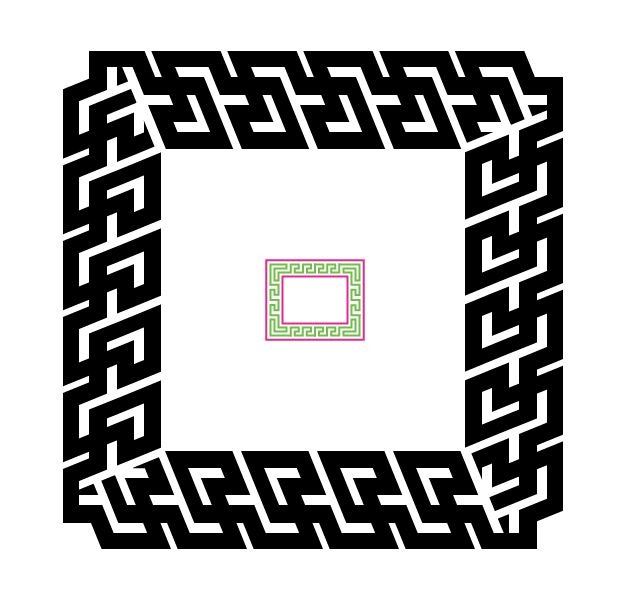
|
|
|
|
|
|
 |
|