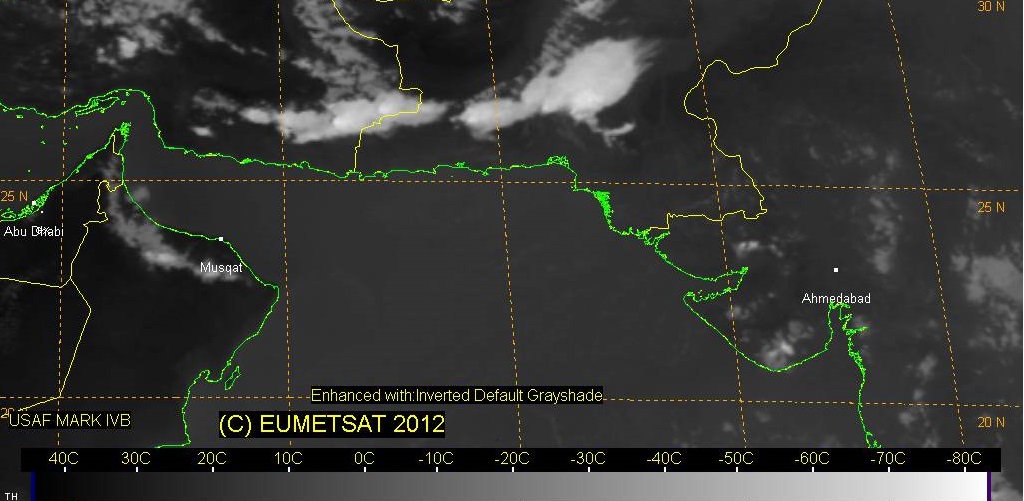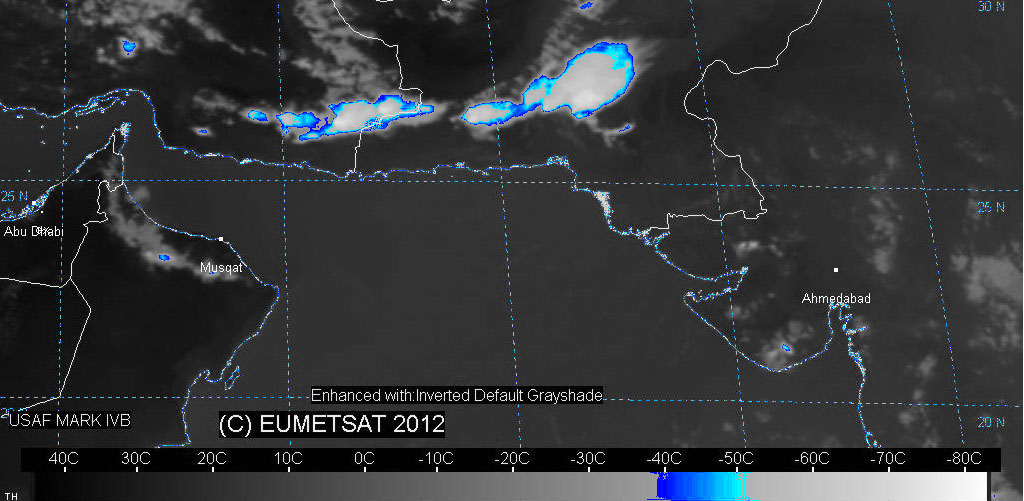|
|
| Author |
Message |
teryl_brat42
Joined: 06 Sep 2013
Posts: 2
|
 Posted: Fri Sep 06, 2013 12:23 pm Post subject: Enhance Satellite Imagery Posted: Fri Sep 06, 2013 12:23 pm Post subject: Enhance Satellite Imagery |
 |
|
I'm doing a project in grad school and I need to utilize a photo editing program for enhancement of satellite imagery. We have Photoshop CC available to us for free at school so that is my first choice. I have a jpeg of a satellite still image and I want to change the color of all cloud tops with temperatures between -40 and -50 Celsius. At the bottom of my image I have a scale showing the grey-scale colors associated with each temperature. How would I go about changing from grey-scale to something bright like blue or magenta for the selected temperatures so that I can discern clouds with cloud-top temperatures in my range? I'm going to have to do this hundreds of times so I plan to set up batch processing.
I have attached an example of one of the images I'm going to be using.
| Description: |
|
| Filesize: |
141.06 KB |
| Viewed: |
736 Time(s) |
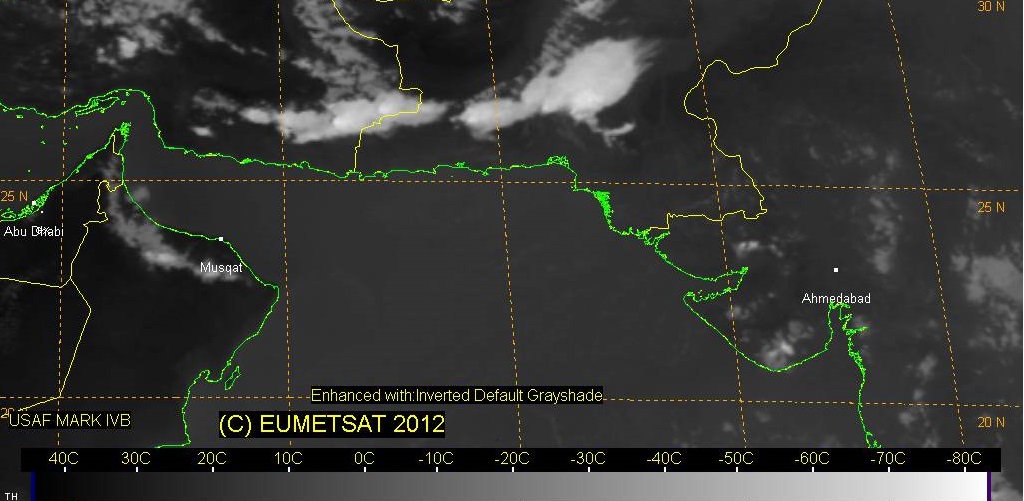
|
|
|
|
|
|
 |
Heru
Joined: 22 Aug 2013
Posts: 5
|
 Posted: Mon Sep 09, 2013 4:32 am Post subject: Posted: Mon Sep 09, 2013 4:32 am Post subject: |
 |
|
Dear teryl_brat42..
The easiest way, the first time is convert it to grayscale.
Next, you must examine the digital number in color bar below -40 degree and -50 degree (it will read as 157 and 177)
Then, change the picture in Indexed Color mode, and change the color table (from 157 to 177) in color you need. Apply it to your picture.
Finally, change back the picture in RGB color mode.
Heru
| Description: |
| Result of indexing satellite image |
|
| Filesize: |
135.12 KB |
| Viewed: |
722 Time(s) |
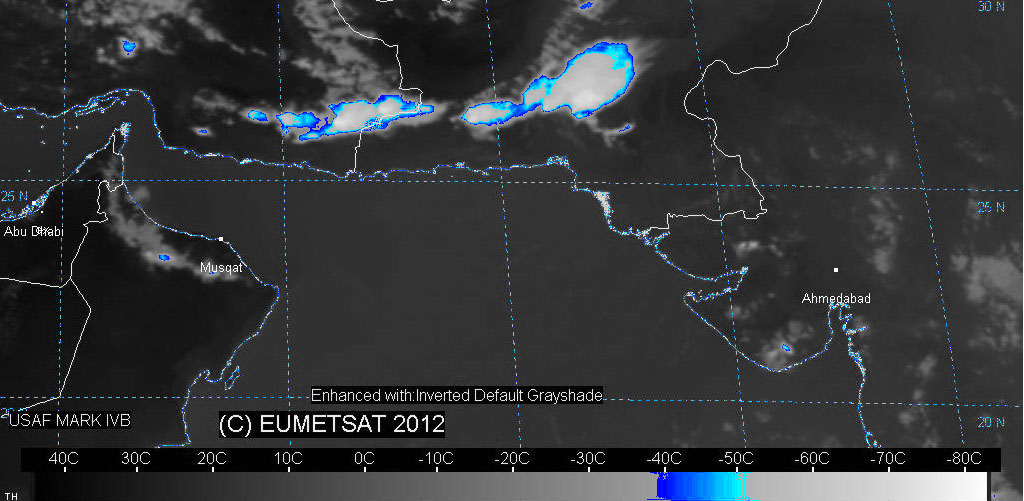
|
|
|
|
|
|
 |
teryl_brat42
Joined: 06 Sep 2013
Posts: 2
|
 Posted: Tue Oct 29, 2013 1:38 pm Post subject: Posted: Tue Oct 29, 2013 1:38 pm Post subject: |
 |
|
You are my hero, thank you!
|
|
|
|
|
 |
Auieos
Joined: 29 Jan 2010
Posts: 2019
|
 Posted: Thu Oct 31, 2013 12:33 am Post subject: Posted: Thu Oct 31, 2013 12:33 am Post subject: |
 |
|
Great solution Heru.
|
|
|
|
|
 |
|