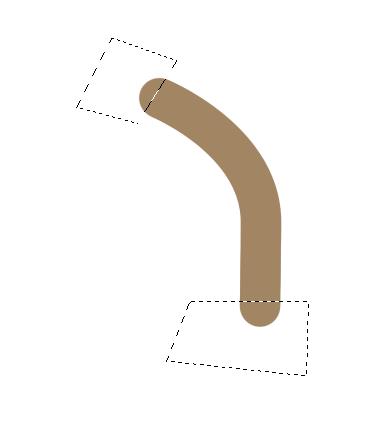|
|
| Author |
Message |
gregm
Joined: 18 Oct 2013
Posts: 2
|
 Posted: Fri Oct 18, 2013 9:52 pm Post subject: Creating Curved Line with Straight Ends Posted: Fri Oct 18, 2013 9:52 pm Post subject: Creating Curved Line with Straight Ends |
 |
|
Having a really hard time trying to make something like the image in the attached. It's essentially two curved lines with fill at ~60%. I can't figure out how to make the curved lines and crisp edges. Any suggestions or advice is appreciated.
thank you.
| Description: |
|
| Filesize: |
10.66 KB |
| Viewed: |
403 Time(s) |

|
|
|
|
|
|
 |
hawkeye
Joined: 14 May 2009
Posts: 2377
Location: Mesa, Az
OS: Windows 7 Pro 64 bit
|
 Posted: Sat Oct 19, 2013 10:24 am Post subject: Posted: Sat Oct 19, 2013 10:24 am Post subject: |
 |
|
Use the brush and just cut the ends off square.
| Description: |
|
| Filesize: |
7.56 KB |
| Viewed: |
395 Time(s) |
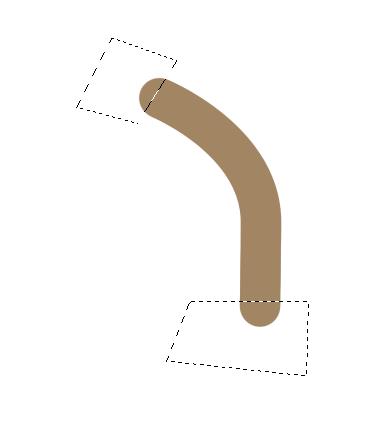
|
|
|
|
|
|
 |
gregm
Joined: 18 Oct 2013
Posts: 2
|
 Posted: Sat Oct 19, 2013 9:33 pm Post subject: Posted: Sat Oct 19, 2013 9:33 pm Post subject: |
 |
|
Thank you! That did the trick.
|
|
|
|
|
 |
|