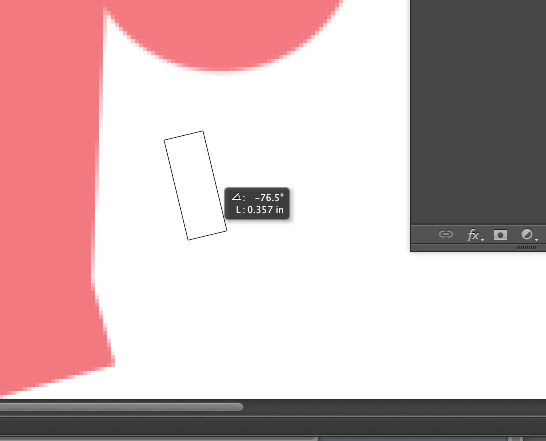|
|
| Author |
Message |
beatricethecat
Joined: 24 Sep 2013
Posts: 2
|
 Posted: Tue Sep 24, 2013 8:28 pm Post subject: turning off measuring box that is next to tools in CS6 Posted: Tue Sep 24, 2013 8:28 pm Post subject: turning off measuring box that is next to tools in CS6 |
 |
|
Hello! I am using a shared computer with a newly installed CS6 and I can't figure out how to turn off the little box next to the line tool and when I transform selections that has angle measurements in it. I can't even figure out what to look for specifically in the Help section or on a forum. I'm attaching a screen shot - you'll see the box next to the line I was drawing. Is there a way to toggle this off? Thanks for any help!
| Description: |
|
| Filesize: |
55.48 KB |
| Viewed: |
298 Time(s) |
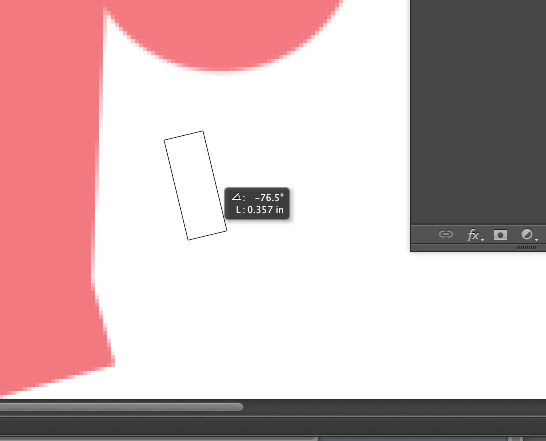
|
|
|
|
|
|
 |
Auieos
Joined: 29 Jan 2010
Posts: 2019
|
 Posted: Wed Sep 25, 2013 7:25 pm Post subject: Posted: Wed Sep 25, 2013 7:25 pm Post subject: |
 |
|
Preferences > Interface > set Show Transformation Values field to Never.
|
|
|
|
|
 |
beatricethecat
Joined: 24 Sep 2013
Posts: 2
|
 Posted: Thu Sep 26, 2013 7:53 am Post subject: Posted: Thu Sep 26, 2013 7:53 am Post subject: |
 |
|
Awesome, thanks so much! Such a small thing, so hard to find where to turn it off.....
|
|
|
|
|
 |
|