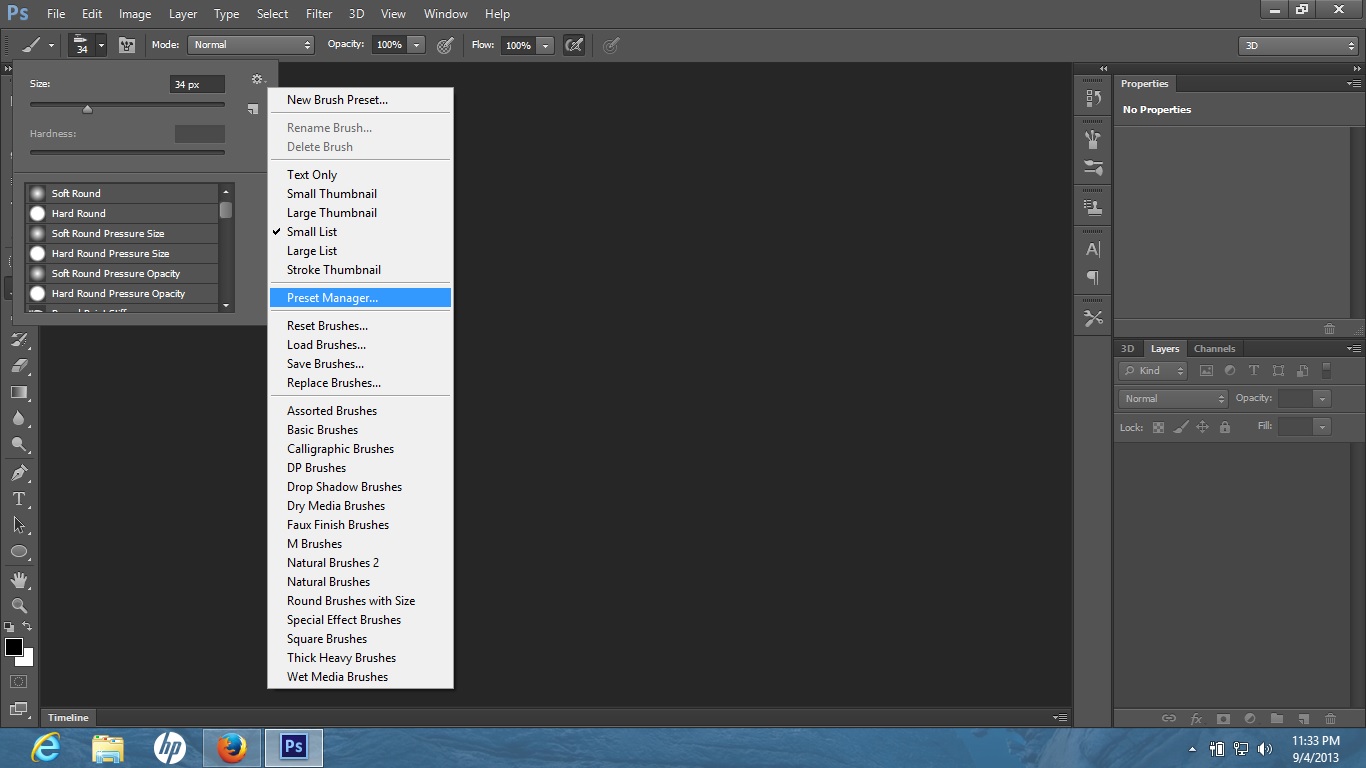piratemouse
Joined: 04 Sep 2013
Posts: 3
Location: Montana, USA
|
 Posted: Wed Sep 04, 2013 11:38 pm Post subject: Brushes and customizing Posted: Wed Sep 04, 2013 11:38 pm Post subject: Brushes and customizing |
 |
|
Hello.
I have added a screenshot file to hopefully explain a little better on what I am hoping to achieve. Having just installed PS a few days back ( I think I've had it about a week now ) I am wanting to add to my collection of brushes and such so that I have a good collection for when I need to really start using the software later.
I figured out how to add the brushes, but what I'd like to do is put various sets together and be able to load faster. ( As you see in the SS, there is a list for assorted, basic, drop shadow, etc ) ... How can I make a list like that for the various style of brushes I obtain ( like smoke, etc ) is this possible?
Thank you kindly.
| Description: |
| Screenshot of what I am trying to explain |
|
| Filesize: |
148.98 KB |
| Viewed: |
351 Time(s) |
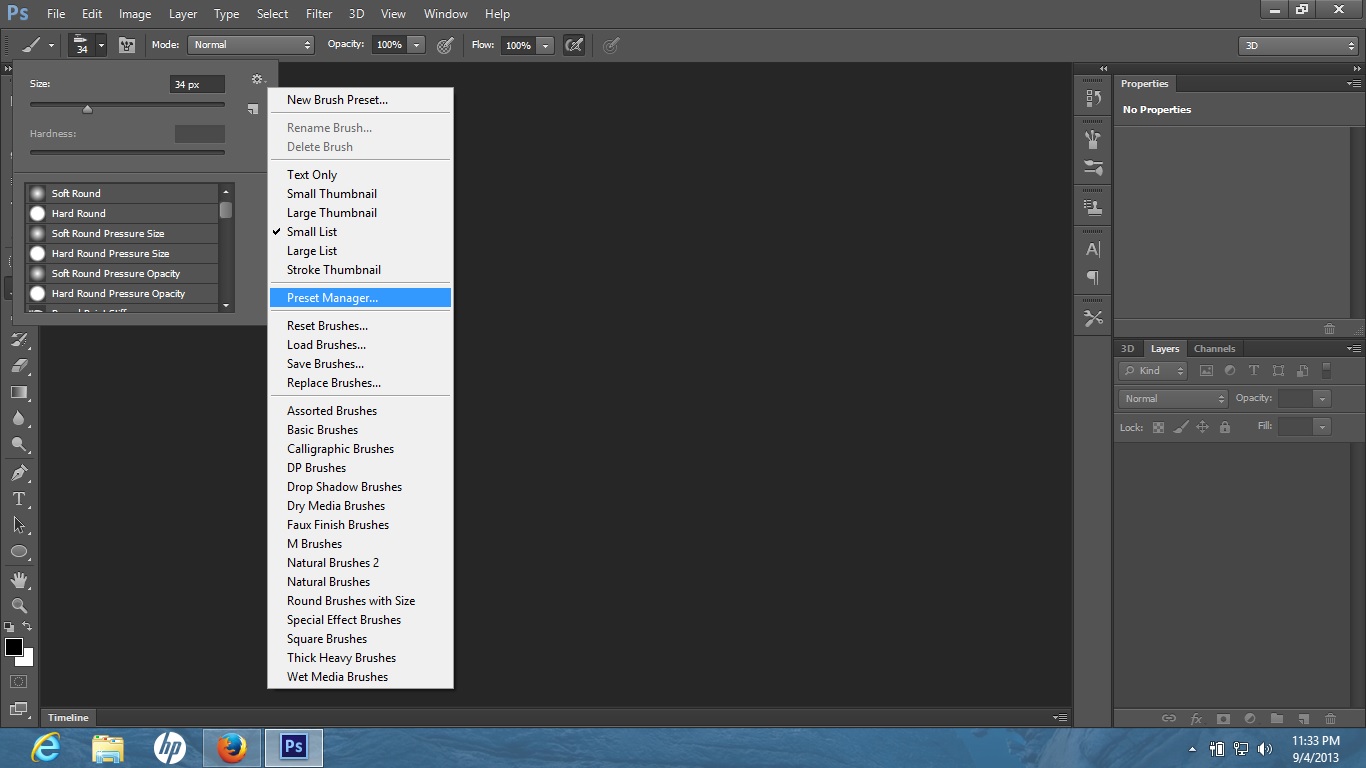
|
|
|