|
|
| Author |
Message |
Zuki
Joined: 22 Jun 2013
Posts: 2
|
 Posted: Sat Jun 22, 2013 5:14 pm Post subject: Recoloring and Luminosity Posted: Sat Jun 22, 2013 5:14 pm Post subject: Recoloring and Luminosity |
 |
|
Hello, I'm new.
I've been trying to use the recoloring tool on photoshop cs6 to take a color from another image and recolor a different one, this hasn't gone quite as well as I had hoped as the luminosity in the second image makes the color appear different...
If I copy the luminosity in the same tool the image becomes unrecognizable, so I'm trying to find a way around this, could I just set the color darker via color swatches or what?
Thanks, I've attached two very small versions of the images I'm working with to show you what I mean, the purple color is what I'm trying to apply to the yellow brownish one.
| Description: |
|
| Filesize: |
39.99 KB |
| Viewed: |
429 Time(s) |
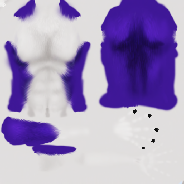
|
| Description: |
|
| Filesize: |
31.76 KB |
| Viewed: |
430 Time(s) |

|
|
|
|
|
|
 |
Zuki
Joined: 22 Jun 2013
Posts: 2
|
 Posted: Sat Jun 22, 2013 5:23 pm Post subject: Posted: Sat Jun 22, 2013 5:23 pm Post subject: |
 |
|
I've tried using hue and saturation but that doesn't get the job done either, any suggestions?
|
|
|
|
|
 |
Auieos
Joined: 29 Jan 2010
Posts: 2019
|
 Posted: Mon Jun 24, 2013 4:24 am Post subject: Posted: Mon Jun 24, 2013 4:24 am Post subject: |
 |
|
Try using select > color range
Jack up the fussiness
Create a new layer
Pull the purple from the other image
Fill the selection on the new layer with that purple
Change the top purple layer to Hard Light blend mode
Desaturate the bottom layer.
|
|
|
|
|
 |
ArtofRetouching
Joined: 29 Jul 2013
Posts: 4
Location: New Haven, Connecticut
|
 Posted: Mon Jul 29, 2013 9:52 pm Post subject: Posted: Mon Jul 29, 2013 9:52 pm Post subject: |
 |
|
I think it's still Hue Saturation, but you need to click the Colorize button at the bottom. Upon failing that, Black and While with a tint on it might work. Alternatively, there is Match Color, Replace Color, and the Color Replacement Tool. Once of these techniques should work.
_________________
Photoshop Tutorials
http://www.TheArtofRetouching.com |
|
|
|
|
 |
|




