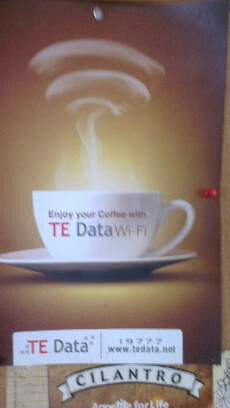|
|
| Author |
Message |
Netaddict
Joined: 16 Feb 2011
Posts: 332
Location: Earth
PS Version: CS6
OS: Windows 7 Professional
|
 Posted: Fri Jul 19, 2013 11:31 pm Post subject: How did they do that? Wifi logo in smoke Posted: Fri Jul 19, 2013 11:31 pm Post subject: How did they do that? Wifi logo in smoke |
 |
|
I was at a coffee shop yesterday and I noticed them advertising that they have a wifi hotspot. I took a picture of the ad with my phone (I apologizes for the poor quality).
How was the wifi sign/logo converted into smoke
| Description: |
|
| Filesize: |
12.58 KB |
| Viewed: |
1142 Time(s) |
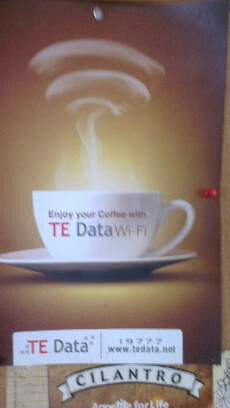
|
|
|
|
|
|
 |
AleksiJS
Joined: 16 Jul 2013
Posts: 11
|
 Posted: Sat Jul 20, 2013 1:50 am Post subject: Posted: Sat Jul 20, 2013 1:50 am Post subject: |
 |
|
|
|
|
|
|
 |
Rarity
Joined: 27 Nov 2012
Posts: 329
Location: The Netherlands
PS Version: CS6
OS: Windows 8
|
 Posted: Sat Jul 20, 2013 4:43 pm Post subject: Posted: Sat Jul 20, 2013 4:43 pm Post subject: |
 |
|
My suggestion would be transforming some smoke stocks over the over a wifi logo (template that would be deleted) using the free transform tool and warp to recreate the curve.
_________________
Bart J.A.H. de Brouwer |
|
|
|
|
 |
Netaddict
Joined: 16 Feb 2011
Posts: 332
Location: Earth
PS Version: CS6
OS: Windows 7 Professional
|
 Posted: Sat Jul 20, 2013 10:36 pm Post subject: Posted: Sat Jul 20, 2013 10:36 pm Post subject: |
 |
|
Rarity, I have thought of transforming an image of smoke into a logo, the only 'problem' I can think of is that the smoke will get compressed and look like solid gray and not smoke.
How effective will this be ( if at all);
1) select the bracket shapes in the wifi logo
2) inverse the selection
3) import the smoke image
4) apply the selection to the smoke
5) delete (all but the brackets will be deleted)
Rarity, excuse my ignorance but what do you mean by a "template"?
Thank you AleksiJS for the link, I have found the below link to include free brushes
http://qbrushes.net/smoke-brushes/
|
|
|
|
|
 |
Rarity
Joined: 27 Nov 2012
Posts: 329
Location: The Netherlands
PS Version: CS6
OS: Windows 8
|
 Posted: Sun Jul 21, 2013 4:01 am Post subject: Posted: Sun Jul 21, 2013 4:01 am Post subject: |
 |
|
I meant a template as the wifi logo being there, on it's own layer just to overlay the smoke on to get somewhat the right curve / selection.
The method you described should work, but realise there's some tweaking to be done afterwards as the selection would be too uniform to make the smoke look realistic. (Could be tweaked by a layer mask or erasing some bits around the edges.)
I also feel that the image you linked has some extra 'strength' to it by the wifi logo not being perfectly shaped as the wifi logo.
I'm on holiday so I don't have immediate access to a full version of PS (got PS touch but that wouldn't suffice I guess) to test this. But what might work is making a clouds layer with 2 shades of a light grey.
Hide the layer using a totally black layermask and start painting back the areas where you want some smoke (soft brush, vary the hardness from about 0-15% and size as well per stroke).
Duplicate the layer and apply the layermask. (Hide the first one as it would be your back up copy.)
Use the liquify filter's forward warp tool on the smoke to give it just that little edge it needs to look more realistic.
PS. one of my mates brought his laptop so I might be able to try the method described above when I get back.
_________________
Bart J.A.H. de Brouwer |
|
|
|
|
 |
Netaddict
Joined: 16 Feb 2011
Posts: 332
Location: Earth
PS Version: CS6
OS: Windows 7 Professional
|
 Posted: Sun Jul 21, 2013 11:49 am Post subject: Posted: Sun Jul 21, 2013 11:49 am Post subject: |
 |
|
Thank you again Rarity for your input.
Regarding brushes, I have downloaded a few and loaded them into PS, but I can't find them!?
|
|
|
|
|
 |
Rarity
Joined: 27 Nov 2012
Posts: 329
Location: The Netherlands
PS Version: CS6
OS: Windows 8
|
 Posted: Mon Jul 22, 2013 11:01 am Post subject: Posted: Mon Jul 22, 2013 11:01 am Post subject: |
 |
|
If you've copied them to the presets>brushes folder, right click with the brush tool, click the cogwheel and select the brushes you downloaded
_________________
Bart J.A.H. de Brouwer |
|
|
|
|
 |
|