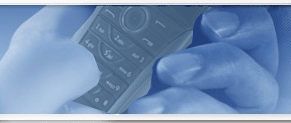|
|
| Author |
Message |
solutionfinder
Joined: 06 Jan 2005
Posts: 2
|
 Posted: Mon Jan 10, 2005 1:03 am Post subject: How to change this picture? Posted: Mon Jan 10, 2005 1:03 am Post subject: How to change this picture? |
 |
|
Hi,
Is there anyone here know how to change the mobile phone portion of picture 1 like picture 2? Or do I need a special filter or software to change it?
The most I can change is like picture 3? But, the result is not very good. Can anyone here help me?
| Description: |
|
| Filesize: |
24.35 KB |
| Viewed: |
706 Time(s) |
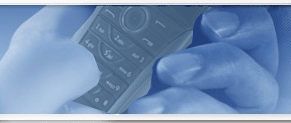
|
| Description: |
|
| Filesize: |
23.27 KB |
| Viewed: |
706 Time(s) |

|
| Description: |
|
| Filesize: |
24.95 KB |
| Viewed: |
706 Time(s) |

|
|
|
|
|
|
 |
swanseamale47
Joined: 23 Nov 2004
Posts: 1478
Location: Swansea UK
|
 Posted: Tue Jan 11, 2005 1:49 am Post subject: Posted: Tue Jan 11, 2005 1:49 am Post subject: |
 |
|
The way I would do this is, working with duplicates of the originals, after sizing the "new" phone match the colour (if you cant, desaturate the hands and match the contrast, then when you flatten the whole thing, turn it all back to blue) then with a copy (second) of the hands, extract the ends of the fingers (where they cover the phone) and after placing the phone in the hand, drag the extracted finger ends over the top so they overlap the phone (and match up with the originals) it will look as if the fingers go over the phone. Wayne
|
|
|
|
|
 |
solutionfinder
Joined: 06 Jan 2005
Posts: 2
|
 Posted: Tue Jan 11, 2005 3:49 am Post subject: Posted: Tue Jan 11, 2005 3:49 am Post subject: |
 |
|
Thank you for your reply, can you please tell me how to sizing the "new" phone match the colour?
Thanks again.
|
|
|
|
|
 |
Haunus

Joined: 24 Nov 2004
Posts: 740
|
 Posted: Tue Jan 11, 2005 4:24 am Post subject: Posted: Tue Jan 11, 2005 4:24 am Post subject: |
 |
|
couldn't you use an opaque fill to match the color.
| Description: |
|
| Filesize: |
60.03 KB |
| Viewed: |
673 Time(s) |

|
| Description: |
|
| Filesize: |
61.33 KB |
| Viewed: |
675 Time(s) |

|
|
|
|
|
|
 |
swanseamale47
Joined: 23 Nov 2004
Posts: 1478
Location: Swansea UK
|
 Posted: Tue Jan 11, 2005 3:18 pm Post subject: Posted: Tue Jan 11, 2005 3:18 pm Post subject: |
 |
|
If your using Photoshop, use image/size or after draging the phone onto the hand, use free transform (hold down shift to keep the proportions) Wayne
|
|
|
|
|
 |
Haunus

Joined: 24 Nov 2004
Posts: 740
|
 Posted: Wed Jan 12, 2005 4:30 am Post subject: Posted: Wed Jan 12, 2005 4:30 am Post subject: |
 |
|
workin with what they said I did this, I think you could probally do better than me, but i used the transform tool, some manual painting, and an opaque fill.
| Description: |
|
| Filesize: |
62.07 KB |
| Viewed: |
651 Time(s) |

|
|
|
|
|
|
 |
swanseamale47
Joined: 23 Nov 2004
Posts: 1478
Location: Swansea UK
|
 Posted: Wed Jan 12, 2005 2:09 pm Post subject: Posted: Wed Jan 12, 2005 2:09 pm Post subject: |
 |
|
Thats getting there, pretty good job! Wayne
|
|
|
|
|
 |
|